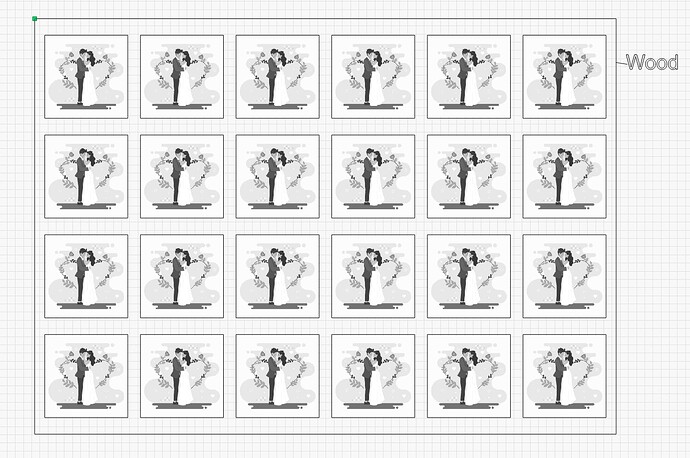As seen in the attached pic I am trying to cut out each of the squares from one larger piece of wood. My issue is that how do I lay the wood on the table, Thunder Nova 63, so that when I set my origin the wood is perpendicular on the table? Past attempts always end up with the cut out being off which makes the finished product look poor. Any ideas woud be appreciated.
Are you engraving them cutting them out? It might help to explain in more detail what you are trying to accomplish.
If you are doing an engrave then cut, it shouldn’t really matter if it’s exact. If you want the grain running up and down… that may be something else…
![]()
The photos are printed on then wood then taken to the laser. The wood is set on the bed and the each square has to be cut out individually. If the placement of the wood is off each square to be cut will be off and ruins the whole thing. I hope this explanation helps.
Ah… that makes sense…
Do you have a camera on the machine… Lightburn has a nice camera action that will adjust for it being off…
You will probably have to cut something to use as a guide for alignment…
I use a number of jigs to hold parts in predefined places.
What kind of size is this?
![]()
It sounds like you don’t have a 90 degree stop angle or other physical reference option on your machine. In my eyes, it is a very important tool that all machines should have as standard.
It assumes that there is a frame or other type of stop on the X and Y axis, starting from the machine’s home position, on at least 2 of the machine bed sides.
I have a frame of HDF, others use angle iron that they screw into machine beds or like @jkwilborn , who has a nice solution with a sheet metal on his whole bed, with threaded holes in strategically important places.
Once you have one of these, it’s the easiest in the world to align material, you don’t even think about it anymore. The only thing you “worry” about is that your material has 2 edges that are 90 degrees to each other or has other physical properties that make quick and reproducible positioning possible.
…and not to forget, a well tuned camera system will also do the job as @jkwilborn already said.
I have solved this by cutting two radiuses at the end of a plywood sheet so that I got two points of contact that I pushed up against the top gantry support of my machine, providing easily repeatable positioning of the sheet. I then cut a rectangle positioned at the upper left corner of the work area, large enough that it went off the edges of the sheet.
This has left me with an alignment tool having two square edges precisely positioned at the left and upper extremes of my work area, so that any substrate pushed up against these edges is easily placed at the edges of the work area. In practice this method is precise enough to repair mis-cuts and such without visible misalignments.
Thanking everyone in advance. I now realize that having a jig or positioning element to properly align my piece to be cut will be a must going forward. Now on to the process of creating a tool that accomplishes that goal.
This topic was automatically closed 30 days after the last reply. New replies are no longer allowed.