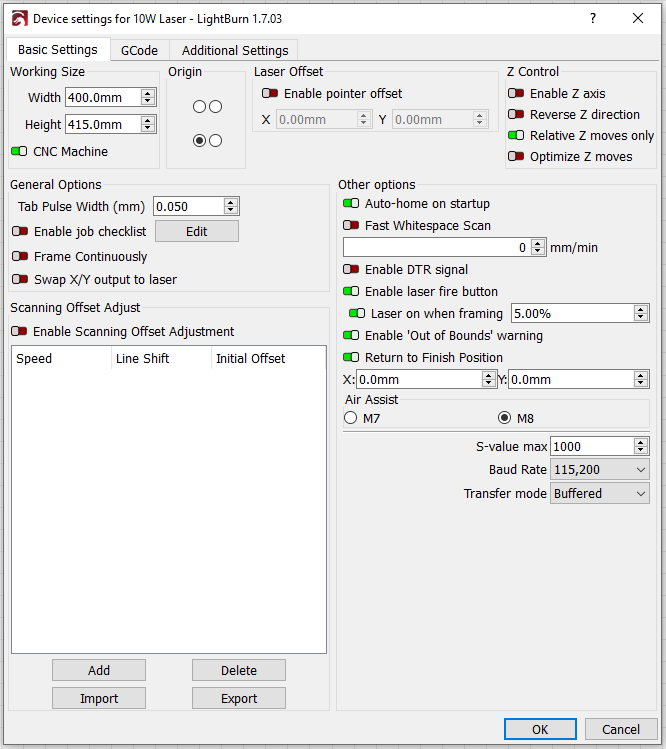Hi all
Apologies that my first post on here is a cry for help.
I have a Creality laser, a 10w. I’ve had it working previously, but now I can’t get the laser to fire. I can move it around around with Lightburn, Auto home works. The laser fire button will not fire the laser, It will frame the design, but the laser isn’t on and if i start a cut it moves around like it should but the laser isn’t on.
I’ve done some reading on here and tried a few things before I asked for help, but no luck yet. results below.
Hopefully someone will have some ideas on whats might be going wrong, almost guarantee it’s user error, but I don’t know what I’ve done…
-
Connected the laser to a 5w power source (A Creality S1 Plus printer with a laser controller built in) and the Fan activates as does the laser, and the light on the control board all light up, so fairly convinced the laser itself is OK.
-
Flashed the firmware with the one from Creality website.
This version - CV-30-V3_0_24_20221012_Release. seemed to be successful, all the correct beeps as per instructions. -
When i connect the Laser to lightburn I get this message
e[0;32mI (146838) serial: Line state changed! dtr:0, rst:0e[0m
e[0;32mI (146874) serial: Line state changed! dtr:0, rst:0e[0m
e[0;32mI (148119) serial: Line state changed! dtr:0, rst:1e[0m
ok -
$$ returns the following
$$
$0=10
$1=250
$2=0
$3=7
$4=0
$5=0
$6=0
$10=1
$11=0.010
$12=0.002
$13=0
$20=0
$21=0
$22=1
$23=0
$24=1500.000
$25=4500.000
$26=20
$27=3.000
$30=1000.000
$31=0.000
$32=1
$100=80.000
$101=80.000
$110=6000.000
$111=6000.000
$120=500.000
$121=500.000
$130=400.000
$131=415.000
ok -
$I returns nothing
$I
ok -
During Auto home i get the following
e[0;31mE (276155) gpio: gpio_isr_handler_remove(480): GPIO isr service is not installed, call gpio_install_isr_service() firste[0m
e[0;31mE (276156) gpio: gpio_isr_handler_remove(480): GPIO isr service is not installed, call gpio_install_isr_service() firste[0m
e[0;31mE (276802) gpio: gpio_isr_handler_remove(480): GPIO isr service is not installed, call gpio_install_isr_service() firste[0m
e[0;31mE (276803) gpio: gpio_isr_handler_remove(480): GPIO isr service is not installed, call gpio_install_isr_service() firste[0m
e[0;31mE (276805) gpio: gpio_isr_handler_remove(480): GPIO isr service is not installed, call gpio_install_isr_service() firste[0m
e[0;31mE (276806) gpio: gpio_isr_handler_remove(480): GPIO isr service is not installed, call gpio_install_isr_service() firste[0m
ok -
Basic settings
-
Latest version of Lightburn
-
Running on a HP eletebook, with windows 10.
-
I don’t know what the controller is but it connects using GBRL if that helps.