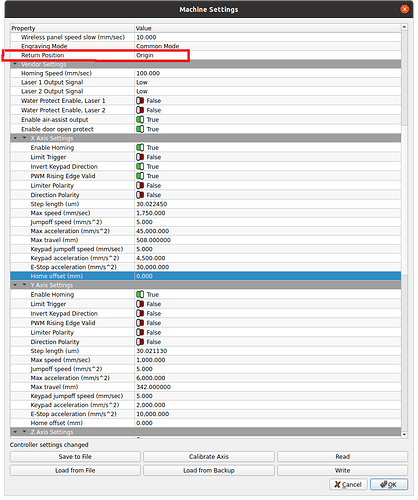Help! Laser head crashed and belt slipped. I need to reset 0,0 HOME POSITION.
Head crash and now laser rehomes to a new, wrong position even after power cycle. Hoe to tell limit switches to send to correct spot in home corner?
The reason these machines home, is they have no idea where they are at power up.
This requires them to home. This is what tells the machine where 0, 0 is located. So slipped belts won’t make a difference.
Do you get any kind of error messages in the machines console?
![]()
THANKS FOR THE REPLY!
No errors, and the laser head HOMES ok at start up but I think I need to tell it to move a couple of inches closer to the Y AXIS zero point after hitting limiter switches. I am losing this 1-2" of work area as the laser head settles further down the Y axis than it should.
What is this value (red boxed) in File → Machine Settings → Return Position ?
This is it’s operation when completing a job or a home operation, such as boot or console reset.
Ruida calls it a bit differently than Lightburn does, but they are equivalent to the descriptions of start from in the laser window. You can get the idea, anyway.
| Ruida | Lightburn |
|---|---|
| Origin | User Origin |
| Absolute Origin | Absolute Coordinates |
| No Return | Current Position |
Each axes also has a home offset, that can affect this… It’s highlighted in blue.
I’ve never used that option… you’re kind of on your own here… I know of no one that uses it… ![]()
![]()
This topic was automatically closed 30 days after the last reply. New replies are no longer allowed.