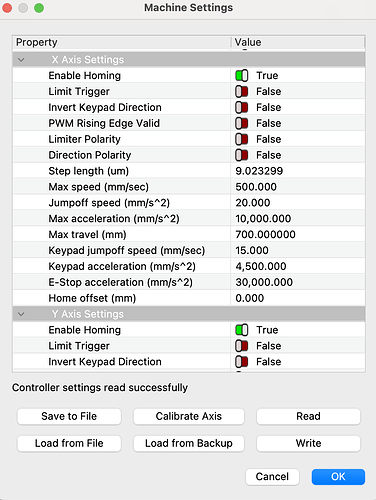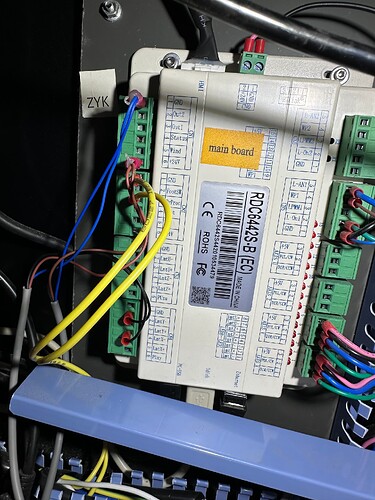I have a co2 80w Chinese red and black with ruida controller RDC644XS
about a year ago, on start up/when homing to the top right corner, the laser head would just bang into the rails and I’d just hit esc a thousand times to get it to stop.
This happened a few times, then it was working perfectly again - until it didn’t, and has started to do this again. I was heavily pregnant at the time and had no ability to get down to change the limit switches (after asking for help on laser fb group, we suspected it was the Y switch needing to be changed)
Fast forward to today - I have changed the Y switch
On diagnoses in the ruida controller, when tapping each switch with a screwdriver, each switch lights up on the controller - i.e. they are working
Even prior to changing the switch, they were both still lighting up when tapped with metal (switches physically lighting up and also lighting up on the controller) ??working
When moving the laser using the controller, it does not respect the x axis limit or the y axis limit - still bangs into right hand rail and top hand rail.
I have read many posts and enabled, and re-written the “limit trigger” on x and y in my machine settings on Lightburn. I have tried with them both on true, both on false, resetting the controller each time - still having the problem.
?Ruida software upgrade - doesn’t seem to be a firmware upgrade for this controller.
on the mainboard, (see picture), I have blue on ground, brown on +24v, and black on lmtY- & lmtX-
completely stumped, anyone have any other ideas???