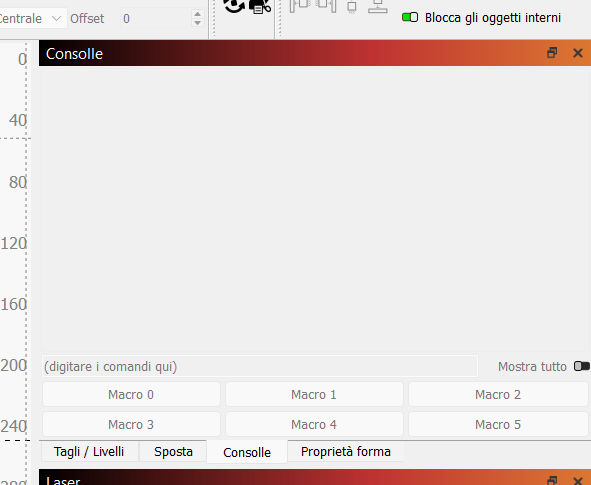Good morning everyone, I’m Fabio from southern Italy, I’d like to start by saying that I’ve been into the laser world for a few weeks. So I bought the LB pro license because I’m using an Omtech 100w. I UPgrated the demo version to pro. These days that I’m fiddling with LB and the laser I noticed that the console mask is not enabled, even though I’ve inserted it. How can I enable it to take a look at the dollar functions? I’m attaching a screenshot of the LB version. (sorry for my English)
Hi Fabio,
The Console Window does not work with DSP controllers, that is why it’s greyed out.
Your Ruida controller does not have any $ codes, but if you want to see the settings, go to Edit > Machine Settings (but best not to change anything unless you know what you’re doing and have made a backup of the settings to file first).
2 Likes
This topic was automatically closed 30 days after the last reply. New replies are no longer allowed.