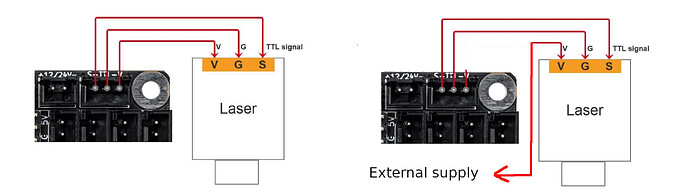so you have a pcb called “drive adapter”, is it rigth?
In a nutshell, yes…
All devices/supplies must have a common ground.
The external board does the same thing…
![]()
So I have to buy the driver adapter first
thank you very much for the advice
But was in the kit… or not?
Looks like it can be done with a pro kit, hopefully
you told that you got the pro kit… so the adapter is still in this pakage
Yes, that’s right, more or less like that
so you have all that you need
More or less like that, if the laser I ordered arrives, hopefully it will
ok so… you don’t still have it in your hands…
Yes, totally correct
I am very happy to be able to help all of you and I would like to thank you very much, if I experience difficulties later it will really help me if you can provide more input to help me ![]()
let’s wait for the kit, then we go on
I don’t know how electronically adept you are, but on my machine I just passed a new wire through the existing drag chains directly to the laser head. This bypassed the 12V that was supplied via the control board.
I had an old mount that fit an existing connector. The supply powers both the controller and the laser. Single connector makes it easy to move it around if I need to…
It really depends on your electronics ability…
This is the change… maybe it’s more clear. On the left is the original, on the right is the change…
Make sense?
![]()
Thank you for the input and it’s worth trying when my laser arrives☺
terimakasih atas bantuan dan masukannya ![]()
![]()
I don’t know what you are writing
thank you for the help and advice☺
may I ask how to set the laser working area with the mks dlc32 controller?
i want to change the working area of the laser to 1200mm x 1200m