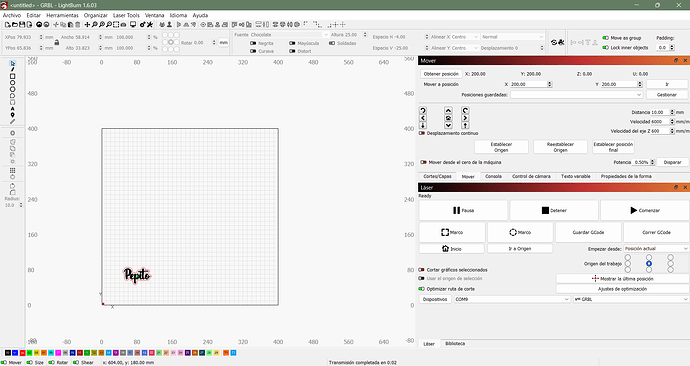Hi everyone, I need your help urgently. I recently bought the DIY 10w AlgoLaser machine and on the first day at LB I was getting an alarm 2 that said the following “ALARM:2
G-code motion target exceeds machine travel. Machine position safely held. Alarm may be unlocked. (Right click on ‘Devices’ button to reset connection)
At or near line 0:
Transmission completed at 2:22
[MSG:Reset to continue]” and that alarm was not coming up anymore but on Saturday that alarm came back when I was making a fill of my name on corrugated cardboard. Please help, I’m new to this and I don’t know what to do or who to ask for help.
Hello José
Alarm 2 normally indicate that what you are requesting to the machine is causing - or potentially causing - the laser to crash into the rails
Questions:
a) is the laser homing correctly?
b) what coordinates are you using? Absolute Coordinates?
Hi GilAraujo thanks for answering, when I press the Home button the laser returns to the zero point because when I press get position it says X: 0.00 Y: 0.00 Z: 0.00 U: 0.00 so I think that’s All Right. I’m using “CURRENT POSITION” because I don’t have enough full material so I have to use different cardboard parts.
Current position implies that the laser will try to do the job where it stands - BUT this where it stands is where the controller think it stands.
So if you use Current position center, and you press RUN.
Laser think is at X0 Y0 it will alarm 2.
Try this. Home > go to Move panel
X 200 Y 200 > click GO
Then move the material to under the laser and try a frame.
Do you still get an Alarm 2?
I went to START in move position, wrote 200 in X and 200 in Y and put it in GO then I made the frame from the middle of the current position and the alarm did not come out, what I mean is that alarm 2 goes off when it is in the middle of a job.
Drop power of both layers to 1% (so it doesnt engrave) and run it
The machine successfully finished the job of engraving the name from position X200 and Y200 and from the CURRENT POSITION in the middle but I tried as I was doing before, that is, I put the laser on HOME and manually move the machine to where I have a free space and start but almost at the end the alarm 2 goes off again. I just recorded a video, do you want to see it?
This is the issue. If you home and Manually move the laser - the motherboard does not know where it is - so it still thinks is X0 Y0
DO X200 Y200 THEN move the laser by hand.
Then motherboard will think is at X200 Y200 and not alarm 2.
of course if you are too close to the frame you can crash the laser head, so be careful.
I did another test by putting the machine in X200 Y200 and now it finished doing the job, so every time I go to work using the CURRENT POSITION on the machine I have to do the process of putting the machine in X200 Y200? I think it shouldn’t be like that (it’s my opinion) or am I wrong.
Goint go X200 Y200 simply gives your controler rooom on all sides
Because you want to use the center of the design
You could use absolute coordinates instead and move the design on the screen.
If you home machine - use current position center - and MOVE the laser by hand. you will always have the alarm 2, always.
Because you are moving the laser but the controller remains oblivious of this move.
I understand, so that was the solution, thank you very much for your help, have a nice day.
This topic was automatically closed 30 days after the last reply. New replies are no longer allowed.