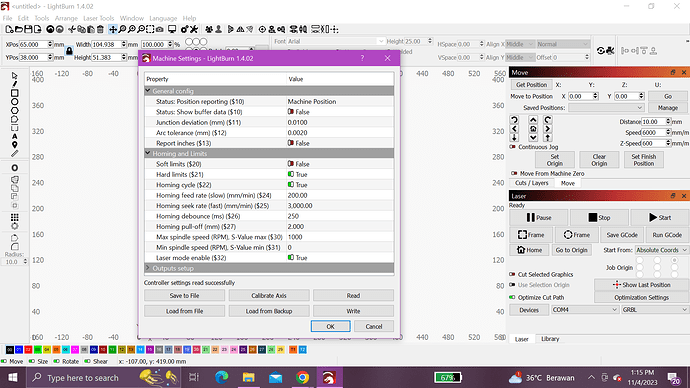I’m new in lasering, I’ve been looking for solutions but nothing is resolved yet, currently I’m using Sculpfun S30 Pro that I just got a few days ago and just starting a free trial of lightburn to test it out before I buy the full version. The laser is connected, homing, framing, etc works okay. But when I tried to do material test or any job the laser moves like it should but the blue beam were only blinking and didn’t leave any marks at all.
I tested the laser with others like RDworks or LaserGRBL and the laser works just fine, it engraved and cut as it should be. I only have this issues when I’m using Lightburn. I will include my settings here, as well to make sure I have everything right.
If there’s any other info needed, I’ll do my best to provide it. I just need help so this issues can be solved and I can start my works using Lightburn since I like how great it was. Thank you in advance.