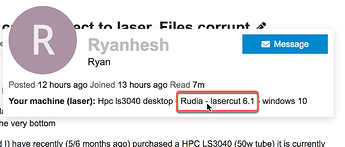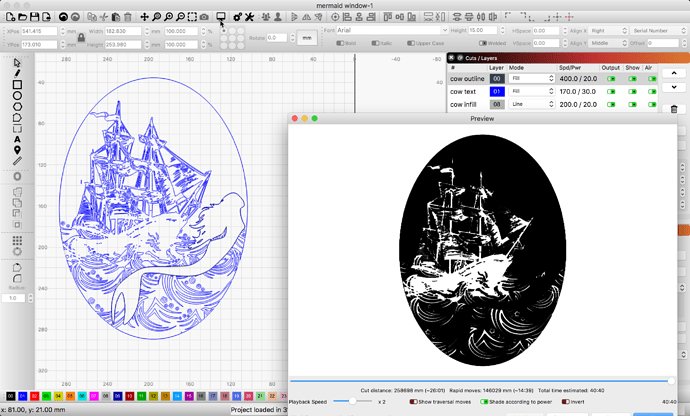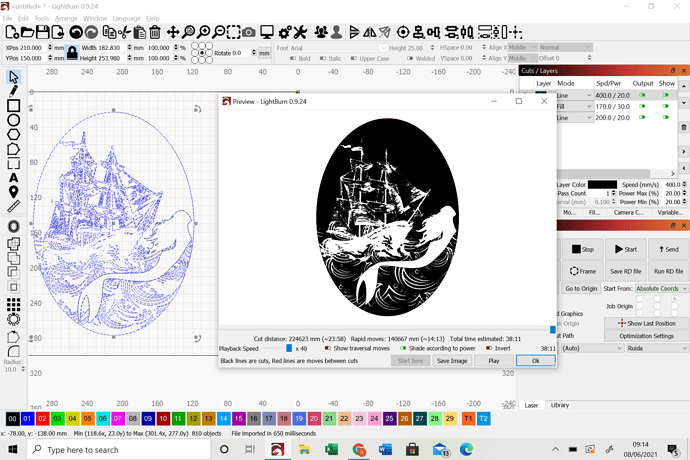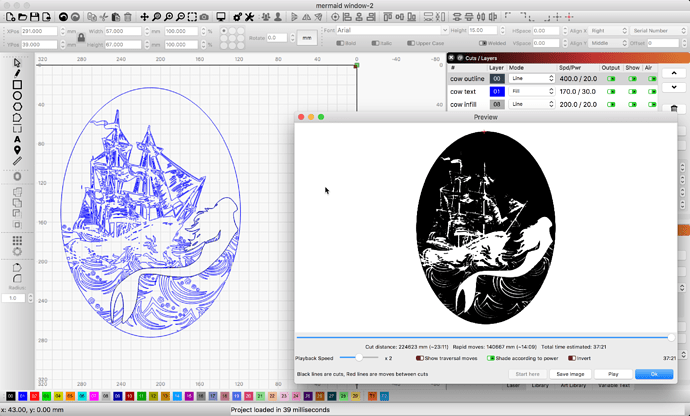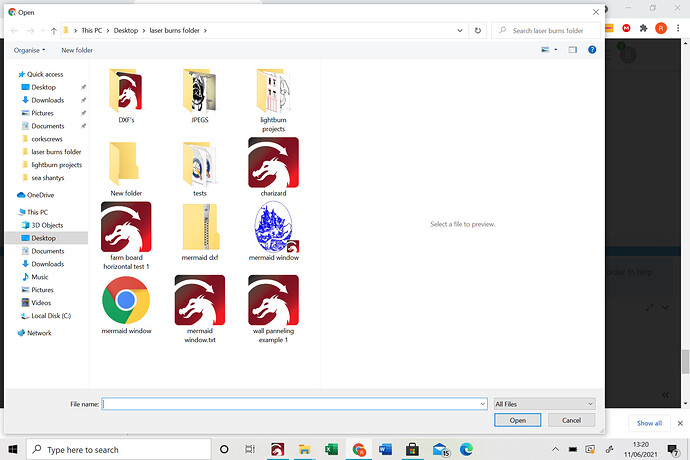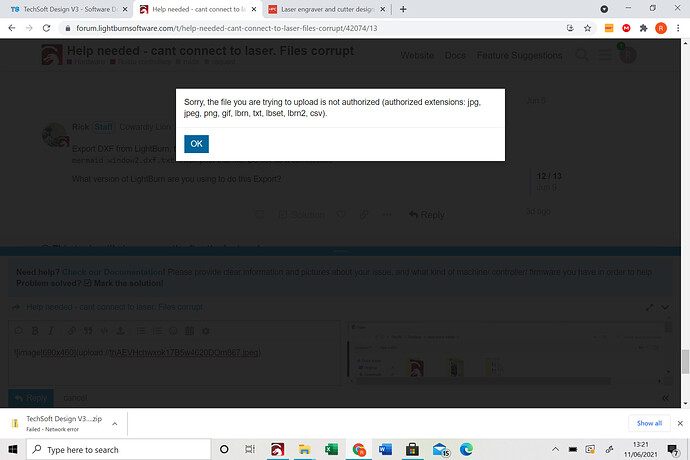Good morning all! Hope someone here can point me in the right direction!
Full story and explanation below
brief overview at the very bottom
We (my father and I) have recently (5/6 months ago) purchased a HPC LS3040 (50w tube) it is currently running on a windows 10 desktop using lasercut 6.1 software connected via USB.
Its primary use so far has been using the engrave function on oak to create key holders, plaques and name boards ect…all designs have been made in lasercut 6.1 by downloading DXF files and importing them to lasercut adding text and off we go. This is perfect for my father as this is its sole intended purpose for him. The setting used is generally 170/30/0.1
However I have found the limitations of creating designs in lasercut to be frustrating at the very least. So off I went and downloaded lightburn. This software is Brilliant, does exactly what I need it to do, easy to use and creates the results on screen as I want them.
However… I am using a galaxy book using windows 10 running the latest version of lightburn. I also have lasercut 6.1 (in Chinese) installed also.
So problem 1:
lightburn will not find the laser from my galaxy book- so I cant just connect and tell the laser to run my designs directly from my device.
My current solution to problem 1 :
Once I have finished making my designs I have exported them in DXF format to a USB and move them to the main operating desktop which has lasercut 6.1 installed. Open a new file and import the design.
Everything looks great on screen but none of the settings transfer over, this isn’t an issue but it does create 2 more problems.
Problem 2 :
The files created in lightburn transferred over to lasercut 6.1 do not come out how they were designed to come out or how the preview on lightburn say they will look.
If set to engrave the majority of designs are 80% ok but they miss giant sections of the design- doesnt engrave where it should engrave. Or engraved where it shouldnt.
Setting generally 170/30/0.1 (on 3 inch oak)
Or worse if set to cut ( by cut I mean score/ kiss cut / flying cut/ basic shape outlines / never to cut through a material)
Setting generally on 50/40 (on 3 inch oak)
It skips 80% of the design on a 10 minute design the laser only operates for 2. It will continue to draw the path of the design but not actually fire the laser.
From what I can gather so far. If i have made a design using the same features that lasercut 6.1 has. Meaning import any file as a dxf add some text and set to engrave it comes out fine.
Any design I have created or adjusted using features that lightburn has that lasercut doesnt such as node edit, bullion, blend shapes connect lines and bend shapes. This is where it all goes wrong and the design doesnt print correctly.
Problem 3:
Some designs are corrupt once transferred.
Example
I have created a 20x20 grid for power setting test functions -10 to 200 power 10 - 200 speed
When imported to lasercut and all the settings adjusted (only doing 1 line at a time - so the 10 speed first then 20 and so on)
The machines home is top right.
For the size of the image the laser must be bottom left or top right.
But when pressing start the machine no matter where I put the starting point and no matter where I position the laser to start when pressing go the head will shoot off the x axis towards the rail causing a soft stop. It’s as if the files believes it is 3x larger than the bed but still wants to try and perform the function.
I’m at a total loss.
So in short
Issue 1 - cant connect galaxy book to laser using lightburn.
Issue 2 - lightburn files do not score where they should or engrave where they should using custom designs transferred to lasercut.
Issue 3 : some files corrupt after transferring from lightburn to lasercut.
Any help on these issues would be massively appreciated.
Kind regards R&G