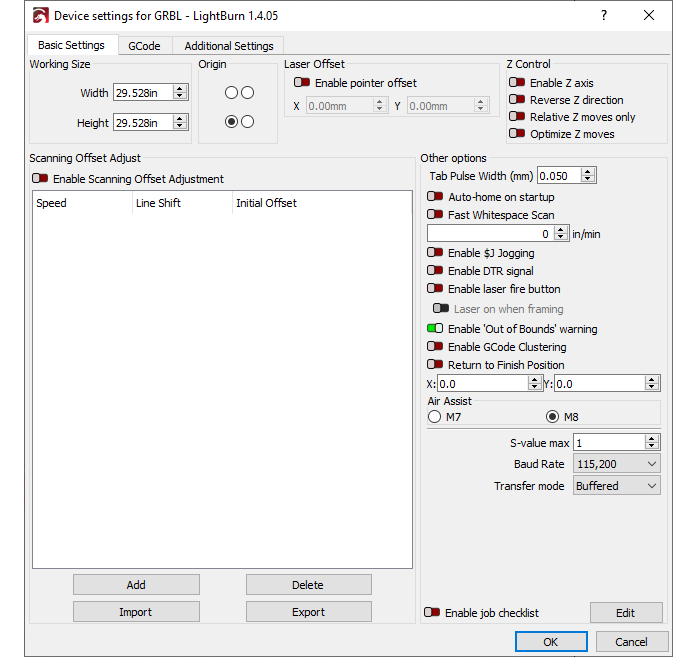I am using the JTech 2.8w laser on an Inventaqbles X-Carve. I have been running this setup with Lightburn for several years without any problems. It ran fine yesterday.
Today I installed the 1.5.01 patch. Now the same file I used yesterday travels the path of the graphic, but the laser does not fire. I turned the laser on manually to be sure it was functioning. It was fine.
Any help will be greatly appreciated.
Steve
Does this mean that the laser does not come on at all? Or you’re saying it’s not burning as you expect?
Can you to go File->Save gcode, then save the file with .txt extension and upload the file here for review?
I don’t know how to save as .TXT
Laser Imprint Ideas (2).lbrn2 (212.3 KB)
It does not fire at all
Go to File->Save Gcode. Once you do that, name the file anything but ending with .txt.
Lightburn.txt (90.8 KB)
Looks like you may have a configuration problem.
Can you provide the following:
- Screenshot of Edit->Device Settings
- Run this command in Console and return the output:
$$
$$
$0=10
$1=255
$2=0
$3=7
$4=0
$5=0
$6=0
$10=0
$11=0.010
$12=0.002
$13=1
$20=0
$21=1
$22=1
$23=3
$24=25.000
$25=750.000
$26=250
$27=1.000
$30=1
$31=0
$32=1
$100=26.756
$101=26.725
$102=50.198
$110=8000.000
$111=8000.000
$112=2540.000
$120=500.000
$121=500.000
$122=300.000
$130=750.000
$131=750.000
$132=203.200
ok
Perhaps I’m wrong. Is the $30=1 deliberate? This would give you almost no control over the power level of your laser and is highly unusual.
S Value Max in Edit->Device Settings appropriately reflects this value. Technically this should work to turn on the laser.
If nothing has changed then there’s likely something else going on. Review all wiring and make sure that nothing has come loose.
How are you testing the laser?
There is a constant power switch on the side of it
Something between the controller and the laser module is likely failing in that case. Check each part of the chain.
Do you have a voltmeter that you can use to go from controller down and check PWM voltage?
yes I do have
Thanks for the help.
I have to get to bed. Very early day tomorrow.
Problem solved.
Found a broken wire.
Yippee!
Thanks for the help!