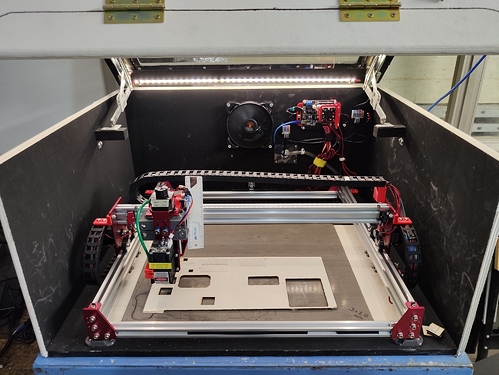Hi everyone,
I’ve been able to modify my Elekslaser with a motorized z-axis. I also replaced the ManaSE board with one bought on Aliexpress (by CronosMaker) which also supports a small spindle. The idea behind this is to create a CNC machine which can work with either a Laser (diode, 5.5 W) and the spindle to work on different projects. This is how it looks like at the moment:
Together with the z-axis I also installed limit switches (2 on X and Y axes and 1 on Z axis) and uploaded a custom GRLB 1.1h to adapt it to Lightburn requirements, namely:
- After homing I have forced machine coordinates to zero
- Added homing with limit switch at the TOP of the z-axis gantry, inverted Z movements in GRBL so that the laser head moving DOWN shows positive numbers only (which I also corrected in Lightburn checking “reverse Z direction” to allow consistency with icons in the user interface).
These are my GRBL settings:
$0 = 10 (Step pulse time, microseconds)
$1 = 25 (Step idle delay, milliseconds)
$2 = 0 (Step pulse invert, mask)
$3 = 1 (Step direction invert, mask)
$4 = 0 (Invert step enable pin, boolean)
$5 = 0 (Invert limit pins, boolean)
$6 = 0 (Invert probe pin, boolean)
$10 = 1 (Status report options, mask)
$11 = 0.010 (Junction deviation, millimeters)
$12 = 0.002 (Arc tolerance, millimeters)
$13 = 0 (Report in inches, boolean)
$20 = 1 (Soft limits enable, boolean)
$21 = 1 (Hard limits enable, boolean)
$22 = 1 (Homing cycle enable, boolean)
$23 = 7 (Homing direction invert, mask)
$24 = 100.000 (Homing locate feed rate, mm/min)
$25 = 1000.000 (Homing search seek rate, mm/min)
$26 = 250 (Homing switch debounce delay, milliseconds)
$27 = 1.000 (Homing switch pull-off distance, millimeters)
$30 = 255 (Maximum spindle speed, RPM)
$31 = 0 (Minimum spindle speed, RPM)
$32 = 1 (Laser-mode enable, boolean)
$100 = 80.200 (X-axis travel resolution, step/mm)
$101 = 80.200 (Y-axis travel resolution, step/mm)
$102 = 405.800 (Z-axis travel resolution, step/mm)
$110 = 5000.000 (X-axis maximum rate, mm/min)
$111 = 5000.000 (Y-axis maximum rate, mm/min)
$112 = 100.000 (Z-axis maximum rate, mm/min)
$120 = 800.000 (X-axis acceleration, mm/sec^2)
$121 = 800.000 (Y-axis acceleration, mm/sec^2)
$122 = 20.000 (Z-axis acceleration, mm/sec^2)
$130 = 442.000 (X-axis maximum travel, millimeters)
$131 = 334.000 (Y-axis maximum travel, millimeters)
$132 = 43.000 (Z-axis maximum travel, millimeters)
I read a lot in the forum about how to setup the z-axis movements using the “Relative z moves only” option…and it works well! First I focus my laser by jogging the head on the material surface at the right distance, then I add z-increments for each pass. I’m happy about it!
I wanted to try to work WITHOUT the “Relative z moves only” option, as I felt that I should try working in “full” absolute coordinates. I know that my laser focus point is at z=39.20 mm from the machine bed (downwards from the limit switch), so I figured that I could use this number as a z-offset for each layer (positive value, as the head has to move down into the material). Then I input the material thickness (in this case 4 mm plywood) and run a single pass test shape: the system works fine! The head moves down by (39.20 - 4 =) 35.20 mm and starts the laser.
Now with the problem: I tried to set z-increments per pass and the program stops in the middle of the job with ALARM 2; in particular, I get 2 full passes and then the machine halts. The increment settings are: z step per pass 0.5 mm (in) on 4 passes (hence a movement of 2 mm down at the end of the job. I’m nowhere near the machine soft limit (which is set at 43 mm) so I don’t know what to think. The funny thing is that I tried to re-set the z-offest way up at 10-15-20 mm and I get the same outcome: 2 passes of the laser hovering in mid-air and then ALARM 2.
I tried to disable soft limits in GRBL ($20=0) and the job runs smooth without a problem. Unfortunately for me, I would like to have them enabled because the bottom of the z-axis is the only limit I have not installed…
Yes, I could work with “relative z moves only” or install an additional limit switch to the bottom of the z-axis (although I have to go through the hassle of wiring everything into the cable chains for the 3rd time)…but I still don’t understand why I get that ALARM 2 even though I’m so far away from the z soft limit.
Does anyone have an idea?
Thanks in advance for the help!