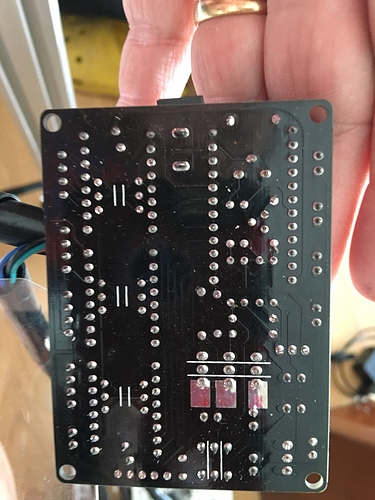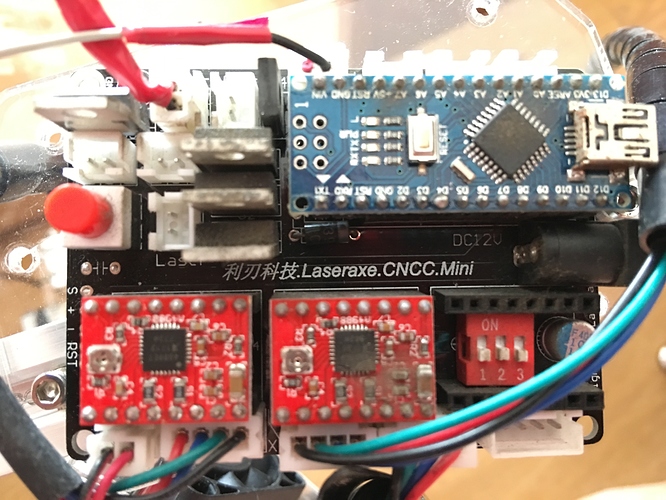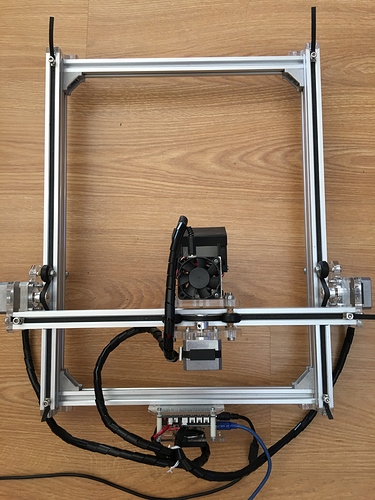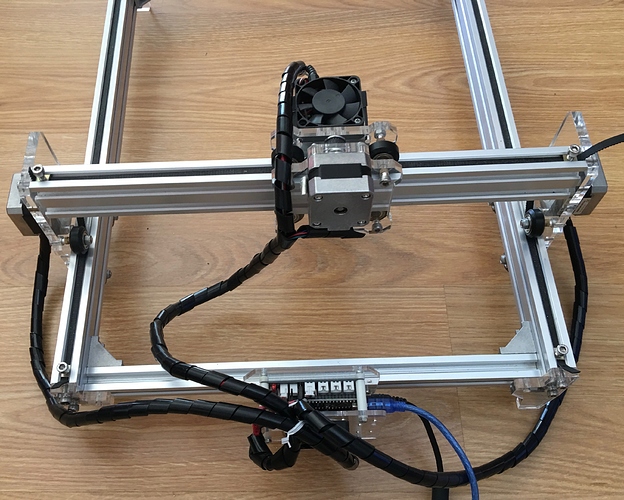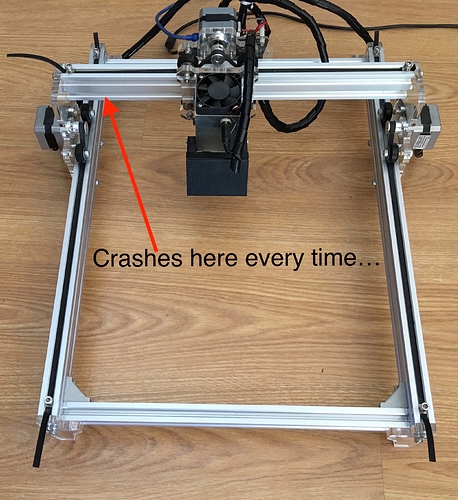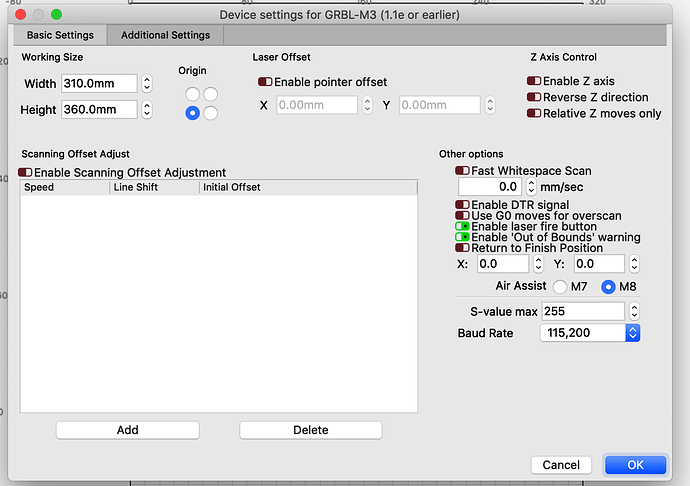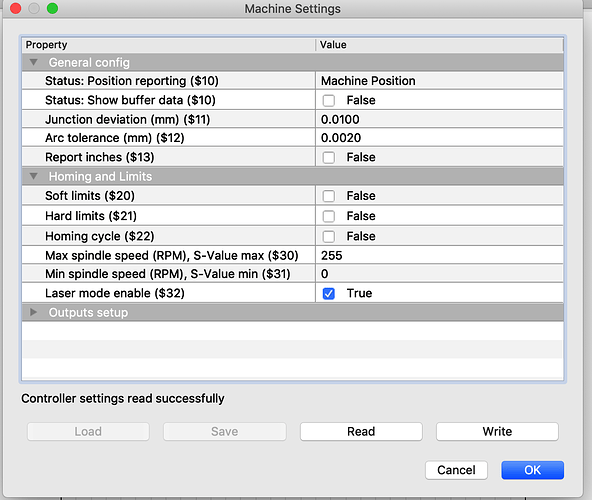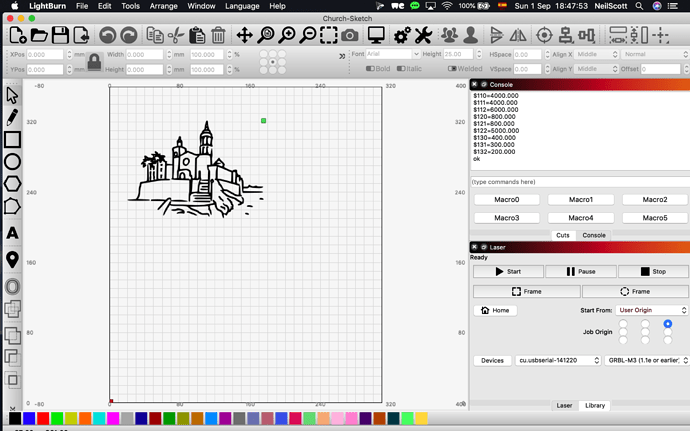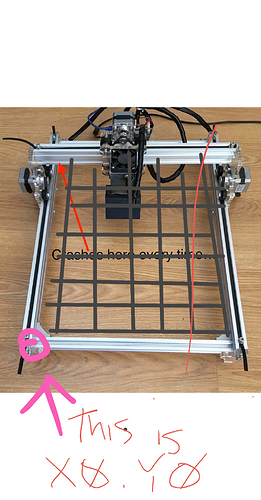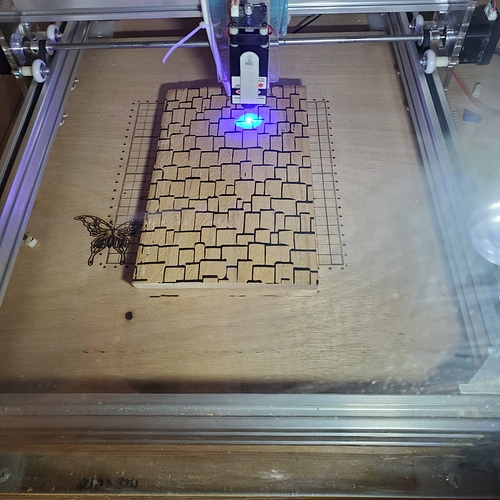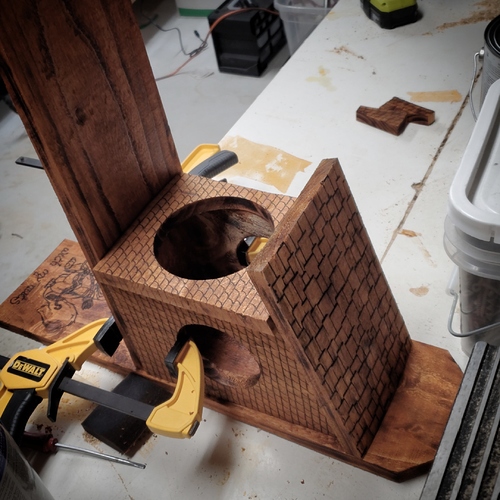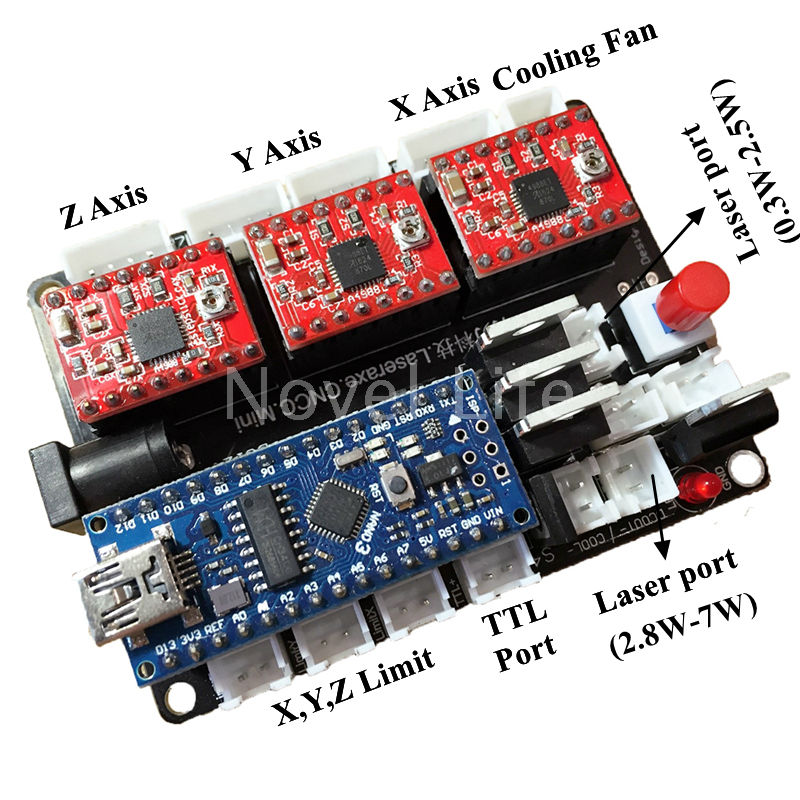Not that new but suffice it to say that for a long time I have been too ill to be able to get into my laser and lightburn deeply, ( Oz knows about my issues ) I am asking some simple questions to get me going again as I am now hopefully on the road to recovery.
I did start about a year or more ago and then due to medication I was not able to continue, my concentration now has improved to a point where I think I can make a start, over the last few days I have been having a little play with Lightburn and importing images and with the help from some kind members have turned a png using trace into a vector file, Another member on here on Sunday kindly showed me his laser and how quickly it engraved and cut out the logo as a beer can/glass mat, It was brilliant to see it via video link from Spain to Wales in the UK.
Now I thought I could just go ahead but no, I straight away ran into problems.
The main thing is my laser is connecting to Lightburn and I am on the current build using Mojave on OSX: Communication all seems ok.
My laser is an Endurance 10 watt diode on a Eleksmaker A3 clone using a Laseraxe CNCC.Mini MCBoard from about 15 months ago, looks perfect and I have used it once or twice in windows but not much on a mac.
The X and Y steppers all seem to work ok but I have issues in finding myself with in the available engraving space.
I have imported a Lightburn file that I have now made and I do not understand how I can get this to engrave and why when its on one part of the page it seems to want to always start the cnc and the Z gantry moves to the far left ( from standing in front of the machine looking at the laser head)
as you press play it goes immediately to the left and tries to continue, I then have to quit the job as i think it could cause damage to the stepper as its making a knocking noise as its trying to exceed the X axis rail.
Once or twice I left it a little longer and the laser fired up.
It doesn’t matter wherever the image is in the workspace in Lightburn it just seems to default to this position.
I know the laser fires as I have used the “Fire” option in Lightburn and I have focused the beam using this option to a tiny point and within a second it burns through paper and wood.
So basically can I please ask for some help to try and guide me either with a tutorial or a simple explanation as to how to get to the right area.
When i press the play button it does come up with a message that it is out of bound sand do you want to continue, I choose yes and the latter happens.
It seems to me that my workspace is too large and the machine does not know where it is relative to the home.
I do not have X & Y limit switches on this machine. I do not know whether Lightburn has the ability to input software limit switches or not.
So pressing home just generates the 5 error message.
I have included some photos of my machine, (without air assist) and some basic lightburn settings and the file i am using. I would very much like please some help but please bear with me as I take very strong medication and towards the middle of the day I do not function very we,.
This for me is part of my medical recovery therapy after a 5 year illness both mental and physical and a lot of operations and rehabilitation in learning to walk all over again.I still have two more to go in the Fall/Autumn
Now I now seem to have woken up and I am eager to learn albeit baby steps so please treat me accordingly and I thank you in advance for any help. Neil
Sorry for the length of this post, just wanted to explain my stupidity!!
Hopefully the photos and lightburn file are correctly Uploaded. Tx
Church-Sketch.lbrn (116.5 KB)