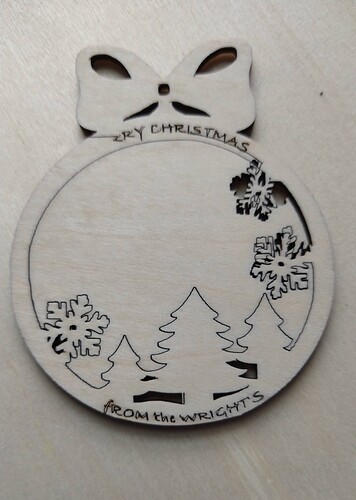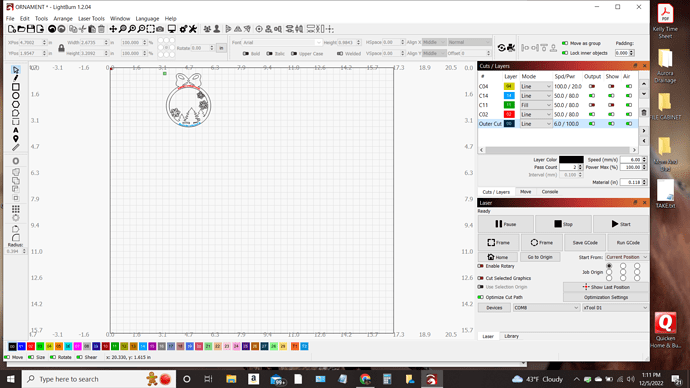Can anyone give me some ideas on what to do? I was cutting ornaments and the first one cut great except for the Merry Christmas which was my fault I had it set to fill not line. So I tried another one and the only thing I changed was the order of the cut I had it set to cut the outline first on the first one so I moved that cut to last so the ornament didn’t fall out before the engraving was done. But It never finished and the laser went off the pattern and just burned a straight line about halfway through. So the third try I moved the outline cut back to number one. It did this one a bit better but mangled the star and never cut all the way through the outline. In between cuts 2 and 3, I shut everything down cleaned the laser, and started new but it still went off the pattern and burned the line. This isn’t the first project it has done this with. I can’t seem to do more than one copy of anything. I have updated my firmware and am using lightburn 1.2.04 machine is a Xtool D1 10W non pro.
I’m having a very similar problem and can’t seem to get anyone to help… I’ve done several projects that will randomly just stop mid cut and cut a straight line through the project. It has happened in several different files, so it isn’t a particular file. One is a file I created from scratch and it was engraving and randomly stopped engraving about 85% of the way through and cut a line across the top of the design instead of finishing the engraving and then doing the cut line around the outside. It was supposed to be an ornament as well. Working with tumblers and the rotary tool has been fine except for figuring out how to get the tumblers on straight lol
Hello, this is happening to me on an OMTech 60W, it seemed to have started happening after the lightburn update. I noticed it seems to happen when copying and pasting designs in lightburn (it doesn’t seem to happen if I use an imported file without editing it). Cutting lines works without any problems, and most engraves work just fine.
Hi, I finally got mine working but I tightened the belts and cleaned my laser. and Shut everything down I unplugged the machine and completely shut everything down for a couple of minutes. But when I started back up it worked great so I’m not sure which it was that fixed it. I hope this helps it’s very frustrating trying to figure it out though. Good luck
I’m having the same problem. My XTool D1 cuts everything else great, but cuts this line whenever I edit a project. Did you find any solutions?