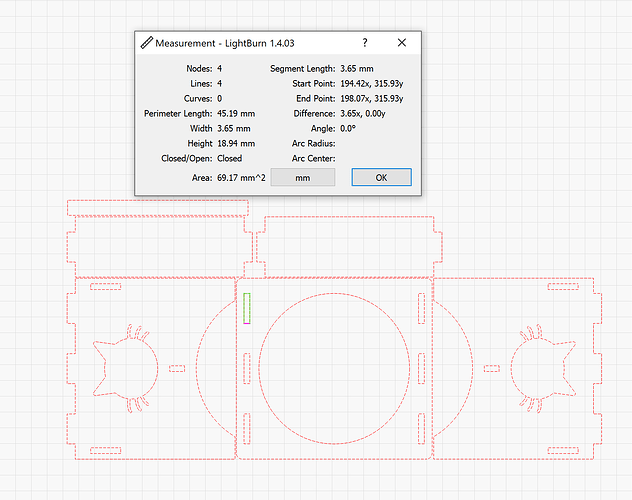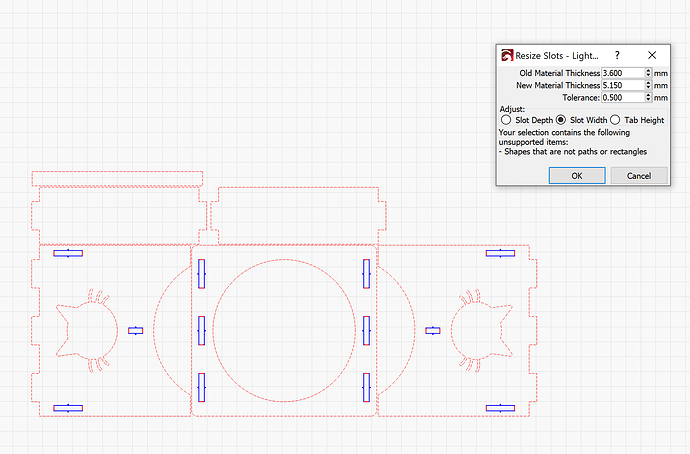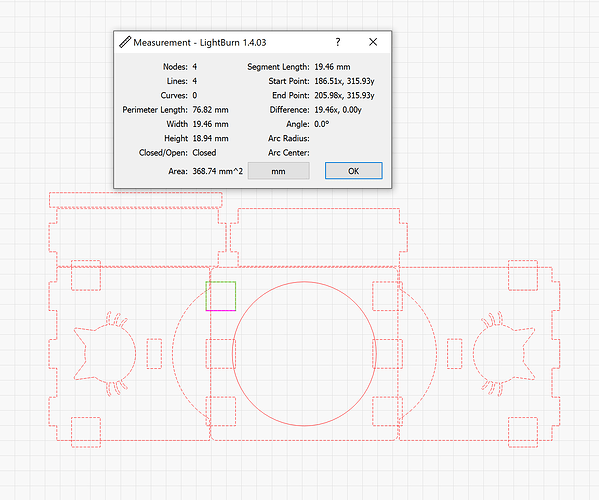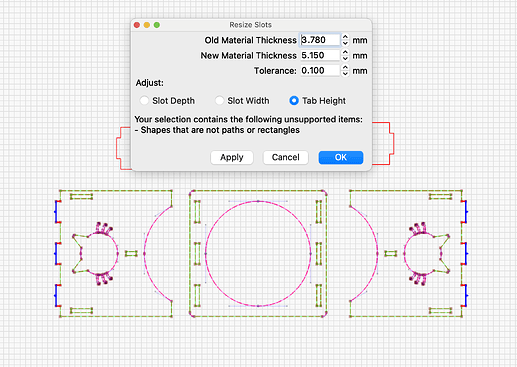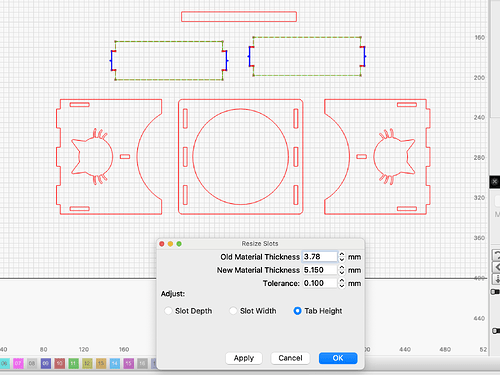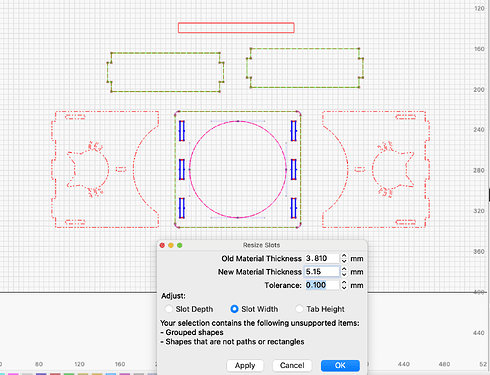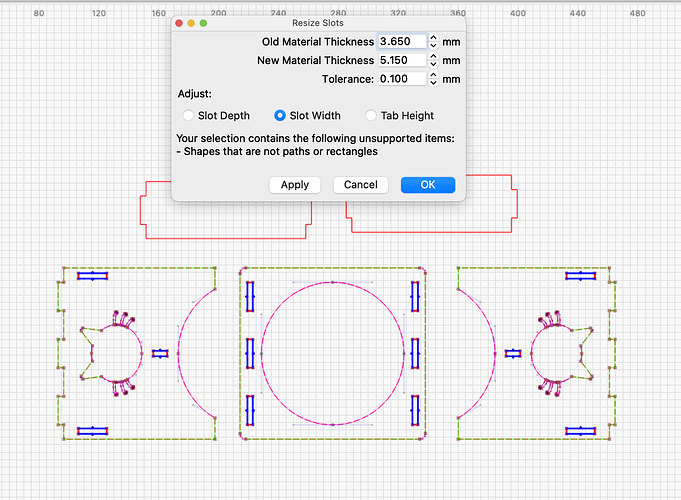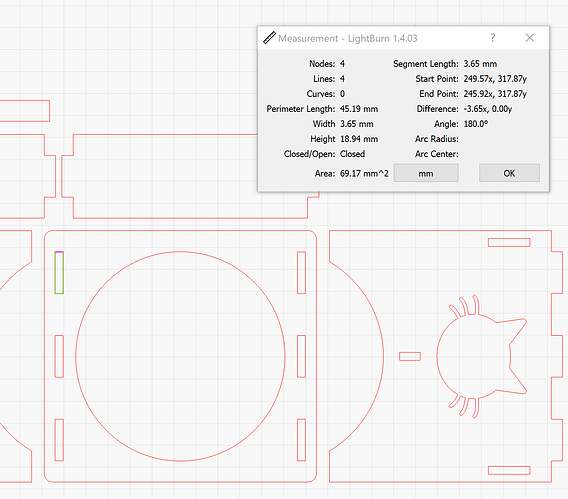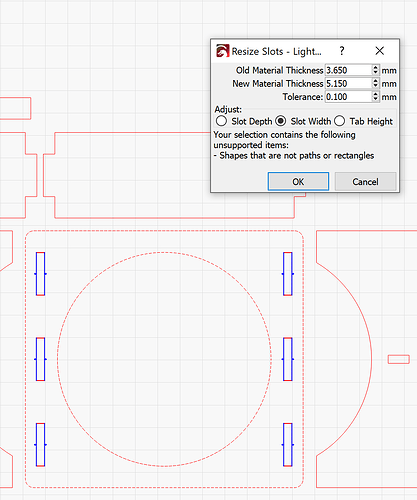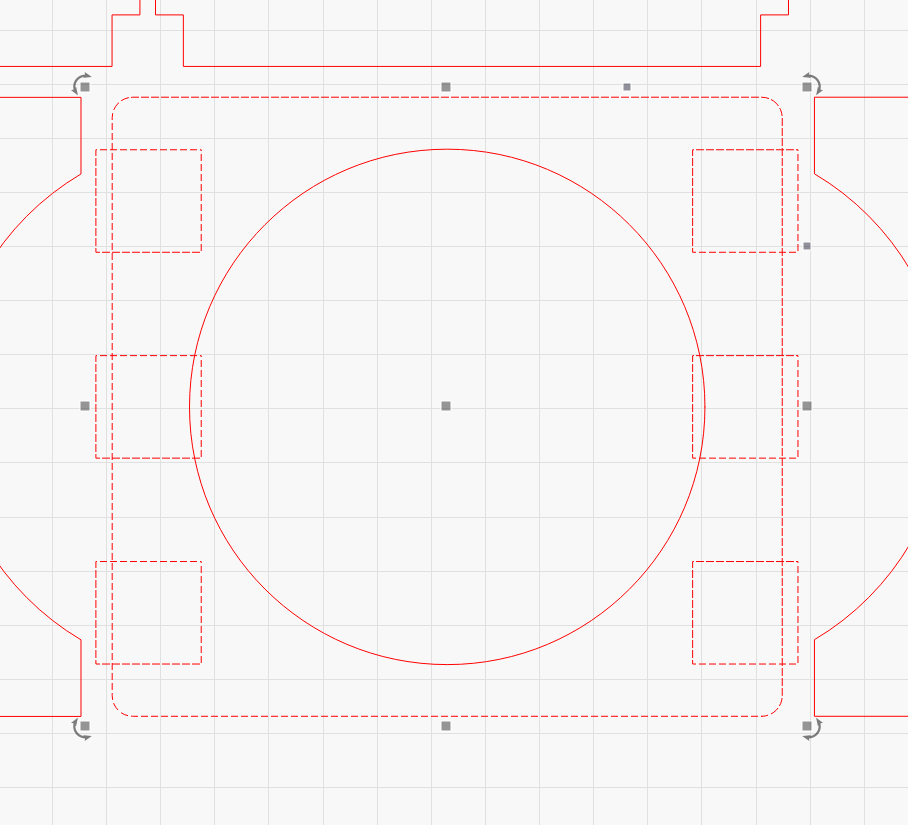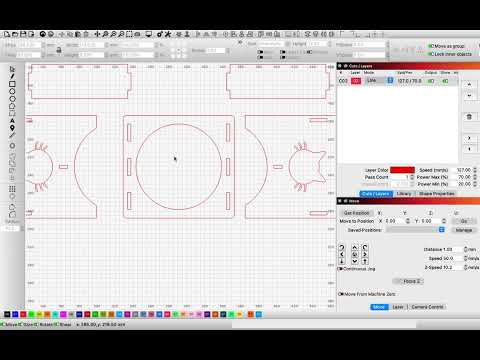I’m trying to resize the slots and tabs for a Cat feeder my wife wants to cut out. When I use the tool in light burn it blows it way out of proportion. the file says its set up for .2in (5.08mm) material and I have is 5.15mm thick. I tried to just select each slot and make it wider which made it where they would fit but the tabs were 3ish mm too short so it wobbled around a good bit. I’m trying to learn what I’m doing wrong with the auto tools. Any help would be greatly appreciated!!!
Maybe provide the file to look at. Also, you will need to find your kerf offset.
I did attach the file to the original post. Its an SVG. Running kerf offset test again now so I can make sure its accurate. Will post back as soon as its done Thanks!
Kerf offset is .09mm
Here is the file again…
I am a little insecure what you want, what is your material thickness/desired slot wide?
Ok I got the Tab part figured out I think. Still having problems with the slots. I watched the lightburn video on it again and I think I’m doing what it says but its not giving me a good result.
I measure the original slot width…
I go to Tools - Resize Slots in Selection, I put in the slot width that i measured and it finds all of the slots. I put in my new material thickness…
And this is the result I get…
I don’t understand what it is that I’m doing wrong. It worked great for the tab height and moved those exactly. Hopefully someone can see what I have done wrong and guide me the right direction. Thank you!!!
Edit… I got it to work, sort of. I did the math and figured out what percentage it was over shooting on my input, reduced my input from 5.15 down to 1.362 which had the blue arrows showing it making the slot narrower, and once I hit ok I ended up at 5.148mm It makes no sense why I had to do all the math to get it to work right but it worked. Hopefully someone will see something I did wrong and it will be much easier next time
There is a little mix in your original measurement, but there is no need for a calculator if just the start and the end result is inserted correctly.
Kerf compensation should always adjusted in layer properties
that is missing one, sorry
No need for sorry, I’m trying to learn. I have my kerf offset correct in the layer section…
The tab length works exactly as I expect it to. But when I go to sloth width its not correct at all.
It measures at 3.65mm
I put in that info here and it shows the slots, I only have the center part selected here…
I click ok and this is what I get…
I tried changing the measurement to the 3.810 that you have and get the same result. But when I change it to 1.363 I get 5.151mm instead of 1.363, Its blowing it up 3.81*** times what measurement I put in there. I need to go try it on my other computer and see if I get the same result.
Same result on my other computer. I guess I’m just not seeing what you did differently than I did
Hope that helps, otherwise I don’t really see why it doesn’t work for you.
I’m on an LB beta version, but as far as I know, apart from the “Apply” button, nothing has changed in the resizer tool.
Let me know if you get it working, otherwise I’ll try reinstalling a LB 1.4.XX version and test again.
I would play with the tolerance to get what you want.
Also the Lightburn beta release has several things addressed in the slot resizer.
There’s a bug that has been fixed in the current public beta release. If those objects are native rectangles that have scale applied, there was a bug in the code that computes the required amount of scale to apply to get the new slot size.
Try downloading from the link on this page and see if this version resolves your issue:
I’m sorry for the delay in getting back to you. I just tried the beta version and it worked perfectly!!! Thank you!!!
This topic was automatically closed 30 days after the last reply. New replies are no longer allowed.