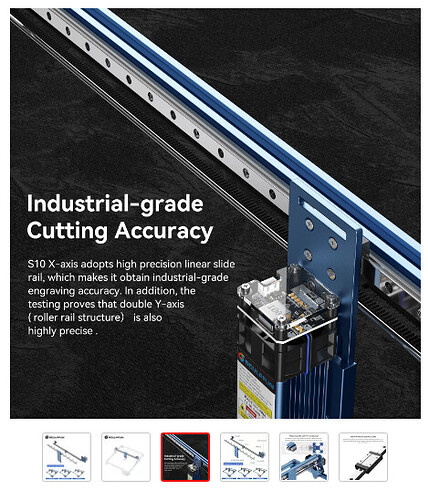I upgraded ma Sculpfun S9 with the X-Axis Upgrade kit. I did as they told me on the tutorial video. After finishing the upgrade i made a test , i drew a circle. Unfortunately it drew an (lying) oval. I checked every screw (i didn´t touch the y-axis mechanics during upgrade of x-axis), the belt but everything was fixed and on correct position. The tutorial did not ask me to change parameters in laser grbl, so i didn´t. Where is my mistake? I’m so frustrated…
There is no x-axis upgrade kit. I think you are talking about the y-axis? The x-axis has the laser module mounted on, the y-axis is going back and forward (Coordinate systems & workpiece alignment - Diode Laser Wiki)
Of course, you need to carefully adjust all mechanics, see here: Guide to mechanical adjustments and maintenance and maybe also here: Workspace extension kit - Diode Laser Wiki
Ah, you are talking about the linear rail upgrade. OK. ![]() I thought you were talking about the extension kits.
I thought you were talking about the extension kits.
That’s another story then ![]() The linear rail might need to be lubricated, just move it (slowly) along the axis and check for resistance. Then, check that the belt is not too tight. Additionally, make sure the small grub screw holding the pulley on the motor’s axis is tight, sometimes they are loose.
The linear rail might need to be lubricated, just move it (slowly) along the axis and check for resistance. Then, check that the belt is not too tight. Additionally, make sure the small grub screw holding the pulley on the motor’s axis is tight, sometimes they are loose.
Additionally, go through this guide which shows all mechanical things to check further: Guide to mechanical adjustments and maintenance
Thank you very much, I’ll give it a try and tell you if it helps…