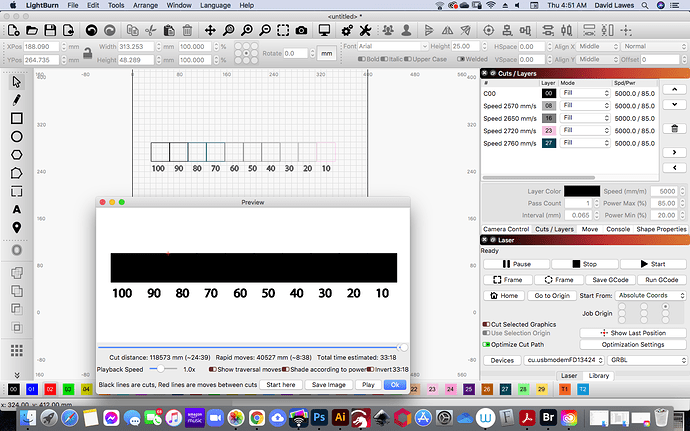I am trying to output tints of black from Lightburn from a vector created in illustrator. I made a scale ranging from 100% black to 10% black. When I import the illustrator file into Lightburn I’m getting 4 layers. Is it even possible to output tints of black?
LightBurn does its best to map imported design layer colors to those on the LightBurn color pallet - if in Illustrator you had 10 different colors, my guess is that those colors are too close to each other, which is why you only see 5 colors when imported.
You have 3 options:
- In Illustrator use more distinct colors for each of your shapes to match the layer options in LightBurn
- Simply change each of the squares to be a different layer in LightBurn after you import the AI file
- Use the same color for all the squares and then in LightBurn go to the Shape Properties panel and change the power scale value for each of the 10 squares.
The last option is likely the best for what you are trying to do. By keeping all squares in the same fill layer and using power scale, you can change the min/max power for just that single layer but still see what the power differences look like between that range.
Someone actually already made a generator for doing just that:
https://www.o2creative.co.nz/laser/lightburn_advanced_generator.php
I’m new to this forum so excuse me if I have made any mistakes in replying. The material must have moved at least I think because I did another one and taped it down and it seems fine. If I have anymore problems I will let you know.
Thanks
This topic was automatically closed 30 days after the last reply. New replies are no longer allowed.