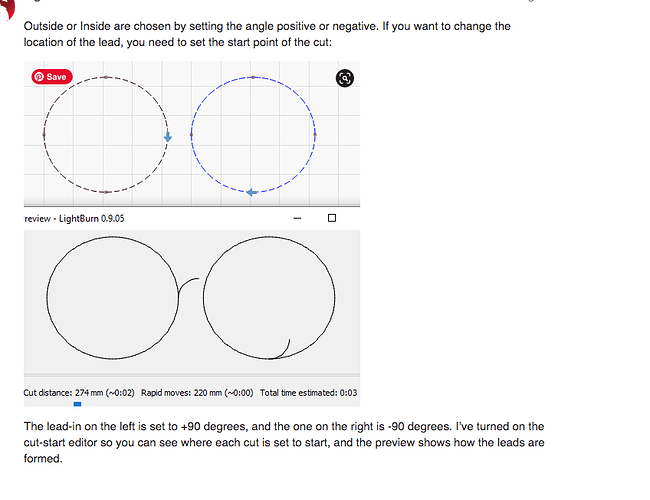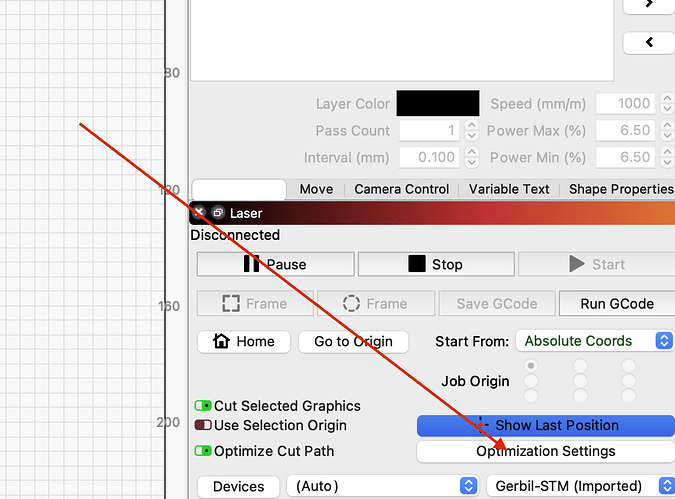I saw it mentioned in a forum post but for the life of me can’t find it. I am wondering where it is, and always where to see the cut start editor that is referenced in a post as well. Thank you!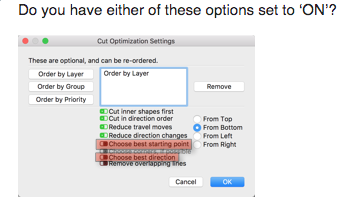
Hiding in plain sight. sigh #thatKindOfDay - thank you thank you for your help! Appreciated.  Now off to google “hide backlash”… !
Now off to google “hide backlash”… !
A work in progress…: https://lightburnsoftware.github.io/NewDocs/OptimizationSettings.html
Awesome! I will work through that material. Thank you!
@LightBurn has been known to do that with many of the ‘things’. ![]() As an FYI, remember your friends, Hover = Tool Tips, Hover+F1 = Pop window to Documentation Help, Preview = Measure Twice/Cut Once.
As an FYI, remember your friends, Hover = Tool Tips, Hover+F1 = Pop window to Documentation Help, Preview = Measure Twice/Cut Once.
We have been building out this set of resources over the last few releases to help. From a “Start to Finish” project - providing basic LightBurn knowledge for new users, as well as going deeper into the more advanced features, while presenting in a better organized way. We hope folks like it.
Please excuse and report any dust-bunnies you come across. Also been working and updating the video collection, although that is going to take longer.
hove + f1 = awesome! thank you!!
This topic was automatically closed 30 days after the last reply. New replies are no longer allowed.