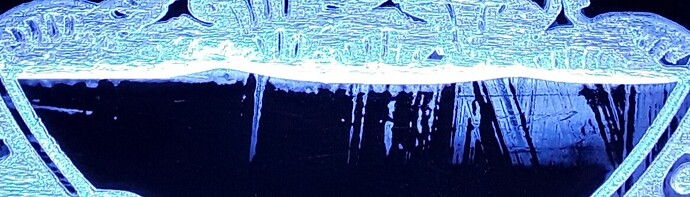Hello People, Can anyone help by telling me why when I engrave Acrylic on 80w red and black, I get these markings. I engrave 3mm at 250 speed with 12 percent power. Any thoughts would be appreciated. Many Thanks
Are you using cast or extruded acrylic ?, you need to be using cast extruded looks very messy like your picture, I have an 80w and fill 250mms @20% and cut at 10mms @ 35%, you may need to change these slightly for your machine.
Hi, I’m using cast acrylic, I will try the setting that you suggest and adjust accordingly, Many Thanks.
Make sure you have your focal length set between the nozzle and the work piece.
Whenever engraving anything (wood, acrylic, etc.), it can be tricky because you are doing delicate, detailed work which requires everything to be correct and many things can effect the result such as air pressure, type and brand of acrylics some of which may behave differently, and even your chiller coolant temp which can effect the power of the beam. So this can be somewhat difficult work even to begin with.
I have been working with more and more acrylic lately. Sometimes I use cast, sometimes I use extruded depending upon the effect I am going for. The engraving in extruded will be more clear/transparent which can be filled with that thick acrylic artist’s paint that comes in a tube. Any spray on paints or chemicals will cause the engravings to crack (though extruded and cast acrylic may be spray painted before engraving). To achieve the best, clearest result in engraving extruded, I lower the bed 1mm - 2mm below the focal point. Also, experiment with different line spacing.
Cast envraves in a more opaque, frosted result which is good for engraving art over just clear, unpainted acrylic. Then, I have the best result with engraving in focus and slower speed like 100 - 150 mm/second and significant air pressure and close line intervals.
One pic is of extruded that has been painted black first, engraved and cut, then filled with paint as described. The other is cast acrylic that has simply been engraved.
Tim
Many thanks for the information guys, and very impressive work Tim…
Thank a lot Tim, useful.