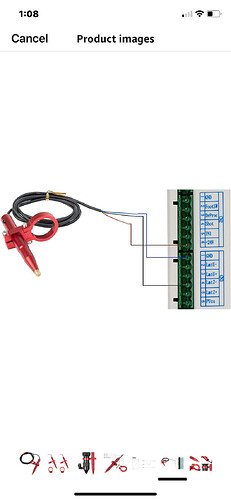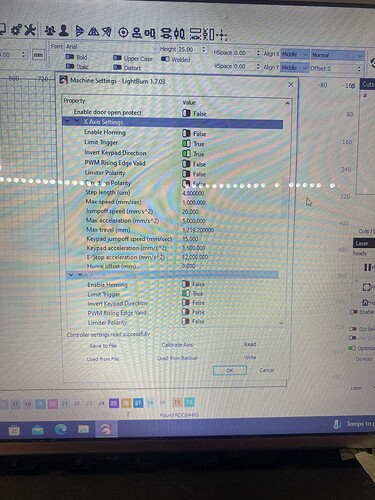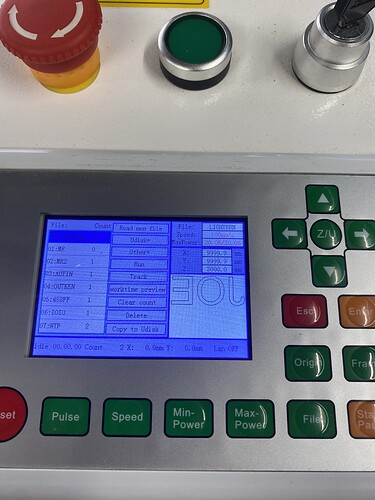Hello I have a ruida RD 6442S controller just installed a cloud ray auto focus the The bed goes down, but will not come back up and anybody walk me through the Settings that I am missing. I powered it up exactly the way the diagram shows on Cloudray
On my machine, the platform starts by going up to contact the “pen” = switch, then lowers to the focus point.
Perhaps the Z axis is configured with the wrong direction polarity. If so, change the Edit → Machine Settings → Vendor Settings → Z Axis Settings → Direction Polarity switch to the other position and, if necessary, also flip the Invert Keypad Direction switch.
I crawled through the various Autofocus settings a while ago in the KT332N on my machine, which may provide some hints as to how they interact:
Hey, thank you so much for giving me an idea to try something new. I will do that. I also noticed I didn’t have my brown wire hooked up to the 24 V once I did that everything worked except for the bed coming back up also it would not focus. Needless to say here is the actual picture of the hook up.
I tried changing the Z access direction polarity, and now the table goes up, but it won’t go down lol this is too funny. Not sure if anybody can help.
Is that also the case with the manual Z axis buttons on the machine console?
Upload some screenshots of the Machine Settings showing these sections:
MiscellaneousforFocus DistanceVendor SettingsforHoming SpeedZ Axis Settingsfor all the other values
Perhaps the speed or acceleration is too high for the motor to handle when reversing.
I’ll try that tomorrow thank you for your time
Unfortunately, phone pictures of screens are almost unreadable at this end. Next time around, please take actual screenshots:
The machine display shows the X and Y axes are at 10000 mm, which means they have not been homed. If the machine has home switches (which it almost certainly does), set the X and Y Enable Homing switches True. Because it almost certainly does not have limit switches on the other end of the axes, set the X and Y Limit Trigger switches False. Doing that will eliminate the problem of Absolute Coordinates not working. ![]()
For the Z axis:
- Set
Limit TriggerswitchFalse - Set
Max Speedto 10 mm/s - Set
Max Accelerationto 100 mm/s² - Set
Home offsetto 0.0 mm
Calibrate the Z axis step length by measuring the actual distance the platform moves when you jog it 10 mm, then set the Z axis Step Length to:
1.25 × (actual distance) / (jog distance)
The 1.25 is the Step Length setting. Repeat that process using the new values of Step Length until you jog it 10 mm and it moves 10 mm, whereupon it’s all good.
With that setup, the machine should home in X and Y when you turn it on and come closer to doing the autofocus dance when you poke that menu selection.
Take screenshots of the X Y and Z settings, then let us know what really happens.
Wow, thank you very much. I owe you one brother you ever need any answers on construction building and renovating? I’ll be happy to answer them lol have a great day.
We bought this house specifically to avoid those projects, but ya never know … ![]()
It worked we’re in business thank you very much for all your help. I got it dialled in perfectly. The auto focus works and I’m gonna start cutting some projects this weekend. Thank you very much.
Good morning I want to pick your brain for one more thing when my machine goes to Home. It keeps wanting to continue to move. It doesn’t stop. The sensors are working. I’ve tested them, but it does not stop the machine in the home position it rattles and wants to continue running any thoughts on that?
Next, verify the signals reach the controller. The 6442 manual says pressing Z/U → Diagnoses on the controller display will show the input signals. Then manually trigger the home switches and verify that the X Limit - and Y Limit - indicators change.
On my KT332N, the indicators light when the switches are active = triggered. However, @jkwilborn reports his controller has indicators that light when the sensors are not active. The key point is that the indicators change when you manually trigger the switches.
If the indicators do not change, then you must find out why and fix it. Wiring? Power? Something else?
If the indicators change, then set the Limiter Polarity for the X and Y axes True and see if it homes correctly when turned on. That would be unusual, but not unprecedented; Gewike machines are … odd.
If that doesn’t get it working, then things get ugly.
Thanks again will try. It’s not a big deal if I can’t get it to home the unit still works fine thank you sir.
I’m pretty sure things like Absolute Coordinates won’t work correctly, because the LightBurn coordinate system won’t match the controller’s coordinate system.
Don’t give up on it too soon.
Everybody will assume homing works on a machine with a Ruida controller, so remind us it doesn’t should you need help with something else. ![]()
Last one and I think I might’ve asked you this seems to work great so far but when I engrave everything seems to be upside down, I’m not sure how to flip it so it’s facing me when I’m staring at it and it’s the same on the screen in Lightburn
Set the dot in Edit → Device Settings → Machine Origin to match the corner where the home switches live.
More info: