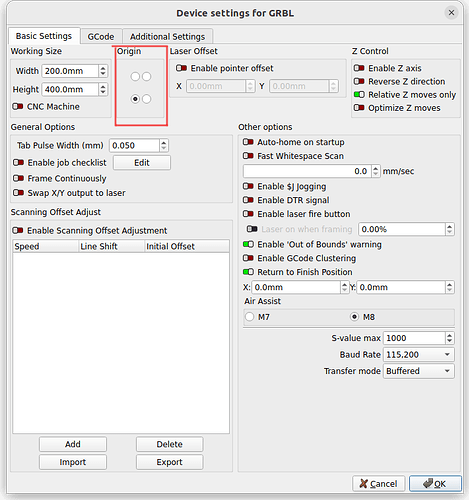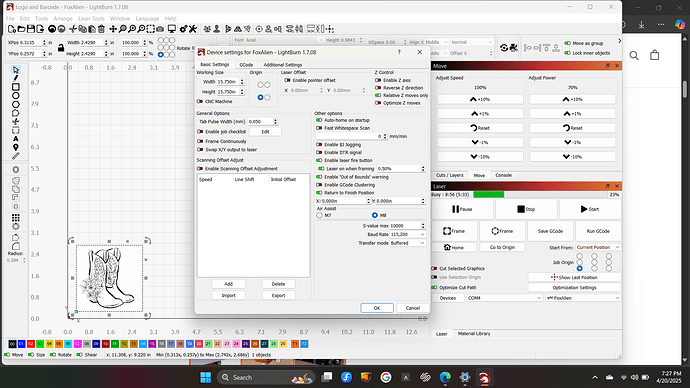Having issues setting and maintaining home position. I first used lasergrbl then decided to try lightburn I have made several etches/cuts only using the user origin. I’d love to be able to use Absolute Coords, I power the machine up it hits the limit switches (homes) click get cords says 0x:0y. When I hit start or frame it tries to move to the opposite corner (or there abouts). I will then hit home again and then click get cords and it will be -14.875x:14.875y. I have done the $RST=* after reading other users having similar issues but have had no luck. Any help would be greatly apperciated.
Do you have the machines origin set correctly in the device settings?
My visible light led home to the front/left, as noted in the device settings for my grbl machine. My co2 homes to the rear/left.
Front/left would be my first guess.
Did you follow the Lightburn grbl setup instructions?
![]()
Thanks for the quick response.
i have it set to front/left
I’m pretty positive I followed the set-up instructions
…I’m a little confused, shouldn’t you also use “Absolute Coords”, and not “Current Position” as you show in your settings?
If your limit switches are “bottom left” your home should also be set there, if you want to use absolute coordinates.
If I have misunderstood something please come back.
Isn’t a FoxAlien a CNC machine? Then it’s probably configured to home back-right and work in negative coordinate space. This would also explain your movement behavior. You can toggle the „cnc machine“ setting in device settings if that works out.
Sorry I misspoke I am only able to use Current position, Absolute cords and User origin sends my machine in the opposite corner once starting a job or trying to frame job. Machine is configured to front/left. Works fine with the cnc programs and worked fine with the lasergrbl program. I tried toggling the cnc setting and it puts me in a positve14.875x:14.875y after homing and giving command to move. It then tries to drive further front left but errors out after contacting limit switch.
I think @misken is right with his comment regarding negative coordinates. The problem is that LightBurn does not work with negative coordinates. If it is possible to set up your machine as a “Laser” then that will solve your problem, i.e. home is always where your endstops are.
Ps. I think we have some friends here in the forum who have the same machine as you, it would be nice if they could shed some light on the subject a little more.