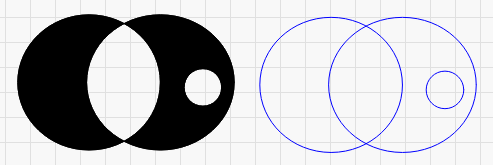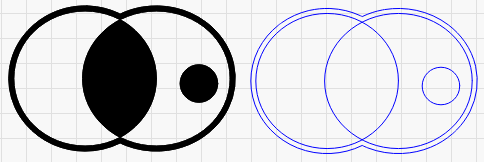Hi there!
I’m fairly new to Lightburn but have experience in AI. We got our laser about a week ago ( Nova 24 ) and noticing some things when I import a AI file into lightburn.
- Lightburn sometimes doubles my stroke lines. I have go in and " delete duplicates"
- Sometimes another layer pops up called C23 and it’s pink. I always have to delete it.
- I know with stamps we have to create a duplicate of the bounding box and set that to red in order to invert the design but do I have to do that with all of my designs such as regular wood engraving?
I also do wooden dog tags. I feel like Im missing something or doing something wrong in AI with my files before I import them. Seems to be these steps shouldn’t have to happen once it goes to Lightburn.
I hope someone understands what I’m talking about. I can post a file if needed.