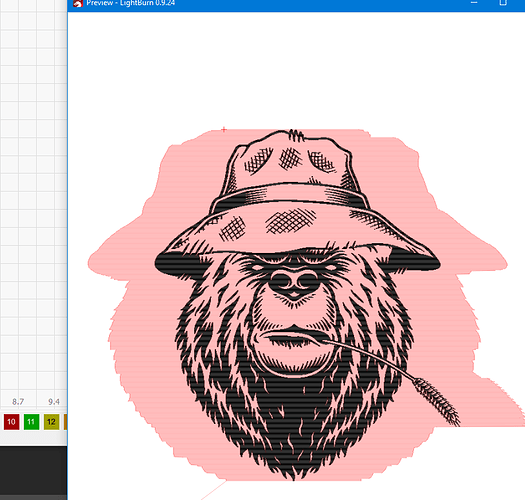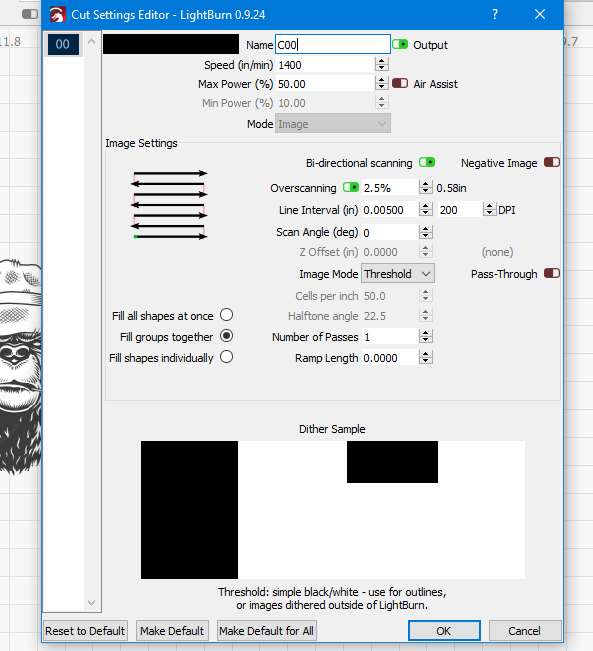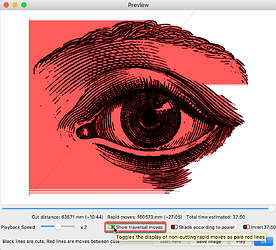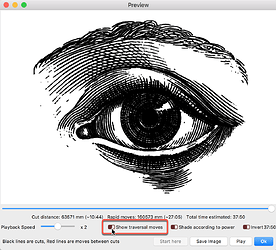I have loaded the picture and when I view the preview it red where it should not be. Help.
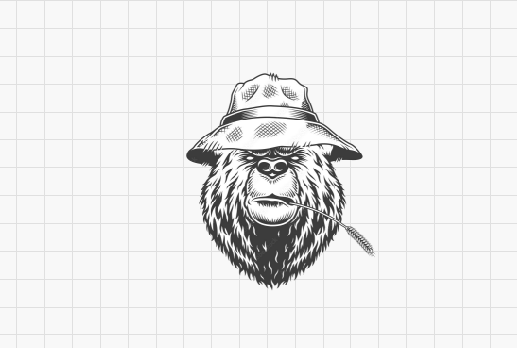
Hi Richard and welcome.
If you open the ‘preview’ again and click ‘show traversal moves’ so it’s not green, that’s why it shows red.
The red is just showing you the ‘laser scan’ or movement.
And includes the overscan of 2.5% set for that layer. 
how do you remove the red that you dont want the laser to burn
It doesn’t burn the ‘red’ it’ll only burn the image, the 'red is just showing you the movement of the laser.
If you don’t want ‘preview’ to show the ‘red’ click the small tab which says ‘show traversal moves’ (so it doesn’t show green) just below the preview image.
The red color is just showing laser travel movement in the Preview window. This allows you to preview where the head will go, so you can check not to hit a hold-down or part of your work. Check to see that the travel path is clear. You can turn that On (green) and Off (red) in the Preview window, as @Kris1 said. I’ll show you…
-I must learn how to do that 
This topic was automatically closed 30 days after the last reply. New replies are no longer allowed.