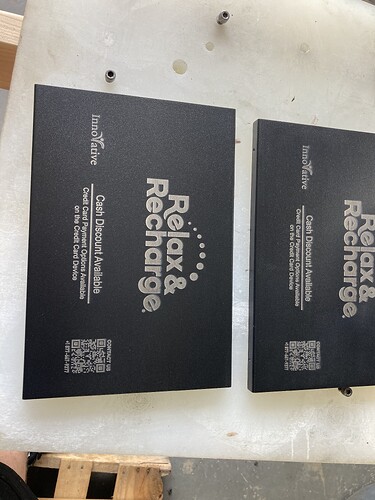I am currently operating at 100% power speed 8.0 and having trouble with burning through all the way in one pass on powder coated aluminum pictured below are the differences between 3,2 and 1 pass. I cannot figure out how to adjust the frequency or change the S-value max on my light burn 1.3.01 settings (it doesn’t come up as a option) what can I do to get the results of 3 passes but in 1
Those settings are not available on machines with Ruida controllers, because they do not use G-Code and do not have the same configuration options as GRBL controllers.
Given that it’s a 150 W CO₂ laser, something seems badly wrong, because it should be depositing plenty of energy on the material.
Most obvious: do you have LightBurn set to use mm/s speed units? If you are using inch/s units, then the laser is moving 25.4 times faster than you may think based on the numeric value.
Less obvious, but equally important:
- Are the mirrors & focus lens clean?
- Have you verified the mirror alignment & beam position from Mirror 1 at the laser tube to the nozzle exit aperture?
When the units are mm/s and the optics are clean & properly aligned, then run a series of Material Tests with filled squares for speeds from 10 mm/s through 500 mm/s and power from 15% through 80% to get an idea of the results over a broad range of conditions. Upload a picture so we can all ponder what’s going on.
This topic was automatically closed 30 days after the last reply. New replies are no longer allowed.