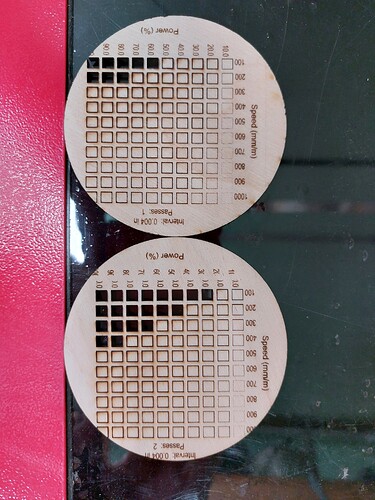Normal disclaimers, don’t drink and drive, objects in mirror, don’t park and drink accidents cause people, remove clothes before ironing, trained amateur, don’t try this at home…Yeah, fun stuff.
Windows 10 machine, X7 Pro with an extention kit. No major modifications to the laser or the table. Tried as might, I can’t keep the computer from doing software updates (windows…damn things!). When it does an unauthorized update (every 30 days even though I have them ‘no updates’ set, screw your settings, we’re updating and you can’t do anything about it) it usually takes 30-45min before the computer is available to be used. Trying to do anything while this is happening is pointless, so I just let it run it’s course. Happens on 2 separate machines of identical vintage, so it’s just pointless to go back through each machine every time it updates since nothing changes, and 30ish days I’m dealing with the same thing again.
Anyway, this last time the shop computer updated, it completely reset the X7 firmware to original version it came with in 2022 (hmmm…that was interesting), it complete wiped Lightburn (back to 1.3, hmmm…again, interesting), completely wiped all the fonts I’d had downloaded (starting to get angry), and for some reason, the laser module stopped having any power (now I’m pisseddd). It did NOT restore a previous version, since it didn’t have any on the local machine (saved to a portable and unplugged/offline disk). Crap, oh, well, lets start over. Reloaded everything from the offline backups. Yeah, nope. Wipe the machine, reload from an even older backup, nope.
So, here I am, my ‘workhorse’ X7 that has been running hard since I got it, all of a sudden can’t make enough power to cut paper above 100mm/s at 100%. Reset everything to original, downloaded all ‘new’ up to date stuff and reloaded all the document and engraving files. Finally, we’re ‘back’ to what was normal the previous day when I shut it down. Has a pretty blue light, but now with not enough power to cut paper, hair or scorch skin (yeah, dumb, but I wanted to verify there was nothing coming out of it. Separate power supply, bright blue light, no cutty. New power supply, no cutty. Guess I now need a new head.
Decided on a Longer Ray5 10W because of price. I didn’t need another new machine, just the head and the exact replacements weren’t all that easily available. Figured I could make something work regardless. Pushed the order button, and waited.
The Longer Ray comes as a 3 pin connector, but everything inside the head is the exact same. (angels singing, rainbows, clouds parting!) So, pulled the laser module out of the X7 housing, pulled the laser module out of the Longer Ray5, reused the original X7 circuit board and the new fan, squirted in some new heat sink compound and slid the new module into the existing X7’s housing. Perfect fit.
Reassembled everything, tested it out and we’re back in business. New focal length is a lot longer than the X7’s head. From the 2-3mm originally under the housing, to what is now a bit over an inch-ish, so about 20ish mm to 50mm. Makes a requirement for a longer shield since there’s now 1"+ of laser beam and uninhibited reflection, but that’s easily cut and formed out of a sheet of colored acrylic or even sheet metal since I know what’s going on under there. I AM half tempted to try swapping lenses, since it’s an identical housing for it, just not sure I want to start with a used lens. I’ll see how I like the longer focal length. A positive is that it DOES add a lot of clearance, something the lack of had caused a problem at times with cutting veneers and some vinyl. Cut it, the air assist blows it up and catches on the housing, destroying the entire project. We’ll see how it goes.
(of course, warranty is shot on the original (well over a year since new) and the new head is no longer warrantied because of the modification. But, it’s working, and hopefully that’s all it needed)