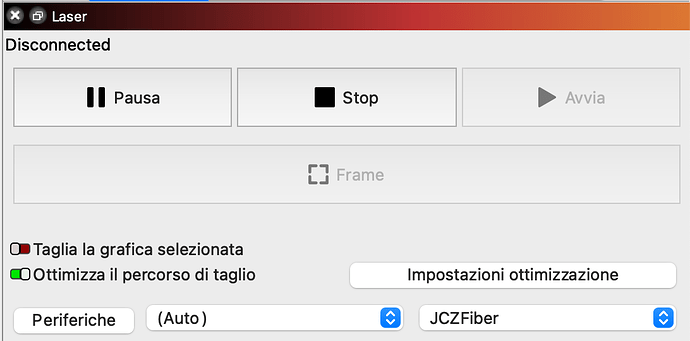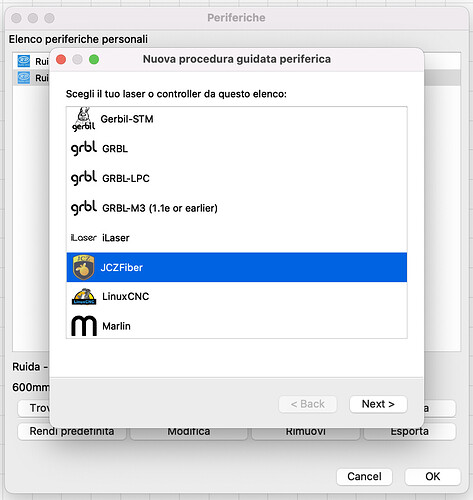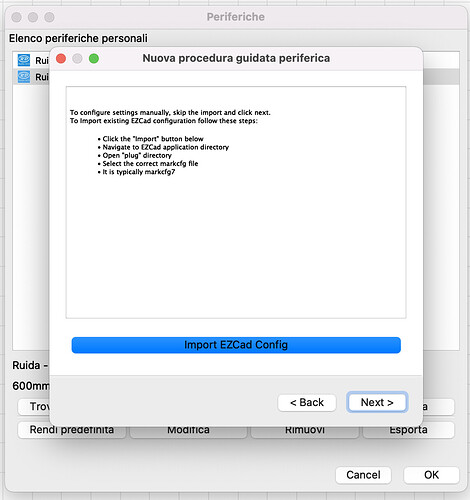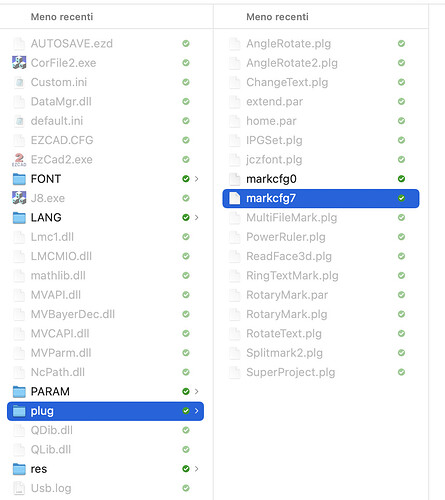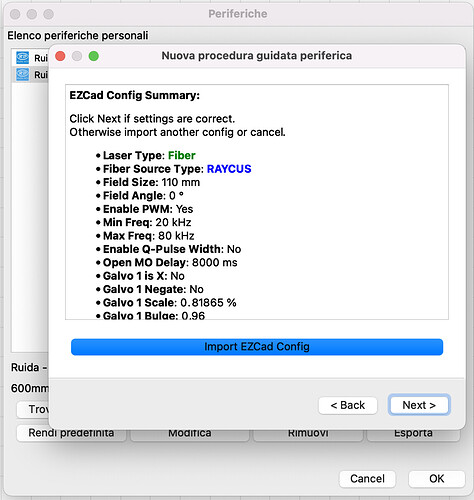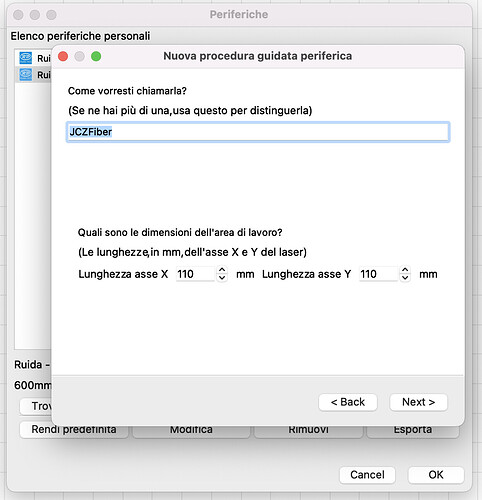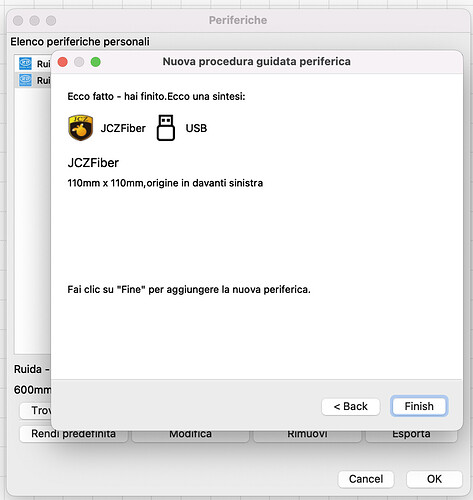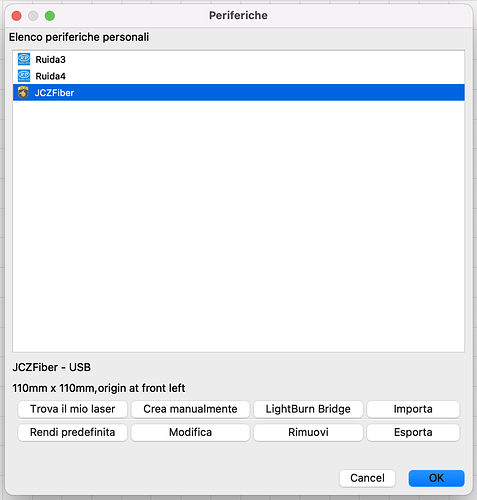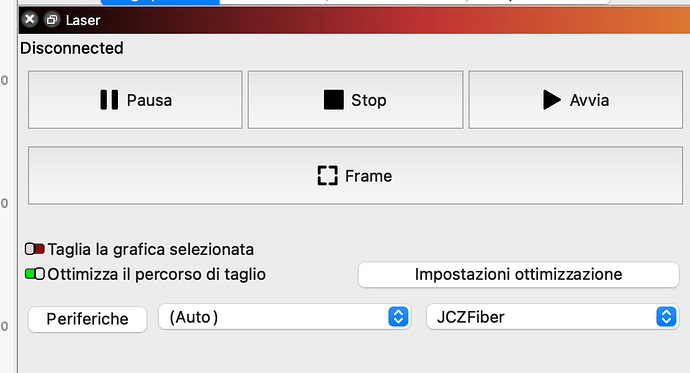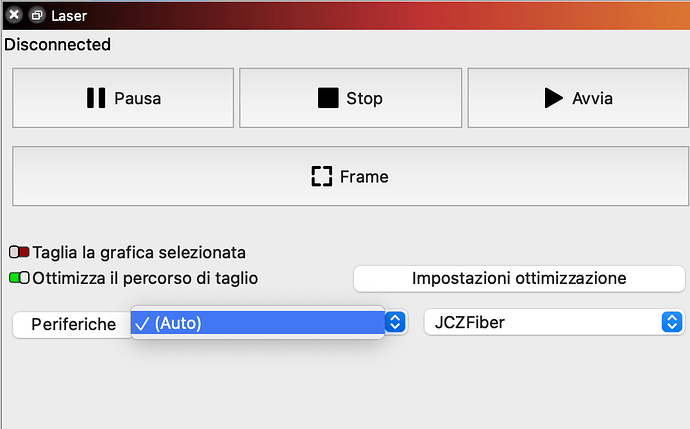Hi, has anyone managed to use the fiber laser on mac?
do i need a separate license?
Many, yes. You need to download the trial version to try out the galvo version, on any of the supported OS’s LightBurn provides. ![]()
From the announcement: LightBurn 1.2.00 - Galvo / Fiber support, and a bunch more – LightBurn Software
This is one of our most anticipated releases yet, and even though the big news here is support for galvo lasers, there are lots of new goodies for everyone.
If you’re really impatient, here’s the quick version:
Download from our Download/Trial page here.
Read the documentation for galvo setup here.
I have normal licenze, the laser co2 work great, bat the fiber laser not work, lightburn don’t see the laser on usb
You need to download the new 1.2 trial version to test out the new Galvo support. Did you do that?
Tell us what exact steps you have taken and the results you got at each step. Saying that is does not work, provides little for us to suggest without greater details. ![]()
I followed the procedure of the video.
Search via usb first but can’t find laser.
so i manually added
the fiber laser.
i imported the ezcad configuration.
but it is always disconnected
What options do you have when you click the button that says ‘(Auto)’?
Asking what shows when you select a port from this button. ![]()
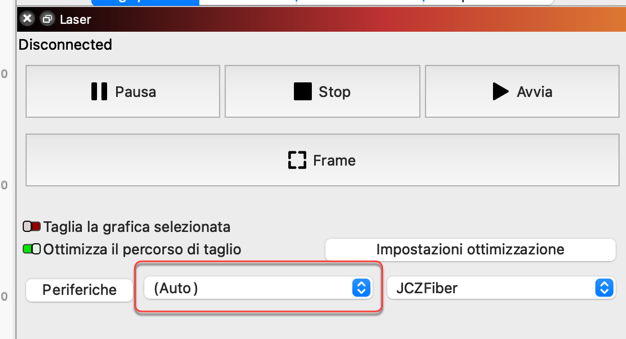
I install on the windows and work great, when I selct the port, give me port 3, bat on the mac not give me nothing
I resolver. now work, have to restart the mac with the laser on.
thanks for help
This topic was automatically closed 30 days after the last reply. New replies are no longer allowed.