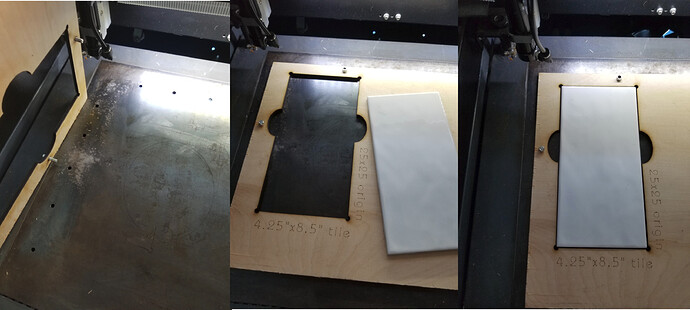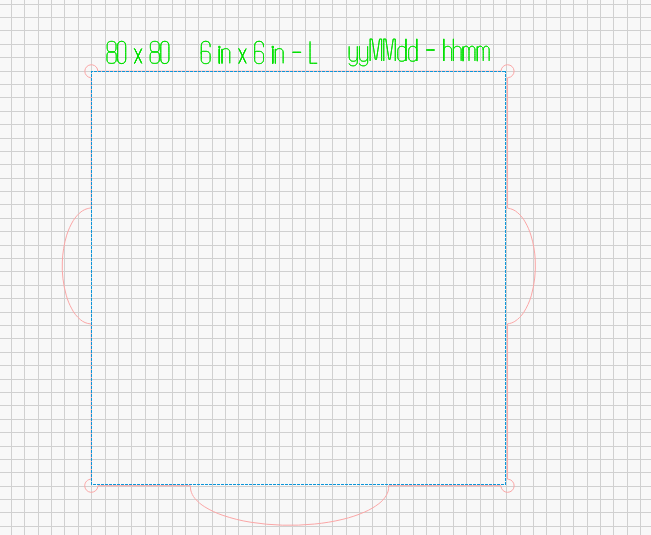You can use ‘cut selected graphics’ with ‘use selection origin’… to modify where the ‘origin’ is located in the software.
I have a similar setup for doing tiles, coasters, mirrors and such…
I ‘cut’ the screw holes in the template. Put in screws and re-place it into the machine. Now using ‘absolute coordinates’ cut the objects hole in the template. I have the corner set to whatever my ‘absolute’ origin is on the work area… In this case it’s 80x80. I have to point out that you can do this with the machine origin set to ‘80, 80’ using ‘User Origin’ I’ve found less errors using the absolute coordinate system for the original template.
I always label them, date/time of creation and specify an ‘origin’ This 6x6 is one of three, L is a manufacturer as all of these tiles are not 6x6, at least they won’t fit in other 6x6" templates I have and use. ![]()
This is a different template, but the idea works fine… red is the cut template outline, the blue is the tool layer where the art will be ‘aligned’
You can import the template or just draw another tool layer for alignment.
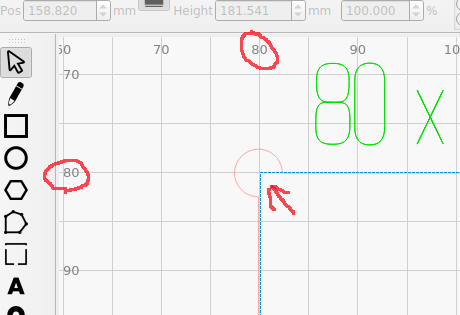
12" sq mirror (back)…
I tend to do the alignment or creation of the template in absolute coordinates and many times will set the ‘origin’ of the machine to 80x80 and run it with ‘user origin’ selected…
After all, it’s all relative ![]()
6x6inch-tile-L-brand.lbrn2 (73.9 KB)