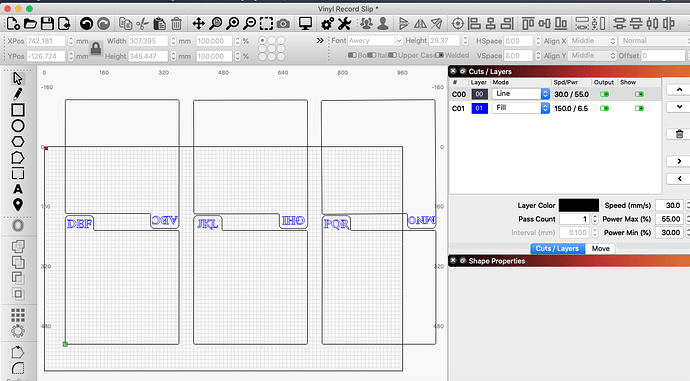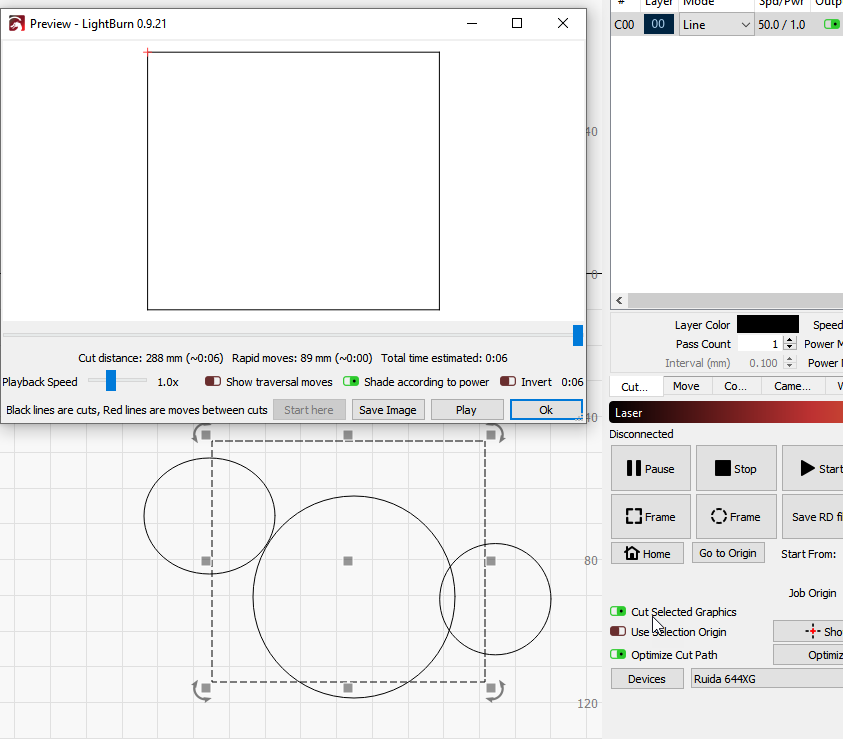I have a quick question. Is there any possible way to hide objects/shapes within LightBurn? i.e. If I create multiple shapes within a single page that are too large to burn at the same time, but I want the option to pan the selection as needed and cut out a subset of the shapes, while hiding the others… is this possible?
As a simple example, I present the image below. There are only two layers created, but multiple shapes within the file contain both layers. I understand I could simply apply more (redundant) layers and turn output ON/OFF as needed, or could even create multiple files. I’m trying to see if there is a less Tedious way to accomplish what I am planning.
Thanks,
Corey