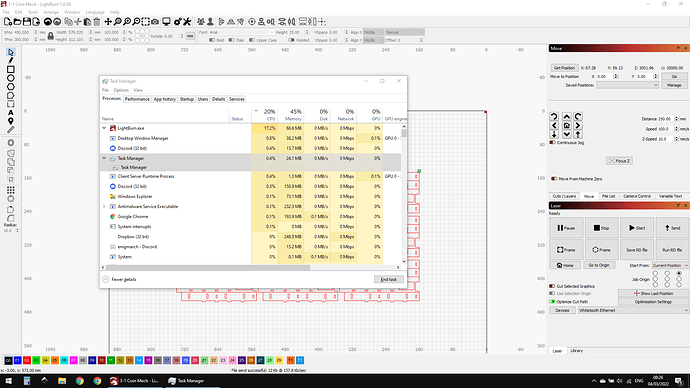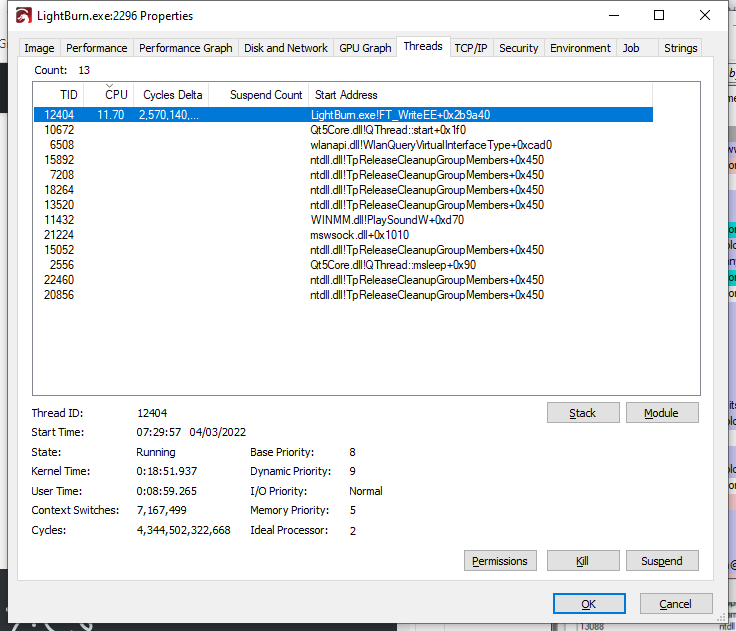My version of lightburn seems to be occupying one of the CPU cores while it’s idling doing nothing.
It’ll sit in the background for a while and then my fans kick in and I know it’s done it again.
I’ve been through all the recent version updates 1 → 1.1 and it still seems to be doing it.
I found a similar (closed thread) and hopefully this is some relevant information for you.
Probably worth mentioning that when it’s in this state I have to end the task from task manager, it won’t close itself.
ntoskrnl.exe!KeSynchronizeExecution+0x5b66
ntoskrnl.exe!KeWaitForSingleObject+0x1460
ntoskrnl.exe!KeWaitForSingleObject+0x98f
ntoskrnl.exe!KeWaitForSingleObject+0x233
ntoskrnl.exe!ExWaitForRundownProtectionRelease+0x7dd
ntoskrnl.exe!KeWaitForSingleObject+0x3a29
ntoskrnl.exe!KiCheckForKernelApcDelivery+0x2b
ntoskrnl.exe!ExReleaseResourceAndLeaveCriticalRegion+0xc2
win32kbase.sys+0x44914
win32kfull.sys!NtHWCursorUpdatePointer+0x646
0x0000000000000000
win32u.dll!NtUserMsgWaitForMultipleObjectsEx+0x14
USER32.dll!MsgWaitForMultipleObjectsEx+0x9e
Qt5Core.dll!QEventDispatcherWin32::processEvents+0x394
qwindows.dll!qt_plugin_query_metadata+0x1dc9
LightBurn.exe+0x304f22
LightBurn.exe+0xf1a81
LightBurn.exe+0x3f3794
Qt5Core.dll!QMetaObject::activate+0x641
Qt5Widgets.dll!QAction::activate+0x10e
Qt5Widgets.dll!QMenu::actionGeometry+0x4f5
Qt5Widgets.dll!QMenu::actionGeometry+0x2c7
Qt5Widgets.dll!QMenu::mouseReleaseEvent+0xb9
Qt5Widgets.dll!QWidget::event+0xdc
Qt5Widgets.dll!QMenu::event+0x16c
Qt5Widgets.dll!QApplicationPrivate::notify_helper+0x140
Qt5Widgets.dll!QApplication::notify+0x7f3
Qt5Core.dll!QCoreApplication::notifyInternal2+0xb9
Qt5Widgets.dll!QApplicationPrivate::sendMouseEvent+0x3f3
Qt5Widgets.dll!QSizePolicy::QSizePolicy+0x2408
Qt5Widgets.dll!QSizePolicy::QSizePolicy+0xb45
Qt5Widgets.dll!QApplicationPrivate::notify_helper+0x140
Qt5Widgets.dll!QApplication::notify+0x1a97
Qt5Core.dll!QCoreApplication::notifyInternal2+0xb9
Qt5Gui.dll!QGuiApplicationPrivate::processMouseEvent+0x8c1
Qt5Gui.dll!QWindowSystemInterface::sendWindowSystemEvents+0x92
Qt5Core.dll!QEventDispatcherWin32::processEvents+0xde6
USER32.dll!CallWindowProcW+0x3f8
USER32.dll!DispatchMessageW+0x259
Qt5Core.dll!QEventDispatcherWin32::processEvents+0x5b0
qwindows.dll!qt_plugin_query_metadata+0x1dc9
Qt5Core.dll!QEventLoop::exec+0x1cb
Qt5Core.dll!QCoreApplication::exec+0x141
LightBurn.exe+0xaf8e
LightBurn.exe+0xb029
LightBurn.exe!FT_WriteEE+0x2ba934
LightBurn.exe!FT_WriteEE+0x2b99eb
KERNEL32.DLL!BaseThreadInitThunk+0x14
ntdll.dll!RtlUserThreadStart+0x21