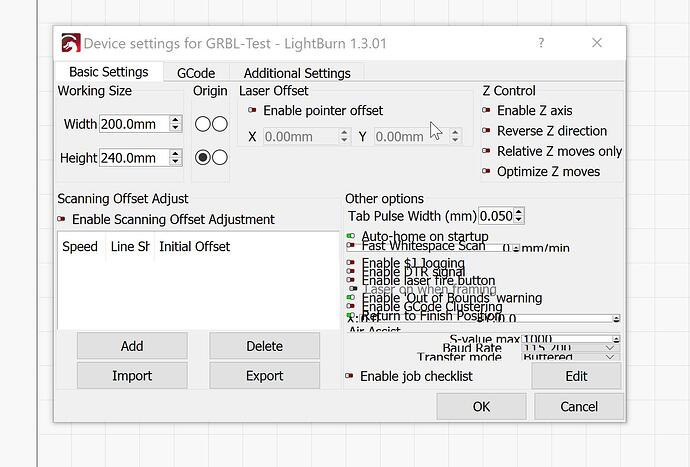I am having a problem that I think is related to my high resolution display. In certain windows the text gets jumbled together. See attached example. I have looked in this forum for a resolution without any luck. I have also tried the “Change high DPI settings” option in Windows. Both the “Program DPI” setting and the “High DPI scaling override” setting without any luck. The program still works but it an be difficult to use the program. Does anyone have any ideas of a fix?
This seems to be a windows problem, rather than lightburn.
Usually scaling helps - 125%?
Windows does strange things with fonts when you use a 4k screen… Lol
Matt,
Sure that fixes the problem, but now the text is too small to read. I guess I’ll deal with it till they can come up with a better solution.
Thanks,
Lauren
- Open Notepad with admin rights “As Admin”
- Create a file called “qt.conf” in the %/program files/Lightburn/ directory
- Paste without quotes:
"
[Platforms]
WindowsArguments = dpiawareness=0
"
That will scale the icons and hopefully fix your issues ![]()
1 Like
This topic was automatically closed 30 days after the last reply. New replies are no longer allowed.