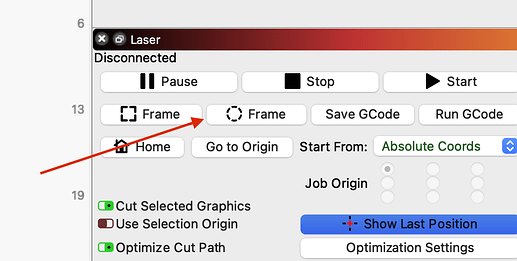Hallo,
ich bin absoluter Anfänger was die Software abgeht. Nun zu meiner Frage/n…
- Wie setze ich den Startpunkt für die Gravur.
- Kann man den Laser vor dem Gravieren das eigentliche Gravurfeld abfahren lassen? wie z. Bsp. mit der Stempelfunktion (Symbol) bei LaserGRBL. Klickt man dieses Symbol an, zeigt mir der Laser durch Umrandung den Gravurbereich an.
Vielen Dank vorab…
Gruß
Guido