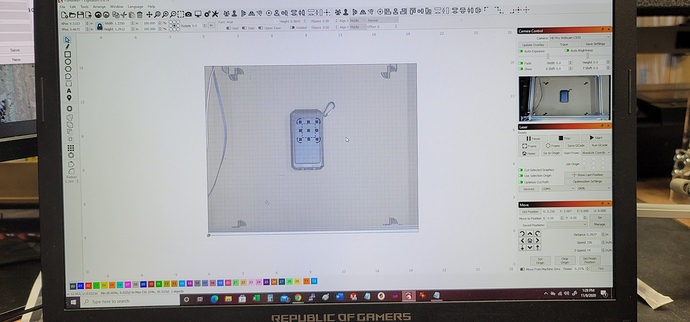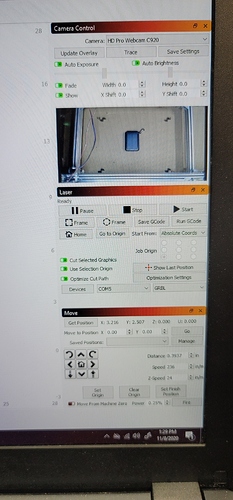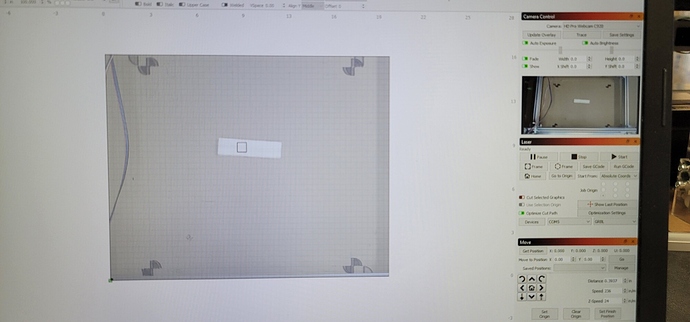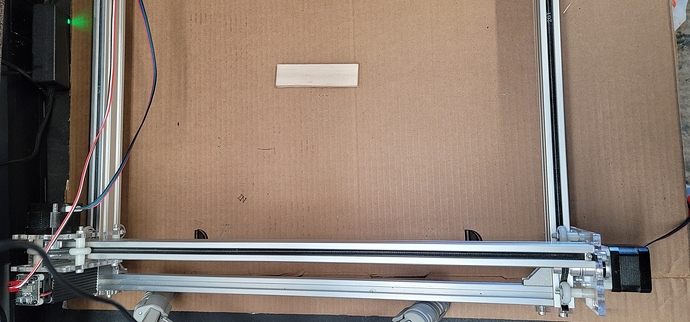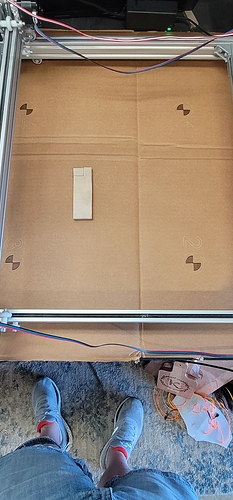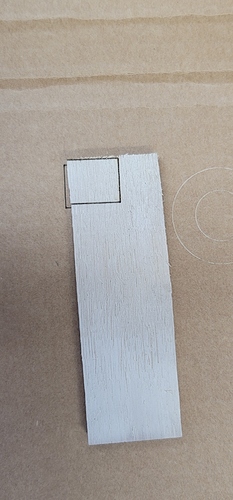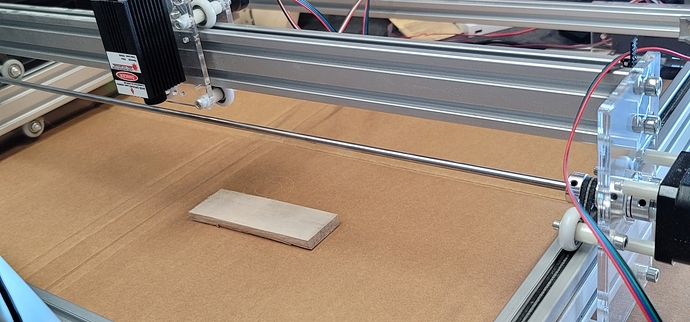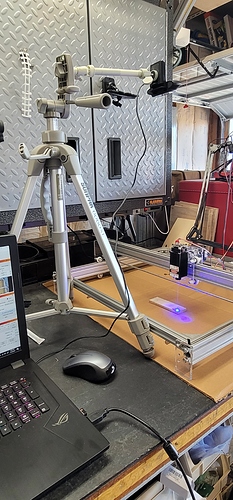HELP!!! <-- video
Hey guys, I know this has been answered 100 times elsewhere, please forgive, but I have successfully calibrated the laser system previously and used the camera to place etching SPOTLESSLY on the item to engrave before now. NOW the machine has… lost it’s mind? using any coordinate option will NOT give correct placement of pattern on item to etch via camera. Please look at the video & tell me where I am wrong… It’s gotta be something simple.
You never hold the camera in one place long enough to see much in the way of settings, so we greatly prefer screen shots.
For starters, if your machine doesn’t have homing switches, it’s harder to use the camera. Make sure it’s at the origin when you power the controller (and plugging it into the USB on your PC will provide power too).
When you power up, click the ‘Get Position’ button to make sure the laser is where LightBurn thinks it is. (You can turn on ‘Show Last Position’ to enable a little crosshair mark too) If the crosshair doesn’t match where the laser position is, you probably have a workspace offset applied in the controller. You can see that if you type this command in the console:
$#
The first line (G54) should be zeros. If it isn’t, type this:
G10 L2 P1 X0 Y0
… and that will clear it.
1st, thank you so much for replying. LOVE Lightburn!
2nd, will try as you suggested.
I posted video because I had no clue where to start putting into words my problem.
Here are fotos of original issues with set up.
No, no home switches.
Laser is as close to x,y 0 as possible.
Please note green dot for home.
How do i fix this “offset”?
You got it closer with “get Position”.
However, its off… by 1/2 inch… or so in the y direction.
But, I also noticed at home, updated overlay, the laser is offscreen… by a half inch…in the y.
I think your problems are not with the camera, but the machine. These marks should be clear and straight, but they’re wobbling and doubled up:
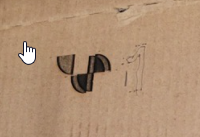
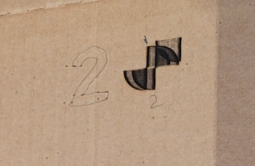
The 1 and 2 shown there are messy, and the targets look bizarre, so I think you have issues with the machine itself, possibly belt tension or some other mechanical issue. If your laser isn’t able to accurately output a design, it will be impossible to measure that output to produce a proper camera alignment.
i re-calibrated the camera thinking that was the problem - it is not… i think?
If you note - the markers are off in the x axis, not Y.
Question on the markers, should i only do them at 100% size?
Or create as large as will if in the laser area?
Scale as large as will comfortably fit in the laser area, but again, look at the number 1. It should look like this:
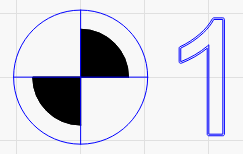
But yours is all rounded and wobbling. If your machine can’t draw a straight line, you’re going to have huge issues with the camea.
Ok. New cardboard, New calibration, looks close.
Just off eeeeever a smidgen.
The blue box should be on the bottom corner of the wood plank. When it burns, it’s off edge. About 1/8 inch.
Ideas?
How is the camera physically mounted to the laser?
The camera must be mounted in such a way that it can not move relative to the machine. You appear to have acrylic feet sitting on cardboard, so I would guess that your machine can be moved relatively easily. If that happens, your calibration is no longer valid.
Agreed 100% to camera drift. I will fix better. Cardboard has pencil markings on all four feet to ensure placement. Thank you. i will consider this problem resolved.
This topic was automatically closed 30 days after the last reply. New replies are no longer allowed.