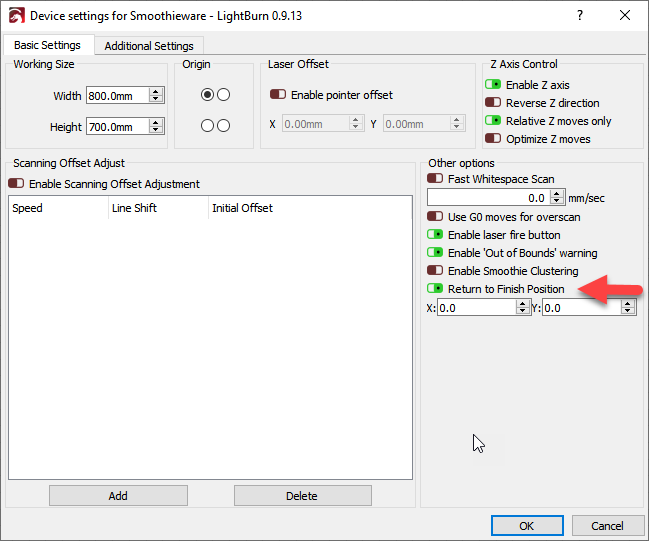Johnfw
June 3, 2020, 5:00pm
1
Hi, My Ortur has stopped going to the home position on startup and when the cut has finished.
I have to keep setting the origin to send it to what my 00 00 point to be (bottom left}
Any help would be greatly appreciate.
John.
Error 5 means homing is disabled in the config on your machine -> https://github.com/gnea/grbl/blob/master/doc/csv/error_codes_en_US.csv#L6
as for it going back to the origin when finished cutting, that’s a LightBurn setting:
Johnfw
June 4, 2020, 7:30am
3
Hi Adam,
Thank you so much.
Yeah, that’s what I was talking about. $22=1 is setting the “homing” setting to true
system
July 4, 2020, 12:51pm
5
This topic was automatically closed 30 days after the last reply. New replies are no longer allowed.