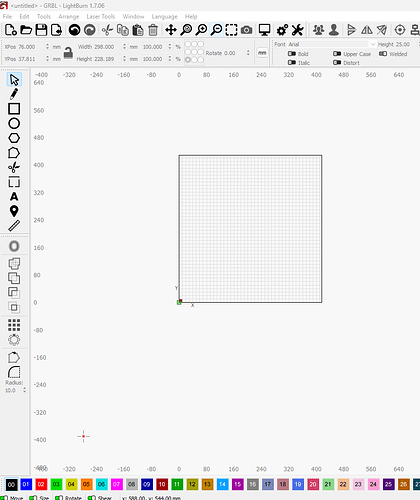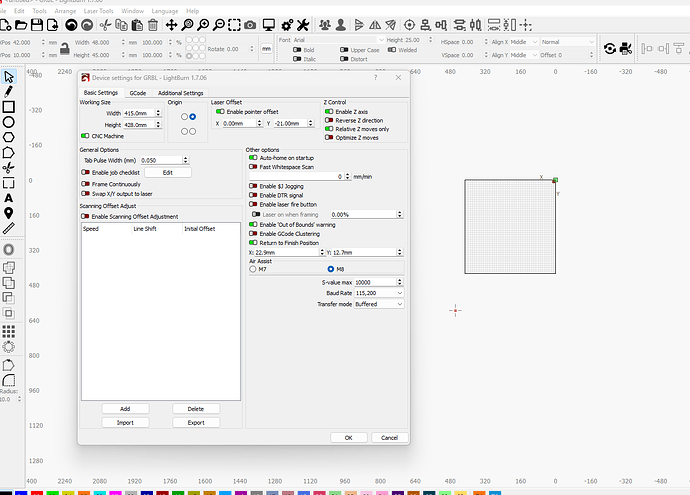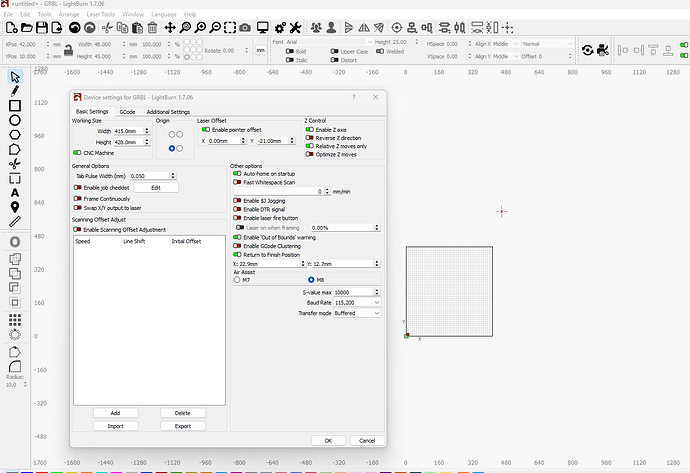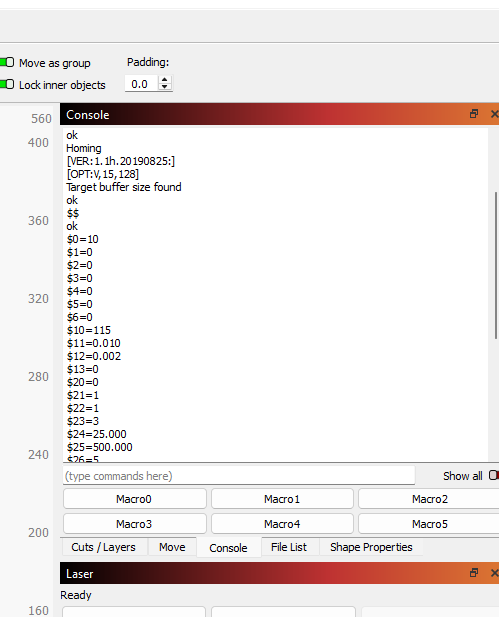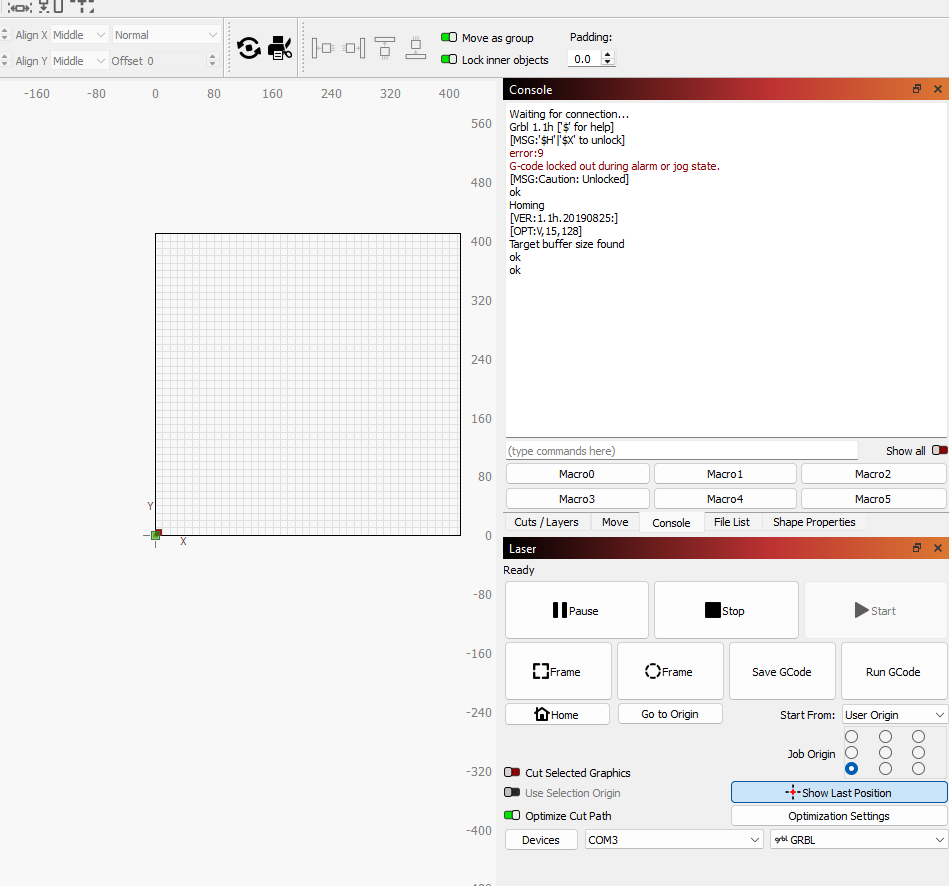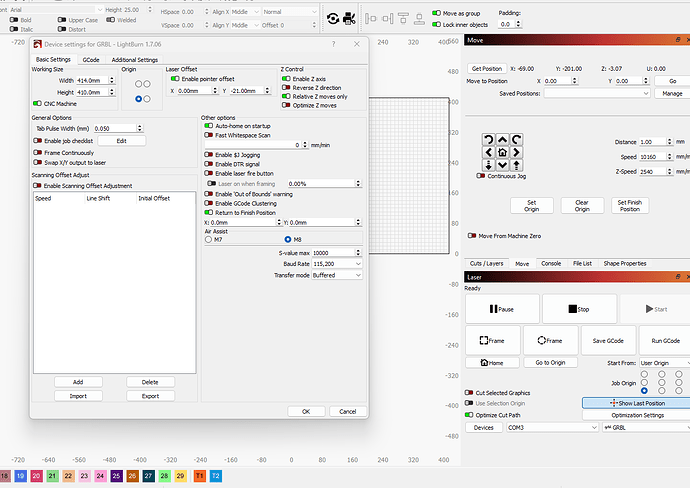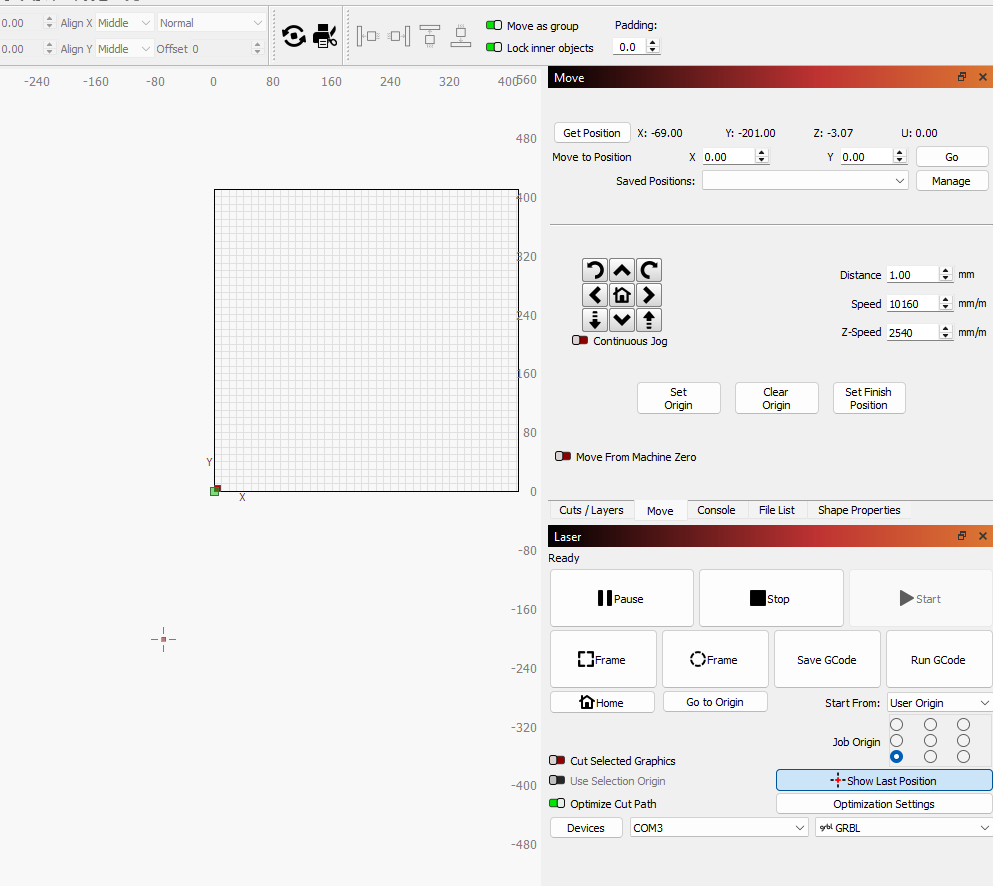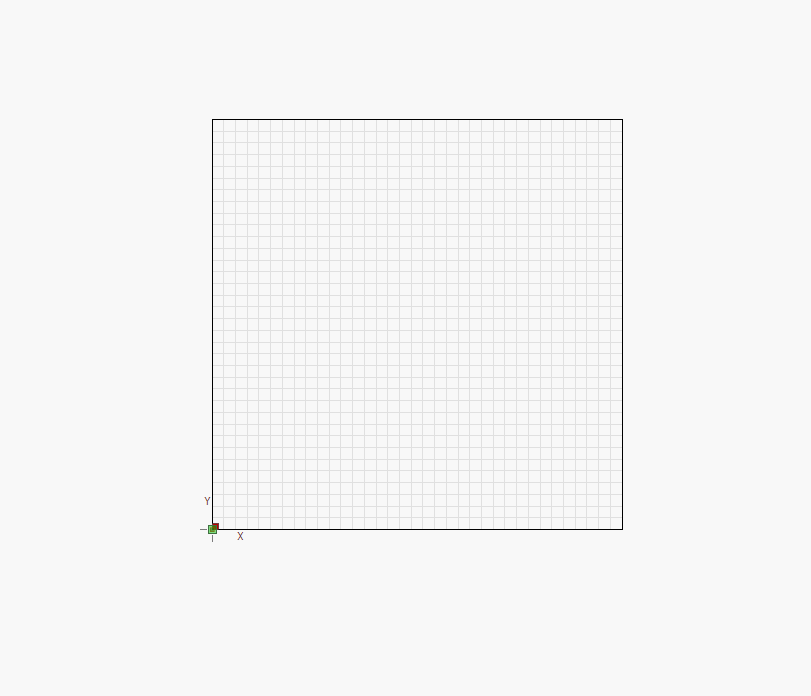Hello my name is Pierre and I’m pretty new to laser engraving hoping someone can help. I have a Fox Alien Vasto CNC. The machine homes to the bottom left corner and in light burn it puts the laser in Y -390 and X -279. I have no problem burning or cutting projects because I align my projects with the laser off of the work area and it runs fine. But I have added a camera to help me align projects and when I try and align the camera it puts the graphics to burn to help align the camera in side the work area and when I run the program it sends the machine right into the limit switch’s. Can you adjust the work area to where the machine homes?
thank you for replying. I turned on cnc and it put the origin just the opposite in the positive.
If I change the origin between top right and bottom left the laser position does just the opposite.
Enter G10 L2 P1 X-279 Y-390 in the Console window. This should tell your machine to operate in the first quadrant, which is where Lightburn is happy.
Thank you for your help. I’m a little new to this so bare with me, when you say console window you mean in light burn where you type commands?
That is correct.
Thank you for your help, I’m assuming that the command that I type in is telling it to subtract those negative numbers and would put the laser position on 0.0 x and y. but after entering the command it moved the laser position more into the positive.
When starting light burn it homes automatically in the pic you can see where it puts the laser position.
next pic. I moved the laser 1mm in the y direction then it shows me where the location of the laser is.
With the CNC turn on it moves the position again.
I’m assuming there isn’t a way to line up the working area in light burn with where the laser homes too?
Hello, did you mess with the machine GRBL settings? Cause they are different from original defaults.
In Console window type:
- $RST=# then press Enter wait a bit “Restoring”.
- $1=255 and press Enter
- $10=3 and press Enter
- $24=100 then press Enter
- $25=1000 and press Enter
- $26=250 and press Enter
- $# then press Enter
- $$ then press Enter and copy / paste here all content of that window.
It will. I used the G10 on my CNC machine so it and the laser were both operating in the first quadrant. My 3018 Pro is CNC only now, but I still like having 0,0,0 at the home position.
Can you turn off the CNC switch and see if you can use it that way?
$$
$0=10
$1=255
$2=0
$3=0
$4=0
$5=0
$6=0
$10=3
$11=0.010
$12=0.002
$13=0
$20=0
$21=1
$22=1
$23=3
$24=100.000
$25=1000.000
$26=250
$27=3.000
$30=10000
$31=0
$32=1
$100=319.362
$101=319.362
$102=800.403
$110=1500.000
$111=1500.000
$112=600.000
$120=300.000
$121=300.000
$122=100.000
$130=400.000
$131=400.000
$132=90.000
ok
I tried it both ways and I can’t get it to line up on 0.0
The G10 is to make the Position display show near 0,0 when the machine is Homed. Not all controllers will be exact. Some call Home when the switch closes, and some call it when the switch opens.
Is it that the laser not going to your 0,0 point on the table or honeycomb? Your last statement is nor clear to me.
Mike thanks for your help. I’ve been playing around with the settings and trying everything that people suggested and I finally got it to line up.
This topic was automatically closed 30 days after the last reply. New replies are no longer allowed.