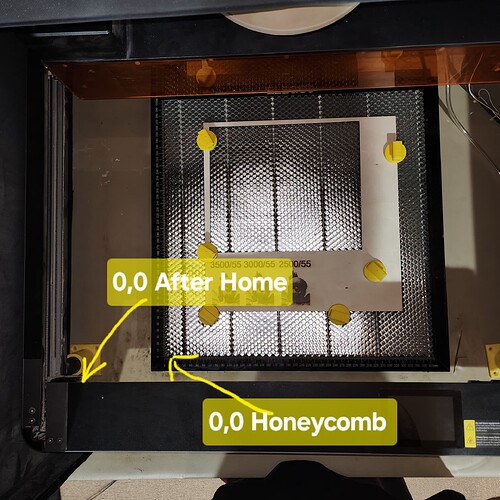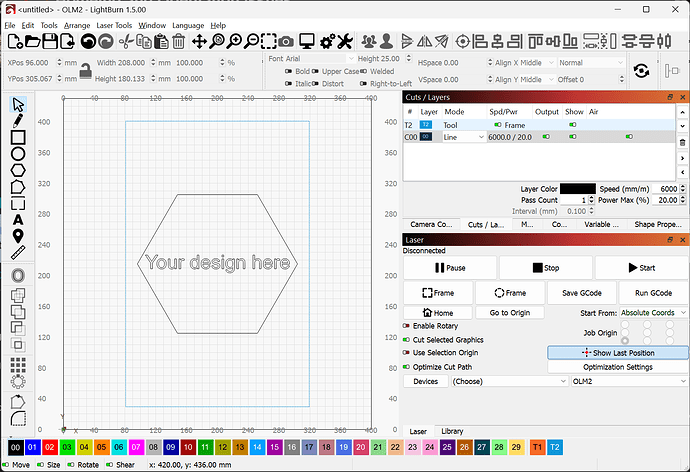New to Lightburn, laser, and everything like it. I just got the Elegoo Phecda laser and was wondering with limit switchs enabled and I home the laser it goes to 0,0. I get that, but what if I center my honeycomb in the middle of my machine and not the 0,0 location how would I save the location of my honeycomb’s 0,0 location as the home for my laser after
The simple answer is that you can’t, at least not in the way that you’ve stated.
A more complicated answer is that you could create a mechanical way by which the switches get actuated where you want 0,0 to be. Alternately, you could setup a work offset to simulate 0,0 where you want it.
The third option is to question what you’re trying to achieve. Why are you trying to do this at all? There may be less intrusive ways of achieving your goals.
Examples:
- Move the bed
- Get a larger bed that fills the working area
- Change your workflow so it doesn’t depend on specific 0,0 location
Just want to so it for my crazy belief that everything has to be symmetrical. In my mind centered is the way to go. I want to build an encloser with the bed sliding into the center of the machine.
in that case I’d suggest leaving as-is and using these techniques:
- Use absolute coordinates and simply place your design at the appropriate position on your bed.
- Create a rectangle that represents the new limited working area of your bed and put that on a tool layer.
- Lock the rectangle shape so that it’s permanently affixed so you don’t need to worry about it ever moving.
- Save the file and re-use it as a starting template. LightBurn doesn’t have a native template concept but nothing prevents you from working in that mode.
This would allow you to use the rest of the area without too much fuss if you ever wanted.
Would look something like this:
If you insist on having the honeycomb corner represent actual 0,0 I can help you accomplish that but it won’t be as straightforward. Let me know.
Are you able to change lightburn laser bed settings?
I mean when it connects to the laser it automatically puts 400x400. Is that changeable in settings of the machine?
What would the intent be for doing that?
If you indeed wanted to change the physical origin then yes, you would need to change work area in 2 places: in LightBurn and in your controller.