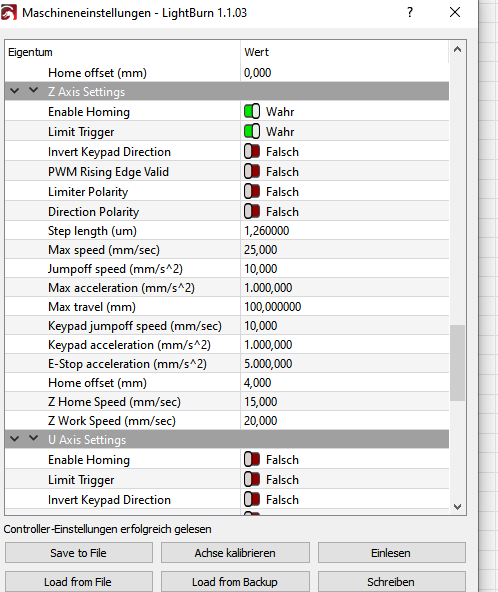Hello, i thing there is an issure in Ruida 6445g or in my brain.
My problem: the homing function does’n work correctly. X and Y works fine, but Z!
I can jog the z axis i it’s true direction, the both limit switches for the Z axis works fine. In the Lightburn-Setting i have enabled Z Homing, but it doesn’t works. No reaction from Z, but per jog no problem, look at top and my setting of my DIY- machine
I don’t have a home for Z because it isn’t necessary. If you home table down then you just have to rise it back up for cutting. Home table up and you run the risk of crashing into stuff on the table. Leave it as is and adjust for the material thickness works well.
I home z in the up position towards -Limit and down is towards +limit. i changed my stepper settings to reverse it. I also had to use the Original RD program to enable it. Once that was done. X,Y and Z home at startup. In my designs within lightburn i put in my material thickness and away it goes. I set my Co2 laser to focus at 0 so when the bed adjusts the focus has been perfect every time. For my Diode head the same but i set the material thickness and adjust the head down manually to focus as the height between the 2 are to different. I have full control on lightburn Z controls as well as on my ruida keypad.
That’s exactly how i want it!
My next problem is that i can’t get a connection from RDWorks to my machine. not by usb and not by fixed ip address. I have tried this on 3 different PCs, no success. With lightburn it is no problem.
Can’t you send me the config file? There i can compare and find out the setting for the z-axis and then set it manually on my machine. Or I do not have the right RDWorks with the latest usb drivers (windows 10 Pro 64b). Where can i find the best version of both?
Oh yes, the positioning laser, how is it connected with you? Is it permanently lit (i.e. at 5V or 24V) or is it somehow switched by ruida?
With that said it sounds like your version of RD works is either not setup correctly or has something corrupted. I would star by unistalling RD works and reinstall the latest version. Secondly i would check to see if you have the latest firmware. I am connecting thru ethernet, i have both USB and ethernet hooked up. If lightburn sees it, see what your IP address is that your connecting and see if RD works is seeing the same IP. Maybe there is something corrupt with RD works. Do the unistall and reinstall and we’ll go from there. I think your RD works version is 8. https://www.ruidacontroller.com/wp-content/uploads/software/RDWorksV8Setup8.01.54-20210513.rar.zip, RDWorksV8_Software_Manual – RuiDa Controller
Try this stuff first and reinstall. In lightburn save your RD File just incase. Something is funky just don’t know what yet!
I dont use a positioning laser. I Co2 and to the right an Atomstack. My config file would probably be way different as everything is my own design.
This topic was automatically closed 30 days after the last reply. New replies are no longer allowed.