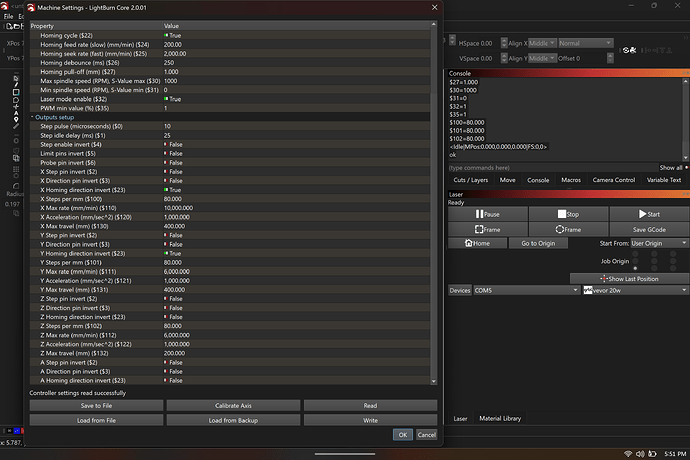I am getting an alarm 9 on my Vevor 20 Watt diode laser engraver after trying to connect a Creality Rotary Roller attachment that did not work. Now my laser engraver will not home or trace my image. I had adjusted my output settings but now I am not sure if this is causing my issue. I have limit controls and my laser seems to go home to the left lower corner but starts to go to the left upper corner before to comes down.
If you power down the machine to make a change it will attempt to home on power up.
I don’t know of a rotary that has home switches.
Generally you disable homing on the controller and place the head where you need it.
![]()
You may also need to turn off Auto-Home at Startup in the Device Settings window.
If you have Soft Limits ($20) enabled, that should be turned off too.
On my Lightburn, I have 2 Macros I use for setting the controller, Yaxis Mode and Rotary Mode. tThen all I have to remember is the Auto-Home switch.
This topic was automatically closed 30 days after the last reply. New replies are no longer allowed.