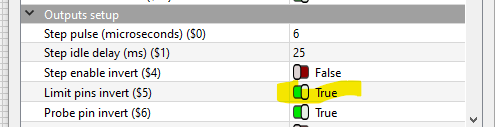goodmorning… i am a novice and i have a problem with my home position. when the head is in tha lower left corner it says it is x-496.10 y-496.10.
when i put $10=0 and then G92 X0 Y0 in as a comand in console and then click on get position it corects the position to x0 y0 rather than x-496.10 y496.10. then when i click on the home tab it trys to go past the margin and goes back to -496 when i click on get position
I’m going to move your post to its own thread for improved visibility.
We’ll need to know more about your Two Trees Laser.
When your computer connects to your laser, the laser emits some information like a welcome message that shares the GRBL version, firmware version and build date.
Please select and copy the text from the Console window in LightBurn and paste it into a reply here. On your Windows 10 computer Ctrl C & Ctrl V will work for Copy & Paste.
Please also share a screen capture showing the Laser window and the Move window. I would like to see these settings.
The following offers guidance in taking a screenshot. A cel phone picture won’t always zoom-in or expand enough to read the finer settings. Thanks!
"[MSG:TELNET Started 8080]
[MSG:‘$H’|‘$X’ to unlock]
Grbl 1.1 [‘$’ for help]
[MSG:‘$H’|‘$X’ to unlock]
[MSG:Caution: Unlocked]
ok
ok
ok
[VER:1.1.2022070501:]
[OPT:PHSW]
[MSG:Using machine:LKS DLC32]
[MSG:Mode=STA:SSID=:Status=Not connected:IP=0.0.0.0:MAC=08-D1-F9-4E-D3-00]
[MSG:Mode=AP:SSDI=Laser_211:IP=192.168.4.1:MAC=08-D1-F9-4E-D3-01]
ok
<Idle|WPos:0.000,0.000,0.000|FS:0,0|Pn:P|WCO:0.000,0.000,0.000>
ok " this is what lightburn types when connected to tha laser… i have now set the head in the lower right position and typed “g92 x0 y0” i can work now because it frames my work corectly but i can not auto focus because when i ask it to go to home position it tries to go farther down and when it finally stops trying it says that the coordinates are x-496 y
-496
i’m having similar issue with my gweike G1, if you find out what’s causing your problem please notify me! i’ll do the same for you.
Thank you!
HEY, think i figured out the problem. go into “device settings” on the right side of the menu in the “basic settings” tab. You will find a spot called “transfer mode” with a drop-down selection. changed mine from “buffered” to “Synchronous” this took care of my issue.
HEY…that doesnt solve my problem. it does the same i give it 0*0 coordinates when in lower left corner i can do my job ine it returns there ater job is done and still says its in x0 y0 position but when i click on the home it tries to go farther downand loses coordinates to x-496 y-496
how do i set home position coordinates???
I have a couple of questions for you.
- Did you set your orgin in the Device settings to bottom left? Is that where the endstops are?
- Did you install the config file that came with the maschine?
- If you turn off the Z axis controls in the device settings, does the maschine home the x- and y-axis correctly?
I don’t have autofocus, but maybe we can figure it out. I have a feeling that it isn’t hitting one of the limit switches and is defaulting to an error coordinates of x-496 and y-496.
There is a difference in the Home and Orgin commands. The Orgin is where you tell it to start, but homing it will try to find the limit switches. Maybe this will help.
so is there a posibility that my limit switches are not working and thaty is why it tries tyo go further than the work area and ends up with coordinates x-496 y-496?
i actualy dont know if the two trees has limmit switches
i have set the origin on the bottom left… and when i set x0y0 at bottom left i set origin again. it returns there when it is done with a burn but still tries to go beyond work area when home button is clicked. i have installed config file i have uninstalled lightburn and today installed 1.7 but it doesnt make a diference. and it wont home correctly when z axis is disabled
When you click the home button which direction does it want to go? Toward the lower left or elsewhere?
How does your manual tell you to home your machine?
it doesnt… it used to work fine. i imported the files that twotrees provided with lightburn
Is it posible that both end swithes are dead? is it posible that the problem is that they dont stop the motors when in bottom left position?
i think i have never mentioned that the machine worked fine for about a year… the problem apeared after a 3 month period that it was idle. i didnt work with it during summer time
Unless you have been homing your machine manually then you obviously have homing switches. In which case you can press home and then manually trigger each switch to see if that stops the axis or not.
i just did try that thanks for the reply… i actualy didint know where switches are or if they existed. i found them and tryied what you say, they dont stop the machine. then i tryied cleaning them with a bit of contact spray by unpluging them and spraying into the pins. I think they are not working
You might also try reversing your inputs in machine settings