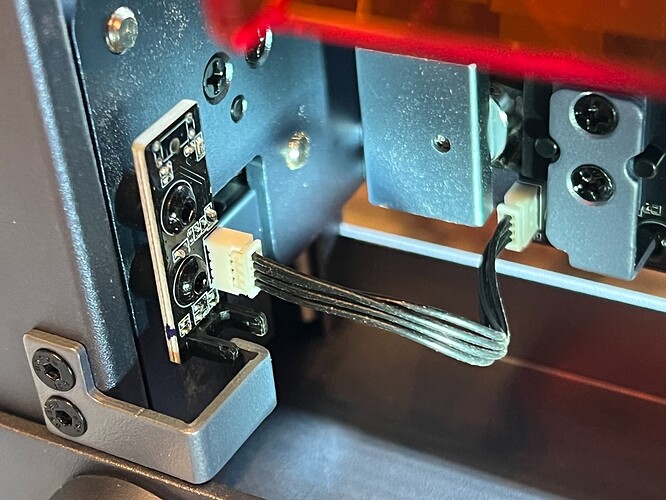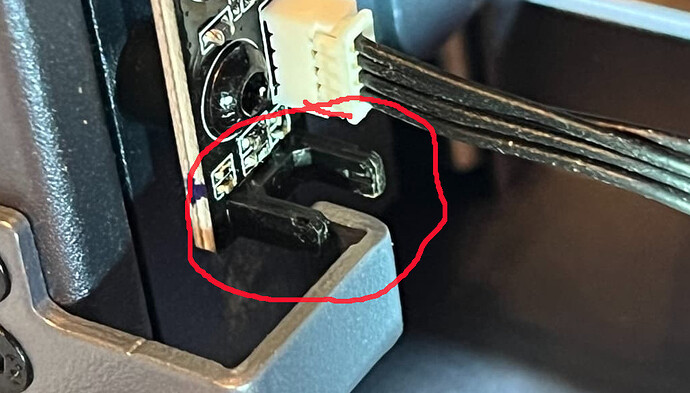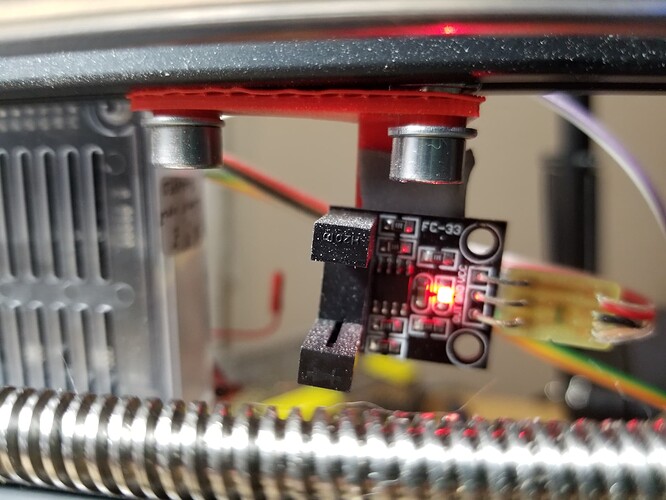This is a repeat comment by other users but I am stumped. I have the X Tool D1 Pro connected to Lightburn. At this point I am completely baffled as I can not hit the home button without it crashing into the top left corner of the machine wanting to travel past the top rail (y-axis). Second, I successfully created a “test” project following set up videos and a couple of other small engraving projects. Then trying to replicate on of the projects I saved I now get “Hard limit triggered.Machine position is likely lost due to sudden and immediate halt. Re-homing is highly suggested”. Third, when I launch Creative Spaces the program states that my firmware is out of date. Following explicit instructions on how to upload of current firmware process fails every time. I have spent hours reading previous postings, Hours watching videos posted on YouTube. As stated, I am baffled, but not ready to give up. Please help me reset.
There is a toggle switch on the control board to enable update vs normal state. Are you switching the toggle during the firmware update?
As for homing, does your machine home properly using XCS?
Does the D1 Pro have physical limit switches to handle homing or does it rely on sensorless homing? If it has physical switches, confirm that the laser head is able to physically actuate them during normal travel. It could be that the switches are mispositioned or something about your laser head is blocking normal activation of the switches.
Is homing failing on both X and Y direction or just one?
yes, I move the toggle switch to the upload position
It appears to have physical limit switches but I am no expert? It seems to me that the laser head wants to travel past y axias but no way to physically change what appears to the physical post that the sensor travels to
It looks like an optical interrupt sensor… If you move the part over there does it go between the two posts?
![]()
The plastic “U” part fits perfectly centered in the opening. No contact made of any sort
It’s a optical interrupter, meaning you only need to interrupt the light beam (IR) going across the ‘gap’
Looks like you will need a voltmeter… sounds like the interrupter is failing, but can’t tell without something to check it’s output.
![]()
Does the machine home properly with XCS?
It’s not clear from the photo but there should be a component meant to interface with the optical sensor. Is that component lining up properly such that it would trigger the sensor?
Aaaaand remember that bright light shining on the sensor can overwhelm it, to the extent it will always be active. When that happens, the switch is “always active” while the controller tries to move the axis enough to release the switch.
Sunlight is the usual culprit, but bright room lights (or a handy task light) can do the trick.
Great point… didn’t dawn on me at the time…
He states it lines up properly… so it sounds like the ‘light’ could be the issue…
Modified a few optical home/limits sensors for use on my little cnc… Had a cnc job pitch some debris into the optics and ended the job… ended up replacing them with hall effect sensors. Here’s a picture of the optical … you can see all the debris on the sensor.
This machine has 5 ‘limit’ sensors. They are at the end of all moving axes… They were designed to use what I had in my junk box, including the digital hall sensors.
I really need to re-design them with a more stable sensor position… they work, so I haven’t messed with them.
![]()
Thank you for all the replies, I have seemed to solve the home position by moving cables around. It now travels to X0,Y0 without banging in the corner. Now to the big issue, solving the “Hard limit triggered. Machine position is likely lost due to sudden and immediate halt. Re-homing is highly suggested”.