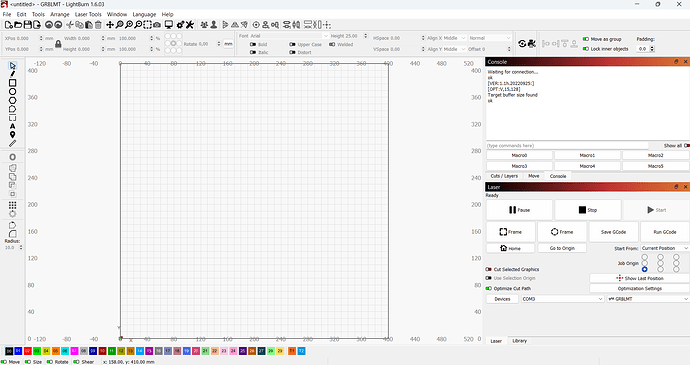Yes. But you don’t have to put it there if you use current position. Then you can start anywhere and move the laser head (slowly) to the position where you want to start. So you can also move it just to the corner of the honeycomb. Just be aware that it will be hard to have repeatable positioning then. The rest is absolutely fine. I nearly always use current position as start mode.
The links above explain some aspects around that topic.
Check using the arrow buttons if the laser still moves in the correct directions. If not, set this to $3=0 as it was before.
$3=0
ok
<Alarm|MPos:0.000,0.000,0.000|FS:0,0|Ov:100,100,100>
ok
Starting stream
error:9
G-code locked out during alarm or jog state.
On or near line 0:
error:9
G-code locked out during alarm or jog state.
On or near line 0:
error:9
G-code locked out during alarm or jog state.
On or near line 0:
Stream completed in 0:00
error:9
G-code locked out during alarm or jog state.
error:9
G-code locked out during alarm or jog state.
This appears with $3=0 and $3=4
I can’t get out of error 8, 9, 5 and alarm 2. When It’s not one, is the other. this happened since once my lasser crashed with the side once
Show a full screenshot of your LB window and of the device settings window.
There you have.
Also I think I found the solution, I write “G92 X0 Y0” in the console and now I can move my laser.
Thank you very much for your help.
Those screens look ok.
I think your laser was stuck in negative coordinate space then, though I don’t know why it happens if you reset / rebooted it completely. Never mind, if it works now, it’s fine.
Thank you both so much @gilaraujo @misken
This topic was automatically closed 30 days after the last reply. New replies are no longer allowed.