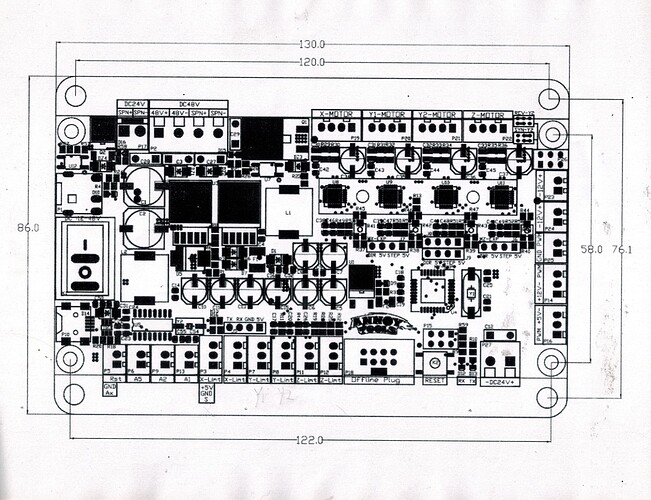There are six connectors on the controller for the limit swictches…marked as X-Limit X-limit Y-limit Y-Limit Z-limit Z-Limit. I am only using X and Y…and those in the first X-Limit and first Y-Limit connectors just for homing…nothing on the other end for maximum hard limit. If you recall I switched the NC to NO switches. Z is disabled in the software.
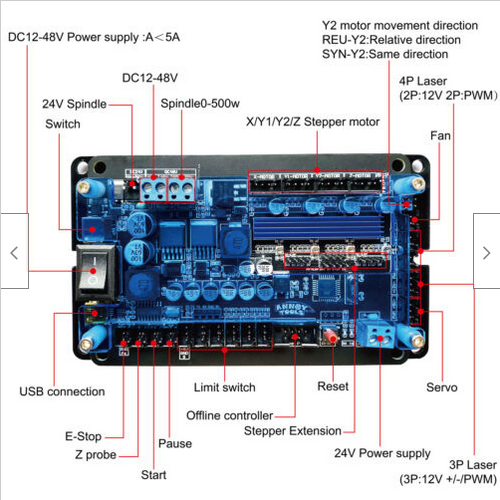
Does it report an error on the console tab in the cut/layers window.?
Under what circumstances? W W/O limit swicthes…etc? It usually flips to the console when there are errors. It shows no errors in the cut/layers windows.
The model # of the controller is model number: CB-3018-3Axis-5.3-B. As per the seller.
I copied the following from the Lightburn website: Homing and workspace:
The 3018’s usually don’t have homing switches, which means that the zero point of the machine is random, in fact, wherever you have the head when you power the machine will be zero. To set the zero point properly, either power up the machine with the head at the front-left, or jog there and enter this command:
I don’t know if the 3018 is a model or an architecture or whatever it would be called. I am not sure I understand what this means? You can’t home it? Does this apply to my controller?
I’m trying to determine if the machine is having an issue moving or an issue with the addition of the limit switches. I’d like to know if it attempts to home with the limit switches ‘un plugged’ from the controller. It will help eliminate the switches, I’m hoping.
The 3018 is a ‘generic’ Chinese model. I have a couple of them. One has factory switches, one has my own hall effect limits and the other has no modifications. Unfortunately they are configured as a cnc milling machine, I generally don’t run them with a laser… I use my co2.
There are ways to ‘home’ a machine, such as when you place it at a corner at power up. If it has no way to determine it’s at one end of the machine, it doesn’t know where it is and assumes that as it’s 0, 0 position.
If your switches or configuration is wrong, the machine might be stopping because it thinks it’s hit an end.
Configure it as it’s going to home. Leave the switches disconnected from the machine and run the center test again. Ensure Lightburn has homing turned off.
The laser window has ‘tabs’, like the ‘move’ window. There is a ‘console’ that shows any errors and the initial boot message. If you don’t see it, click it in the ‘windows’ tab of Lightburn.
You need to find the ‘console’ window as it will display any errors that the controller will issue.
![]()
This topic was automatically closed 30 days after the last reply. New replies are no longer allowed.