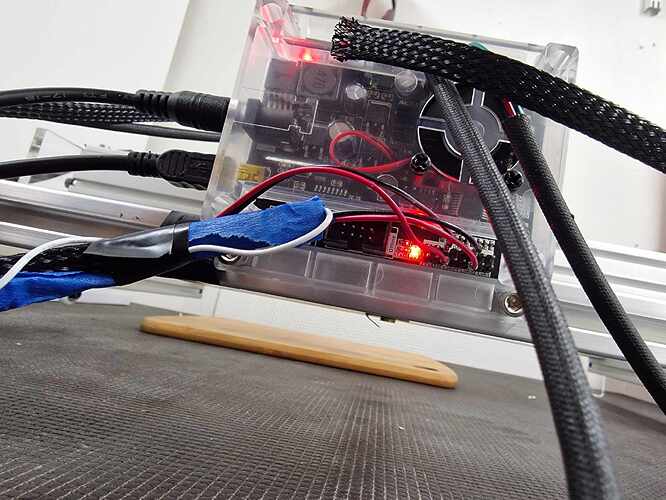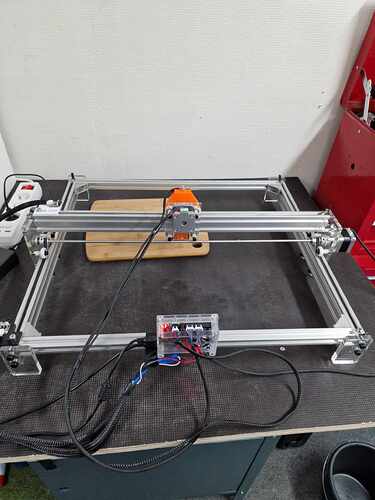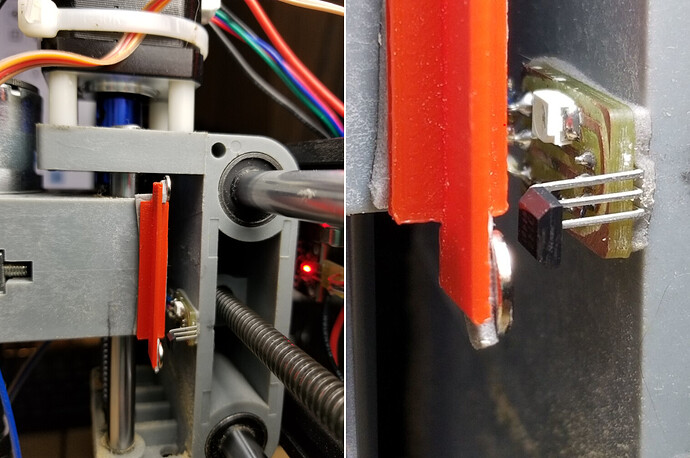Hi guys!
i am a kind of new to lasers and have been looking around this forum alot but could not find a solution for my problem.
I recently installed limit switches on my engraver (normal diode laser with X & Y axis), the software recognises when they are pressed, gives me this message:
(ALARM:1 Hard limit triggered. Machine position is likely lost due to sudden and immediate halt. Re homing is highly recommended.)
The switches are operating in normally open!
but when i home, i found that both switches has to be closed simultaniously for the machine to stop, if only one of the switches are pressed nothing happens and the machine won´t stop.
Do you guys have any ideas what could be wrong? Here is the machine settins from the console
$$
$0=10
$1=25
$2=0
$3=0
$4=0
$5=0
$6=0
$10=0
$11=0.010
$12=0.002
$13=0
$20=0
$21=1
$22=1
$23=3
$24=25.000
$25=500.000
$26=250
$27=1.000
$30=1000
$31=0
$32=1
$100=800.000
$101=800.000
$102=800.000
$110=1000.000
$111=1000.000
$112=600.000
$120=30.000
$121=30.000
$122=30.000
$130=200.000
$131=200.000
$132=200.000
ok