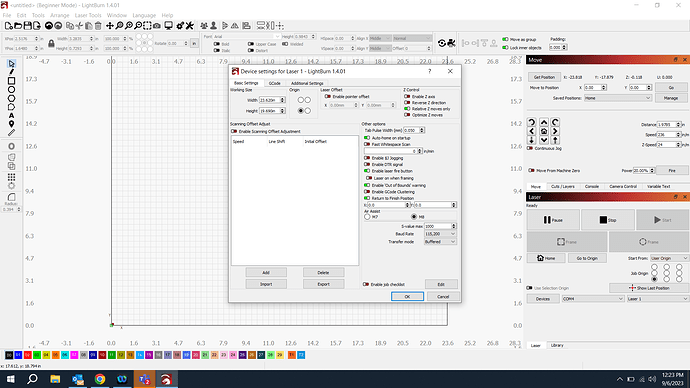I have searched and read everything I can find, I have made sure my settings are set as shown but my laser wants to home to the back right corner instead of the front left. I have a Genmitsu Prover XL 6050 plus CNC with a Genmitsu Laser installed and everything is showing that it should home to the front left but it keeps homing to the back right. I am at a loss and my boss is breathing down my neck about this. This is the first time using Lightburn and I can not for the life of me figure this out.
LightBurn has nothing to do with how your machine homes.
First off, are you certain the machine isn’t intended to home back-right? Where are the homing switches located and did they come with the machine or did you install them yourself?
If everything is stock on the machine then I’d suggest first checking that your stepper motor connectors are plugged in with the correct orientation. If they are reversed then flip the connector. That should resolve the direction issue you’re seeing.
In the scenario that the steppers are connected properly, it’s not inconceivable that the controller was shipped misconfigured for the hardware. That seems unlikely but not impossible. In that case then you’ll need to adjust the GRBL machine configuration to accommodate this.
To do that run this test:
- Start the machine
- While the machine is attempting to home manually trigger each switch 2 times so that the machine believes it’s homed
- Test jogging controls in Move window. Do they move in the intended direction? Up moves up, down moves down, left moves left, right moves right? If not, in which direction do they move?
Please provide the following:
- screenshot of Edit->Device Settings
- run this command in Console and return output:
$$
I have been running the cnc router for a while and when using the router it homes to the front left.
The jog controls move in the right direction when used.
What changes between using CNC vs laser function?
How are you initiating homing for laser?
Im using a different program for the router. I have it set to home during start up.
Something’s amiss. There should be no difference in behavior if both are indeed going through a homing process.
From the router program are you able to issue commands manually?
If so, run this command and report back what happens:
$H
$I
Also, is there any log or indication of what commands are sent to the controller? If so, home on the router program and document what command is being issued.
$H raised the head and it has put it at the Left Front corner
$I
[VER:1.1h.20190830:]
[OPT:VD0,25,128]
Target buffer size found
ok
This is odd.
In LightBurn connect to the laser, then run in Console:
$H
What happens?
This topic was automatically closed 30 days after the last reply. New replies are no longer allowed.