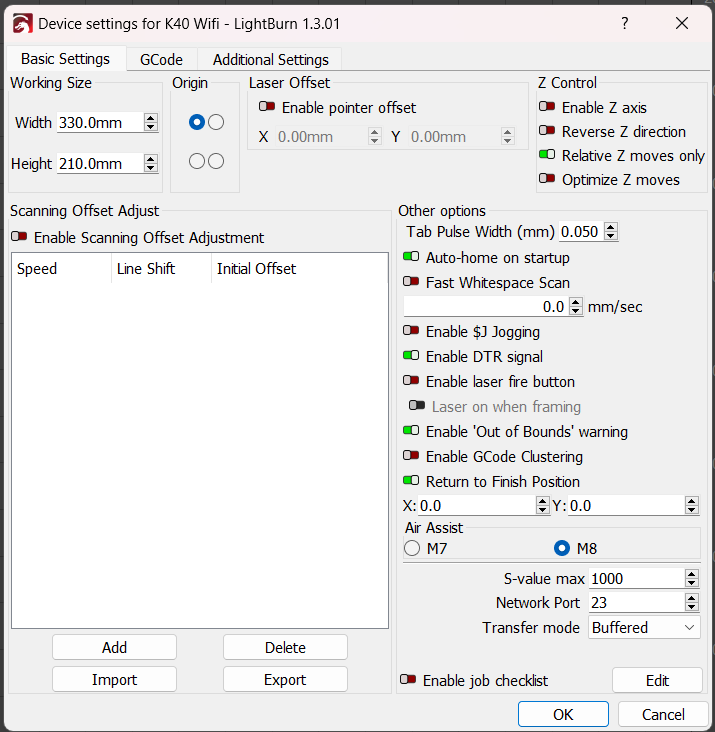Thank you for helping me to get through the cloudy woods.
I try my best to give you the needed information, unfortunately my skills are quiet a bit low.
If I am using the arrows in the menu Move the directions working as expected - no issues.
Moving the gantry by this function → something went wrong:
Here is the requested data:
$H
ok
$I
[VER:1�LZI��ʂ���5
[OPT:VMZ,15,128]
Target buffer size found
ok
$$
$0=10
$1=255
$2=0
$3=0
$4=0
$5=0
$6=0
$14=3
$11=0.000
$12=0.002
$13=0
$20=1
$21=0
$22=1
$23=3
$24=200.000
$25=5000.000
$26=250
$27=3.000
$30=1000
$31=0
$32=1
$100=79.204
$101=78.707
$102=80.000
$110=12000.000
$111=12000.000
$112=50.000
$120=2000.000
$121=2000.000
$122=3.000
$130=300.000
$131=210.000
$132=30.000
ok
$#
[G54:-300.000,-210.000,0.000]
[G55:0.000,0.000,0.000]
[G56:0.000,0.000,0.000]
[G57:0.000,0.000,0.000]
[G58:0.000,0.000,0.000]
[G59:0.000,0.000,0.000]
[G28:0.000�0.000,0.000]
[G30:0.000,0.000,0.000]
[G92:0.000,0.000,0.000]
[TLO:0.000]
[PRB:0.000,0.000,0.000:0]
ok
?
<Idle|MPos:0.000,0.000,0.000|Bf:15,137|FS:0,0|WCO:-300.000,-210.000,0.000>
ok
Gcode (Square 30x30mm Starting at 0x 0y)
; LightBurn 1.3.01
; GRBL device profile, absolute coords
; Bounds: X0 Y0 to X30 Y30
G00 G17 G40 G21 G54
G90
M4
; Cut @ 8 mm/sec, 100% power
M8
G0 X0Y0
M3
; Layer CUT
G1 Y30S1000F480
G1 X30
G1 Y0
G1 X0
M9
G1 S0
M5
G90
; return to user-defined finish pos
G0 X0 Y0
M2
![]()