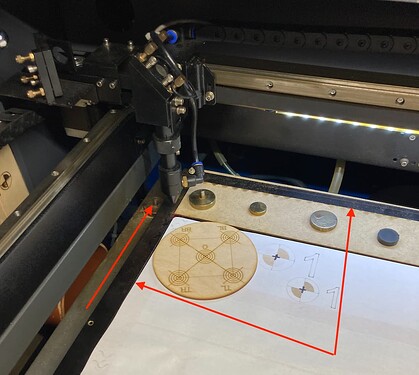Sculpfun S30 pro and Sculpfun Honeycomb table both have x and y axis measurements.
Dont see how they relate to each other more importantly, where do i position the honeycomb table under my laser. Can someone assist a newbie. Hopefully going to start tomorrow.
thanks
Ronnie
The honeycomb table has measurements that are only relevant to itself. Further, many of the honeycomb tables are not even square… my own is out of square by something like 6mm along one axis.
Forget about using the rulers on the honeycomb for absolute positioning on your machine. The best you can usually do is to make sure that one edge of your honeycomb is parallel to either your x or y axis. That’s easy.
If you need to position workpieces atop the honeycomb with some precision, get an inexpensive carpenters’ square and use that to position items relative to the one axis you have set parallel to one edge of the honeycomb.
The other alternative is to get a webcam that plays well with LB, and use that for aligning your workpieces.
Thanks Dave. That makes sense now. Will get onto that today.
Ronnie
I think it is very helpful to have two edges in X and Y which are at a 90 degree angle. You can achieve this by positioning your honeycomb as best as possible under your laser, fixing it stably and using a sacrificial plate which must be attached to the honeycomb. Then you cut out a square that has the maximum dimensions of your laser. I could use in my laser the frame edge of my hoenycom on the Y axis as a stop edge. I have fixed the honeycomb firmly and have cut only one plate for the X axis. It works very fine for me.
2 arrows show the edges of the honeycomb and also show the magnets that keep my honeycomb stable to the machine bed, it is also possible to screw it in place with metal screws. The red dot from the position laser is in 0:0 - very precise. I use 3mm HDF as a sacrificial board.