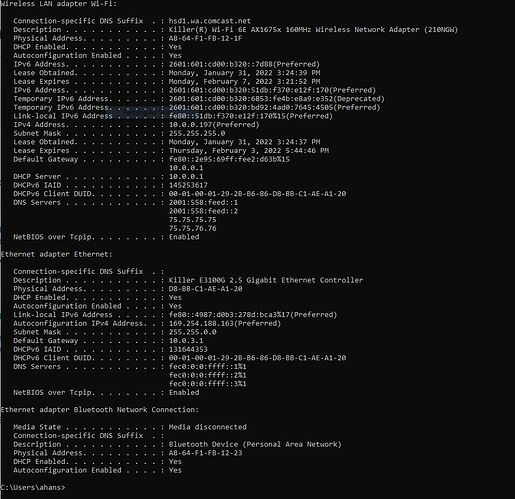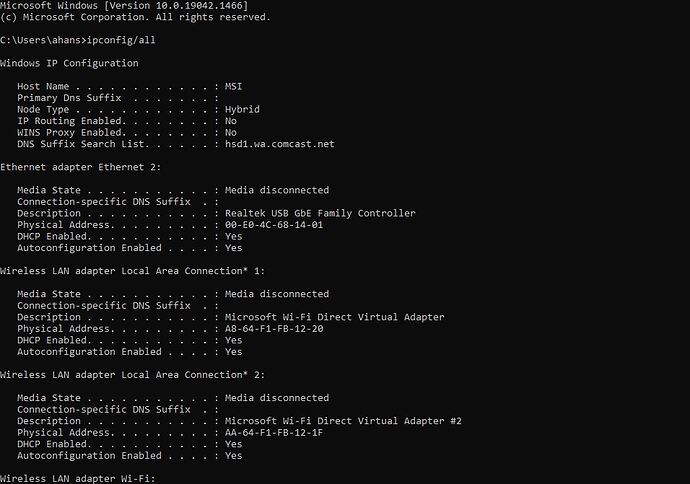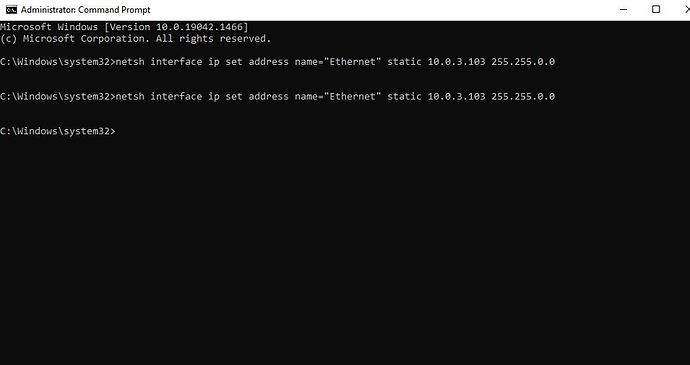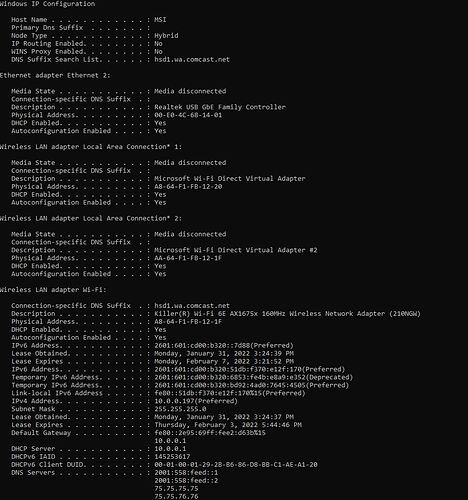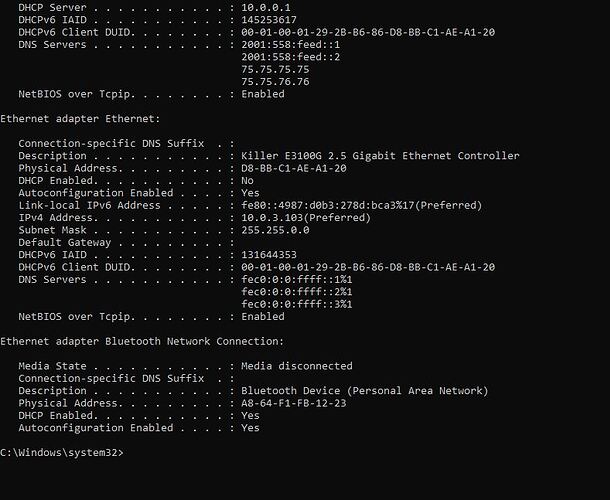depends on what you consider working lol It looses connection after working with the laser for a few hours and I have to assign it a different ip address then reconnect with that new ip through lightburn. and yes it is connected directly with the manufacture supplied cable
i havent connected in a couple days but im looking to connect tonight to do some work
so no its not working correctly
Okay. We need to break this down piece by piece. Please try to reply to each question.
- What is “it” referring to here? Is it the laser controller address? Your computer address?
- I assume you mean the device configuration in LightBurn for the IP address? Please confirm.
- Normally connecting an ethernet cable a device to your computer would not result in an IP address being assigned. Do you have a DHCP server configured on your laptop or something else intended to provide IP addresses?
Can you run this in a command prompt and return results:
ipconfig /all
I’m going to assume you don’t have any external IPs assigned directly to your laptop. If you do, obscure those IPs but leave all internal ones as-is (192.168.x.x or 10.x.x.x range).
Also, what is the current IP of your laser?
- It is referring to the laser controller
- correct the device config in LB
- current IP on controller is 169.254.188.210 and everytime i give it a new IP to reconnect I just change the last 3 numbers then go through device config in LB and enter new IP then usually restart laser and it works.
Okay. I got it. Surprised this was working at all but interesting that it was.
Do use your ethernet port for anything other than the laser? If not, this will be a lot easier.
only the laser
3 steps:
- Open Command Prompt as administrator and run this command. It will set a static IP as 10.0.3.103:
netsh interface ip set address name="Ethernet" static 10.0.3.103 255.255.0.0
- Change your Ruida IP back to default of 10.0.3.3. Gateway you can leave blank.
- Update device ethernet to 10.0.3.3
Test and report back please.
its been too long lol how do i change to admin, its telling me i need to
somthing about minusing directories right?
I’m on W11 so might look different for you.
- find or search for cmd in start window
- right click on cmd icon
- run as administrator for menu
Or else type win+x key and choose from menu.
doesnt appear that it did anything
If it didn’t complain that means it worked. Double check with another “ipconfig /all”.
You should be able to move onto the next steps.
she worked, i hope she continues to work, i’ll let ya know if she doesnt. many thanks to you my friend!
everything look right?
Yep. That’s at least what I expected. Glad you’re up and running.
your awesome