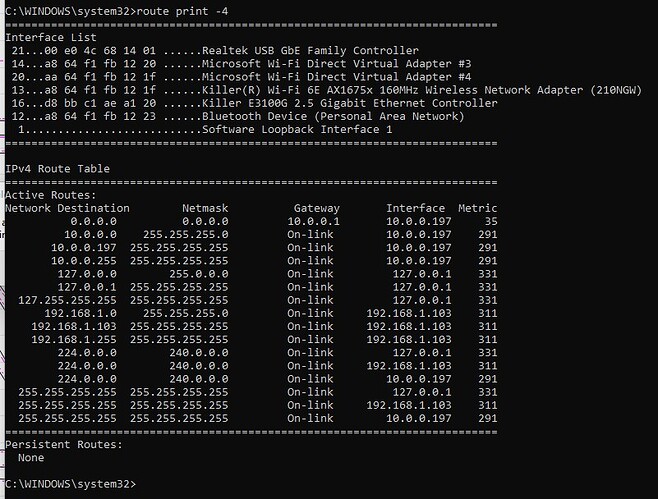had to step away for dinner, I shut the laser down and the computer went to sleep now the laser is turned back on and wont connect 
i pinged the new ip and it timed out
It’s odd. I don’t think it’s an IP issue. It almost seems like your Ruida is going to sleep or something. Can you confirm the device is on?
Try right-clicking on the Devices button on LightBurn as well. I don’t think this would work because it’s not seeing the laser on the network.
its definitely on because im moving the head
at the bottom of the screen it says no device found when i rt click on devices button. I mentioned earlier it has an asterisk by the device name in the device list, what does this mean. I keep searching but I cant find anything. I posted a screenshot earlier
Try disconnecting the cable and reconnecting.
I believe the asterisk just represents the default device.
Can you confirm the controller IP is still set to 192.168.1.3? Try setting the gateway on the Ruida to 192.168.1.103.
That shouldn’t do anything but worth a shot.
so it does it again, I changed the ip on the controller just up to 4 on the last digit and then changed ip in lightburn to match and restart and it connects
Did you try reconnecting the cable before doing that? If not then try that next round.
If that doesn’t work, try changing the IP on the controller and then changing it back. See if that works. Looking to see if we can isolate the issue to a single change.
I have tried unpluggin and pluggin back in it didnt seem to help
as far as the ip do you mean change then change back before running the laser?
Yes. On the controller just change it to something other than current… then without any other change switch it back to what was previously there. Then try connecting the laser. If this works then we know it’s something specific to the controller and nothing else.
so she is working right now with the 4 at the end do you suggest i change now?
No. Don’t want to kill your productivity. Just when this comes up again. Also, wouldn’t be a proper test if it wasn’t currently showing the symptom.
so i had the laser off for a little while and then turned it back on and tried to send a file and it couldnt find it. so i changed ip then said write then went back to previous ip then write and still no connection.
so once i went to a previously unused IP and turned the laser off for at least a couple minutes it connected. im so baffled and frustrated.
Was turning the machine off for a couple of minutes necessary to get it to work? Did you also do this when you tried the temporary switch and back approach? I don’t see how that would be functionally any different.
I did not switch off the machine when I changed IP then changed back.
You may want to try turning off/on machine even without changing IP. If that doesn’t work, try changing IP, back, turning off/on. That should help isolate the issue.
Ok so this is weird, it wouldnt work through changing IP and powering off, I waited a good 10 minutes and it still wouldnt connect. So I just randomly hit the emergency stop and then released and when the machine came back on it was connected. You never answered what the asterisk means in the device list.