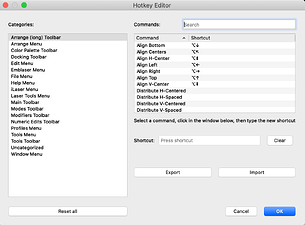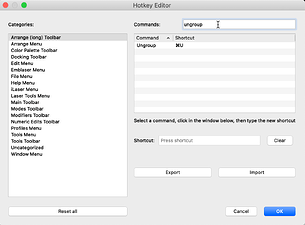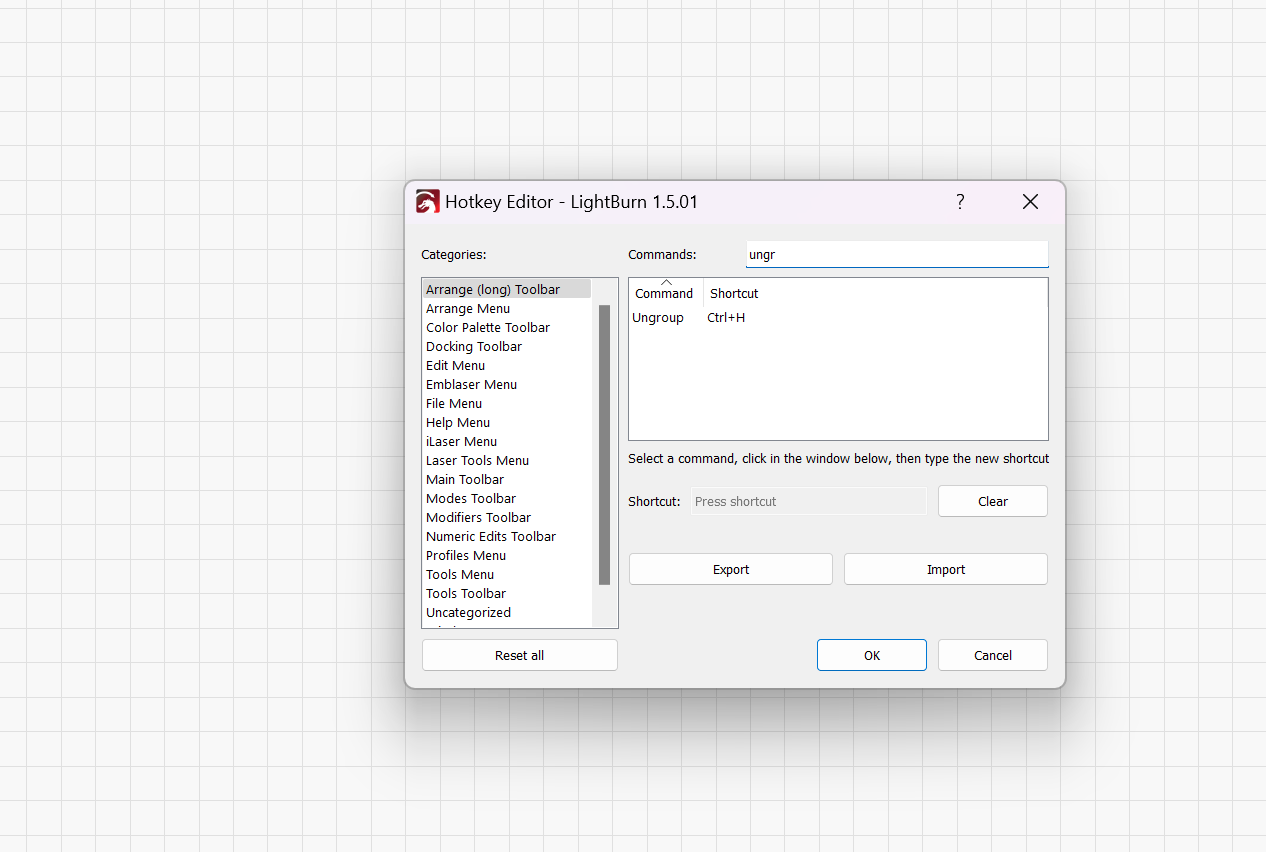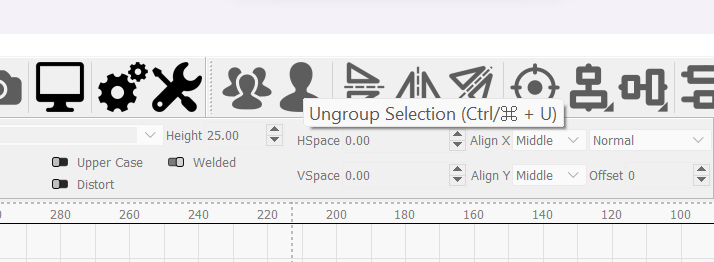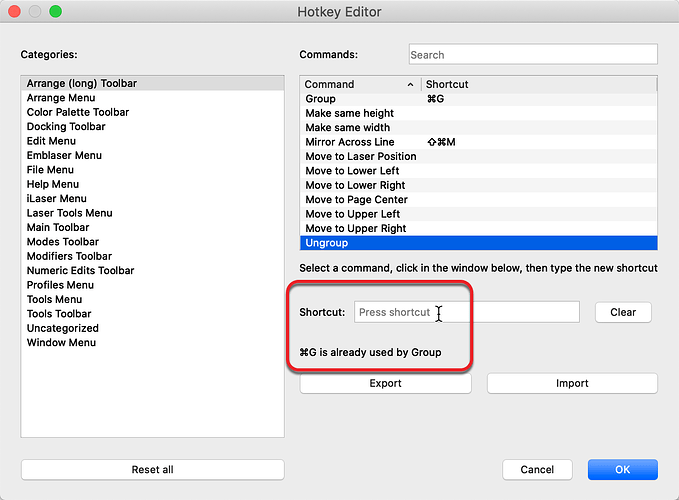After updating to 1.5.0 customized hotkeys do not work… even 1.5.1 didn’t solve
Just ran a few tests, and I am finding things working as I’d expect, but that does not help your current issue. Are you using an international keyboard? If so, which? Please explain the steps you take so we can try to reproduce the issue here. ![]()
I’ve been working so far with same keyboard and settings, everything was fine.
In detail the issue comes with the “ungroup” command … custom was Ctrl + S , I’ve always used Ctrl + H , none of them are working right now
Share a screenshot of the Hotkey Editor window. Does it show any active hotkeys currently assigned?
Here I show the default first page, then filtered to show ‘Ungroup’ hotkey. (click images to enlarge.)
Thank you. We are aware of the tool-tip bubble is not currently being updated with the changes made in the Hotkey Editor.
Are you saying with the ‘Ungroup’ not set to use the CTRL+H does not ungroup groups? Does it work if you change it back to the CTRL+U default?
I believe the CTRL+S is defaulted to ‘Save’ your file, and the CTRL+H on Windows is an OS level hotkey to bring up the “Find and Replace” dialog box.
On Macs, the Control+H deletes the character to the left of the insertion point. The command / ⌘ + H hides an application, removing it’s interface/windows from your view and sets the priority of the application to the background but it does not ever quit the application or interrupt it’s processes…
To my knowledge (I coded Windows applications in the past…), it is not an OS level key. Those are more like Windows+Shift+S or similar.
It is just a widely adopted shortkey convention, like Ctrl+S, Ctrl+F, and probably even Ctrl+C/X/V.
Ok, I’ve solved and I think I found a bug
Ctrl+H is by default for laser homing, I manually cleared it and now everything works fine. So I guess the issue is that if you set an already used shortcut, the system doesn’t advise / swap old with new
Thank you. You are correct, old muscle memory for me. I misspoke. MS Word, Excel and many text editors use CTRL+H to bring up the “Find and Replace” dialog box.
You are correct. In LightBurn CTRL+H is the default for Homing the Laser. There is a notice presented if the keystroke has already been assigned.
This topic was automatically closed 30 days after the last reply. New replies are no longer allowed.