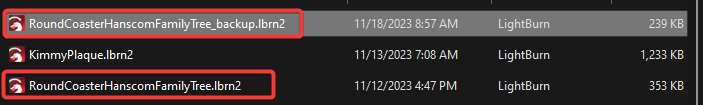I had a project with some basic designs in it. I opened the project this morning and did hours of work on it. I was clicking the save button along the way as I did the changes.
I saved it for one last final time and then exited LB. Later I came back to open the project and everything is gone except the original simple designs that were in it.
Its like it never saved anything I was doing.
In the folder where my projects are saved I do see a version named with _backup in it. This file I cannot do anything with if I try and open it I get a dialog saying I dont have permission to modify this file.
Top file is the backup, bottom one is the original which has none of the work I did in it but I can open it.
While I was doing all the changes I never once got any kind of error message.
How do I recover this?
I’ve never seen this and I’m sure we would have as this is a fundamental operation.
Can you search your disk for another occurrence of the file?
Are you using any kind of remote disk storage?
![]()
These are the only files, I keep all my projects in a single folder. This is stored on a NAS that is in the same room I am in but is accessed via my Gigabit network.
Never had this issue before.
I must have click the save icon 20 times during my design changes and not once did I get an error that it could not write the file.
Based on t hose time stamps in the that image, it never saved it a single time after I opened it since the original is still dated 11/12
Just to check, open Lightburn, create a new project, then click ‘Save As’. This will show you where it’s going to save the file - it may not be where you expect it to be. I’ve had this problem a couple of times!
Yea it goes to the same folder, I never save my projects in any other folder so any time I did do a save as LB should always be opening my Projects folder.
Are you using some sort of cloud backup option on the NAS or anything that would potentially access the file while in use?
That’s a known problem scenario.
No, my nas is completely restricted from the internet. And as I said if it was an issue with a write error due to a file lock, or loss of connection I would have expect light burn to have thrown up an error message at some point after clicking save 20 times in a 2 hr time span.
The known issues with file saves when this occurs with cloud services like OneDrive or Dropbox are not accompanied by an error. I’ve seen this with NAS devices that are running additional services a handful of times on this forum.
Even if your NAS is not actively connected to the Internet, if a service were running that was interacting with the files then this issue could occur.
One thing of note is that typically the _backup file is removed on successful exit. The fact that the file remains there makes me think that either LightBurn didn’t close successfully or somehow the file became orphaned.
Check to see if you have any unaccounted “LightBurn.exe” or “COM Surrogate” processes running.
He might try using save as with file1, file2… as he proceeds with artwork changes… maybe a hint to what’s going on.
![]()
Guess just chalk it up as a one off as I have been doing this going on 3 years and never had this issue till now. I guess live and learn.
This topic was automatically closed 30 days after the last reply. New replies are no longer allowed.