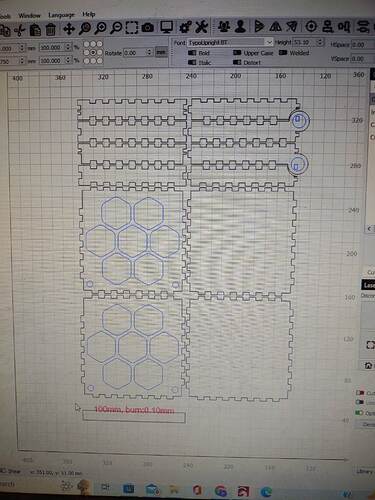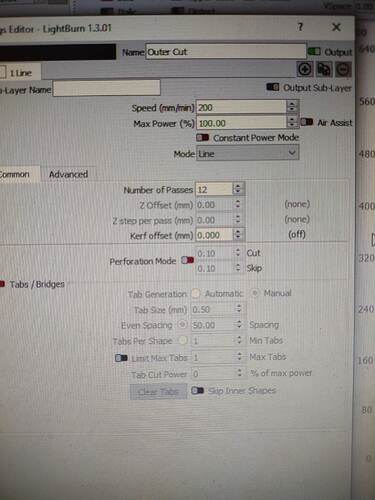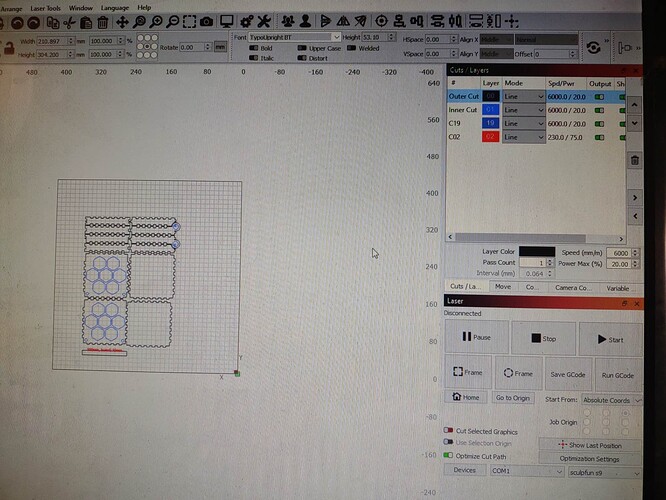new to every thing laser
my qu is when you upload a cut file on light burn and the file uploads small what size do i make it i have a SCULPFUN S9 does all cut files take 10 hrs to cut 1/8 wood any help would be awsom
More information would be helpful. What speed power are you using.
Many times a screenshot of the layer helps…
How did you focus the laser?
Have you done a ‘ramp’ test to ensure your focus point.?
![]()
this is what i found thats cuts the best but burns edges bad and cuts all out 95% of the time… idk how to focus the laser yet
The layer marked ‘outer/inner cut’ are going at 100mm/s (6000mm/m) which is far to fast to be attempting to cut anything, I would think.
Even with the speed too fast the power levels are set to only 75%…
General rule when cutting maximum comfortable power at the fastest speed.
You should be able to cut through 3mm.
Check focus… have you done a ramp test to ensure you’re focused properly?
Nothing in the way of the beam?
Clean lens?
![]()
have not done a ramp test dont know what that is yet… im very new to this still learning all the lingo … any pdf with all the lingo on it
I think there are a few basics that you need to go through. LB has a great starting tutorial: Your First Project - LightBurn Software Documentation
Then, if you imported a file, the layers are set automatically or by the former author of the file. You need to adjust it to your system. Select all objects you want to cut and set them onto the same layer. Then choose the settings for that layer. In your case, 200/100/12 (which really sounds odd, the S9 should cut 3mm wood at 200mm/min in about 3-4 passes). You should try to lower the power a little and go faster. This should increase efficiency (check these guide for tipps: Settings guide - Diode Laser Wiki). Especially, you need to use the focus block to focus the laser. Nothing else required.
Since 12 passes are many, it might take very long to complete, that’s true. But diode lasers are slow. In your case, you should be able to cut it down to about 4 passes using the correct settings. But this also depends on the exact material. “Wood” is only a class, could be anything.
I recommend reading all guides here: Quick Start & Overview - Diode Laser Wiki
awesome thank you so much