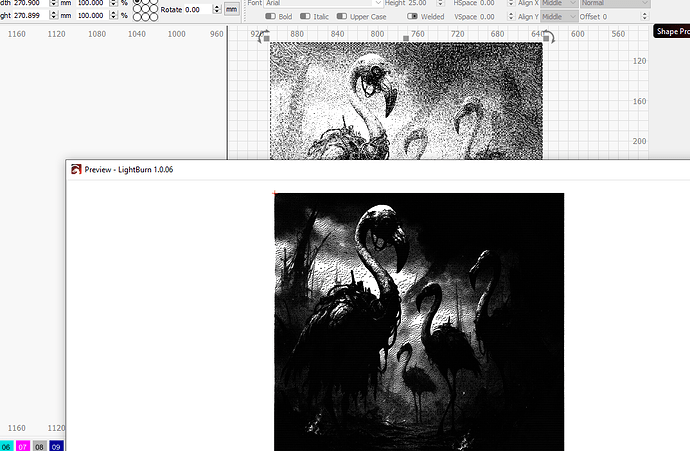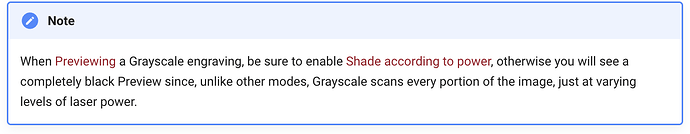I want to burn a png file that is 10x10cm. I dithered it outside lightburn and the only way that it is imported with the correct size is if I save it 96dpi.
If I save it with 254 dpi then it gets a bigger size, but as I already did the dithering I assume I can’t just scale it back to 10x10cm.
What is the best way to do this?? Should I save it 96 dpi and then when burning the image how does it affect if I put it to 254 DPI? Also I note that if I press the icon to preview, it looks all very dark when I use threshold, which is not matching the dithered file, and only if I put greyscale it looks ok. Now this is confusing me a lot.
Thanks for your help
You have the option to have LightBurn leave your image untouched,
Pass-Through
When working with images that have been pre-processed for laser engraving, enable this setting to engrave the image as-is, rather than resampling using the Image Modes described below. Line Interval/DPI will be directly tied to the size of the image.
The following is worth review:
If it’s already dithered the way you want it, you need to turn on passthrough in that layer.
This prevents Lightburn from re-dithering or modifying the source before it goes to the laser.
![]()
Hi,
Yes I tried also with that option. Actually with all even dithering even I dithered before. The only one that shows ok is with greyscale.
Preview only shows you where it will lase. It cannot determine material or speed and power for that material.
![]()
Ok, so basically that is only the area? As it says to shade according to power I assumed it was going to be this dark. Thanks then I will give it a try to burn it. I did some tests of power previously so will use those settings.
About the size, I managed to write the DPIs on the PNG and that kept the right dimensions
Thanks a lot
Might try zooming in on the preview screen, it might help you out as far as seeing what it’s attempting to display.
I think you’ll find, that most images don’t look awful when previewed. I think it’s a lot of time and practice.. images are the most difficult thing to lase.
Good luck
![]()
Thanks, tomorrow will see how it goes
Yes and no. A dithering image does not use different power levels. It only uses black and white. So if it looks too dark, the DPI might be set too high (too many black dots). You can zoom into the preview to see how the dots are aligned.